 Adobe Community
Adobe Community
- Home
- Premiere Pro
- Discussions
- "Software Only" stuck on encode settings panel.......
- "Software Only" stuck on encode settings panel.......
Copy link to clipboard
Copied
Hi
I am currently experiencing another strange bug since running the update to the latest version of PPCC2018. When I go to encode within Premiere I get "Software only" displayed in the summary area and the encoding settings within this panel are greyed out, as can be seen in the attached image. The encode was taking forever so I stopped it and went and checked and CUDA GPU acceleration had been changed to software only in the Project Settings, which I didn't do myself. I changed this back Mercury GPU Playback and the encode went a lot faster, as fast as I would expect when using GPU.
Now my problem is, whatever project I open I get "Software only" displayed in the summary, even though CUDA is enabled in both PP as well as Media Encoder. The project encodes SEEM to be going at GPU speeds but whatever I do the software only message remains. I have noticed that if I change the codec from H264 to MPEG2 for example, the software only message disappears. I am not now 100% sure if my CUDA acceleration is working correctly as the software only message is on every project I open and go to encode within Premiere. If I select to Queue the encode and use Media Encoder, the drop down menu at the bottom of the encode list says CUDA.
Has anyone else been experiencing this?
I have so far:
1. Re-installed PP CC 2018 latest update
2. Installed latest graphics cards drivers as a clean install
3. Tried opening a new project, saving that as CUDA enabled
But nothing has fixed this...
My setup:
Windows 7 Professional x64
Nvidia Quadro K5200
PP CC 2018 fully up to date
Any advice greatly appreciated!
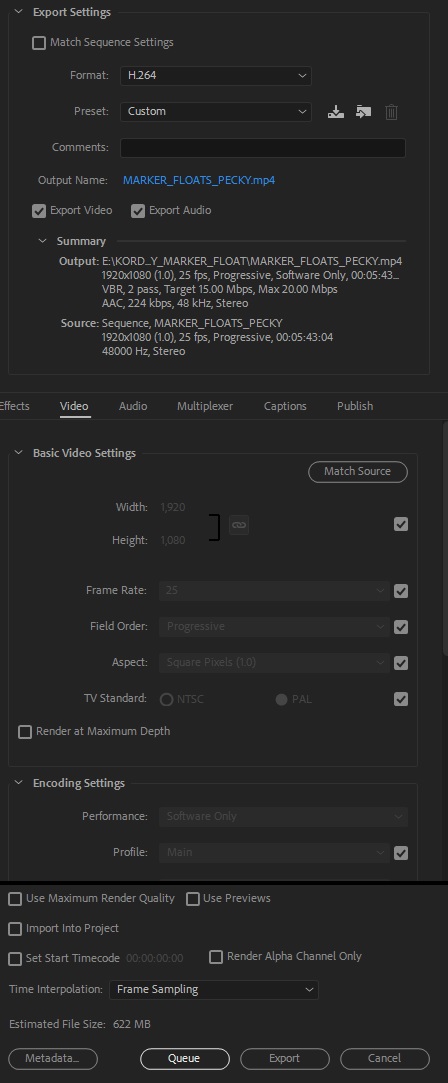
 1 Correct answer
1 Correct answer
To explain again. It's very simple.
The newest Intel CPU chips have a built-in (therefore "hardware") encoder for H.264.
If you see "hardware" or "software only" in the Export summary box, that is ALL that this refers to. Whether or not the CPU has the new, faster H.264 encoder inside.
It has absolutely nothing to do with the GPU or the use of the GPU as normal in PrPro exports. PERIOD.
Your GPU will still be used for exactly what it is used for, which are those things on the GPU Accelerated list. A
...Copy link to clipboard
Copied
I just tried exporting three ways ... H.264, Quicktime using DHxHD codec, and straight DNxHD/OP1a mxf.
Yea, it said "software only" in the H.264 export.
Watched the GPU usage during all three exports, of a clip with a fair amount of Lumetri involved. Identical readings.
So ... my GPU was most definitely used during the H.264 export. As it was the other times also.
Now, as to your comment about exporting with any Lumetri ... unless you are using GPU-accelerated effects, doing significant re-sizing, or one or two other 'exceptions', there won't be any use of your GPU for basic exporting. That's a CPU process within PrPro. So ... basic export of .mts without GPU effects, no GPU involved.
I included the link to the GPU accelerated effects list.
Neil
GPU Accelerated Effects: https://helpx.adobe.com/premiere-pro/using/effects.html
Copy link to clipboard
Copied
OK, just read the OP and seen you flagged this already. Sorry.
Copy link to clipboard
Copied
Same on my Macbook Pro :
Mac OS High Sierra 10.13.4
2.7 Ghz Intel Core i7
16 GB DDR3
Radeon Pro455 2048 MB
Intel HD Graphics 530 1536MB
Premiere Pro 2018 12.1.0 build 186
In the project settings everything works fine, the problem is in the H.264 export, in the 'Encoding Settings' when I choose
'Hardware Acceleration' I get the attached message ... VBR Pass 1 Hardware Acceleration works... VBR Pass 2 same message
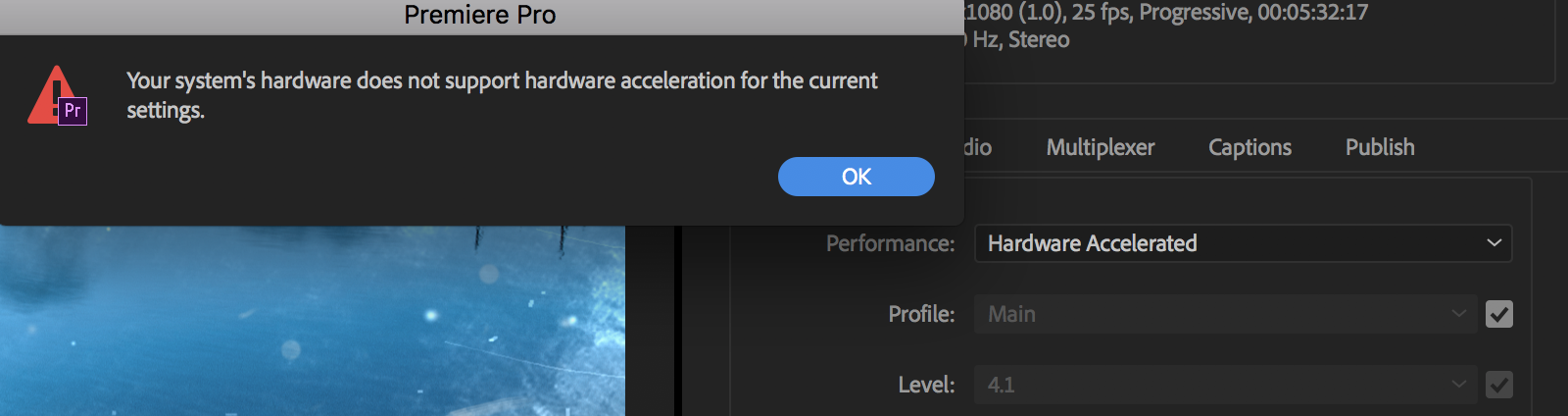
Copy link to clipboard
Copied
Hi Carlos,
This performance management option is still not incorporated with VBR pass 2. So, you can say it is a limitation for now.
//Vinay
Copy link to clipboard
Copied
Tx Vinay, yeah for Constant Bitrate CBR as well, so our only option to export H.264 for now is on Variable Bitrate Pass 1 ?
I tried match sequence its okay no problems
Copy link to clipboard
Copied
Hi Carlos,
Yes, VBR pass 1 is only option for now but we are committed to make this feature better in upcoming releases.
//Vinay
Copy link to clipboard
Copied
That would be awesome Vinay ! tx a lot
If possible too, since you are taking notes for the next update, to get Font and Font Style editing capabilities with 'mogrt' files
so that we can have full control over fonts of mogrt files inside Premiere Pro... Right now we have to go back to after effects,
change the font, export the mogrt again, then import it back to premiere, or workarounds to create checkboxes with expressions
linking several different fonts, as well as checkboxes and expressions for each font style (bold, light, italic etc ...)
Copy link to clipboard
Copied
Point taken. Please file this feature request in the below user voice link.
https://adobe-video.uservoice.com/forums/911233-premiere-pro
Copy link to clipboard
Copied
So no resolution for this one yet? THat's pretty average.
Copy link to clipboard
Copied
Hi CarlaN,
Is hardware acceleration enabled for H.264? That might explain why the GPU is disabled for encoding.
Thanks,
Kevin
Copy link to clipboard
Copied
Is there a specific way to enable it for different codecs? I thought it was either enabled or disabled across the program as a whole.
Copy link to clipboard
Copied
Hi Kevin. I thought hardware acceleration for H264 WAS GPU enabled encoding? I didn't even know there was an option to "Enable Hardware Acceleration for H264"
Copy link to clipboard
Copied
The "Hardware acceleration" is the QuickSync feature in some newer Intel CPU's. That allows the CPU to speed up the work, and as the CPU needs to work without being joggled, it locks out the GPU for the encoding work.
This is not the same thing as say, setting GPU acceleration in the preferences.
So locking out the GPU is due to Intel's settings for QuickSync in their CPU's is my understanding of this.
Neil
Copy link to clipboard
Copied
That's interesting, Neil. I am only seeing this on my new-build machine. But how does it fit with me seeing load on the GPU (up to 70%) and CPU cores when outputting? Unfortunately, I haven't tried Bill Gehrke's test files yet, since I put the "Software only" message down to a bug and my render times seem quite fast (much faster than on my older machine).
Copy link to clipboard
Copied
There's a difference it seems between the encoding of the codec, and say processing of effects such as Lumetri. Different tasks. PrPro will use the GPU to do the Lumetri/Warp/GPU-accelerated processing, but when that data is passed on to the CPU for encoding the exported file, the CPU won't use the GPU for encoding the file.
From the various test results people have posted here & elsewhere, that new QuickSync capability is a mixed bag. Some folks, who export much of their material in one of two categories: 1) very little GPU-accelerated effects or 2) low-powered GPU, get a definite benefit from QuickSync.
But some others, who 1) do mostly GPU-accelerated entire sequences and 2) have major GPU power, get longer export times using QuickSync.
And the final group ... those with mixed presence of GPU-accelerated effects and mid/low level GPUs, have trouble sorting out whether or not it's better or worse.
So ... at the current state of QuickSync, just from what I've seen posted, one may or may not find it of advantage. It ... depends.
Clear as mud, right?
Neil
Copy link to clipboard
Copied
Absolutely clear as mud lol. I get it though. I fall into the category of complete timelines that are GPU rendered and then encoded with a mix of GPU and NON-GPU effects. I still can't see how I can tell if Quicksync is enabled on my CPUs. My workstation has 2 x Xeon CPUs installed but I don't even know if they enable or can run Quicksync. I am hoping my original issue is just an erroneous line of text "Software Only" displayed when in fact I am encoding using my GPU all the way. Encode times seem to be up there with times previous to the update causing the message to be displayed. Thanks.
Copy link to clipboard
Copied
I don't think QuickSync is in the Xeons ... all I saw mentioned in the blurb were i7/i9 chips. Takes a bit of looking up, and yea, it's not the most user-friendly blurb I've read.
Neil
Copy link to clipboard
Copied
Thanks Neil. I haven't got any Quick Sync enabled apps or software running on my machine as that seems to be the only way to enable Quick Sync and use it? Unless I am misunderstanding this? Here's the info I found: Intel® Quick Sync Video
Copy link to clipboard
Copied
I've been having the exact same issues on two PC's since upgrading to the latest version and the latest windows build 1709 (16299.431)
Copy link to clipboard
Copied
Have you read through the thread for the explanations of QuickSync and what's actually happening here?
Neil
Copy link to clipboard
Copied
Quicksync isn't the reason it's happening to me. It's directly related to the big 2018 update, as soon as that got installed I have had this problem and others.
Copy link to clipboard
Copied
I have been dealing with the same issue regarding "software only" renders when exporting h.264 after the last update. I spent some time on chat and screen share with adobe support and wanted to share these excerpts to provide some insight.
Upon looking at my device manager---- Agent (who was great) responded
Appears already optimized to use Single GPU, issue cropped up where both Intel and Dedicated cards active, and unlike MAC, we need to disable basic card to push Dedicated GPU usage ...As Latest Nvidia and Adobe Premiere Pro version are facing compatibility glitchees
...Both Nvidia and Adobe are working on it, and it is expected to be fixed next month - June 2018
I should note that I did roll back to an NVIDIA Driver from Dec 2017 which did not resolve the issue.
Here is my GPU / CPU
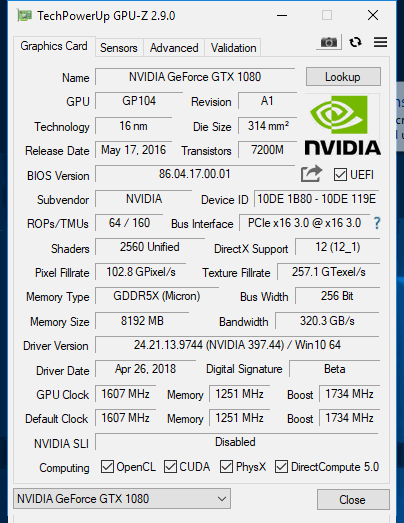
Windows 10 64 bit
Im still confused but hopefully this can provide some insight.
Copy link to clipboard
Copied
Same problem here. Windows 10.
Copy link to clipboard
Copied
Same problem here. i7 8700k, 32GB, 2 x Samsung 960 Pro 512GB, GTX 1080 ti.
Copy link to clipboard
Copied
"Same problem" ... how about specifying?
Are you talking about the "software only" in the export summary section, which refers to whether or not your CPU has QuikSync *hardware* or not?
Neil
