 Adobe Community
Adobe Community
- Home
- Premiere Pro
- Discussions
- Re: "You do not have write access to this Director...
- Re: "You do not have write access to this Director...
"You do not have write access to this Directory. Please choose a new location to save the file." Error
Copy link to clipboard
Copied
I updated to 12.1.1 and I am getting this error on all of my projects across all drives internal and external.
The first window that pops up says "This project was saved from a previous version of Adobe Premiere Pro and must be converted. The original project file
will not be modified. Continue?"
When I click continue I get the Directory error. "You do not have write access to this Directory. Please choose a new location to save the file."
The error persists no matter which drive I choose.
Help?
This is really annoying and has been an issue for a while. I reverted back to 11.4 to run for a while but recently upgraded to a Ryzen 2700x and playback in 11.4 is terrible.
Copy link to clipboard
Copied
You may want to check the permissions on your drives to make sure that you're logged in as administrator if needed.
You may also want to try saving to your desktop just to see if it's a communication problem with a drive.
Copy link to clipboard
Copied
I tried both of these options with no luck. i can save to the desktop. But no other drives. (there are 6 different drives)
Is there somewhere in windows to configure the read and write settings other that the properties panel for each individual drive?
All of the drives show there is a write accessibility for all users. (Its just me and I am the administrator).
Copy link to clipboard
Copied
how can you do this? (i have the same problem... my premeire pro was playing up a lot with rendering and exporting so i unintalled it and reinstalled it.. i now have the same error and cant get to any of my files)
i can't save to desktop (or anywhere else)
Copy link to clipboard
Copied
Hello, please give the exact version of premiere pro, your operating system, how do you export, through Adobe Media Encoder.
Copy link to clipboard
Copied
You can also try starting the program as administrator, to grant start permissions.
Copy link to clipboard
Copied
Hello, just to make sure, that issue did not happen in a previous version (which one was it?)
Did you try to install an older version to check?
Copy link to clipboard
Copied
What worked for me was when Premiere Pro asks to save a new version of the project and I still receive this error . Hit the browse button in the Premiere Pro Dialog box, and from ether windows explorer window or Adobe Media browser (Depending on your preference in Premiere is set to), Create a New Folder and it will save there in the new folder on that drive.
In response to the ACP the issue is the fact that Premiere Pro cannot save to the root directory of Drive Since CC 2017, and this planned limitation or bug has been in the build since then.
WG
Copy link to clipboard
Copied
Wesleygu you bloody LEGEND... i have been having PP issues so ran the update and everything got a whole ton worse, thanks this worked for me!
Copy link to clipboard
Copied
I have figured out the solution after a lot of trail and error the solutions as follows
1- download 7zip
2- copy the prproj file (for backup purposes)
3-Rightclick on the copied version then using 7zip extract here
4- you will end up with a file with no extension
5- open the file with notepad
6- search for version and you will find a number in 30's (i'm using cc 2018 and trying to open 2017 prproj file) for EX you will find 34 change the number to a 1 then save.
7- put back the extension on the file (.prproj)
8- now try to open the file if it doesn't open then change the version number back to the origional then the source will work properly.
Copy link to clipboard
Copied
I moved the entire set of project files into a folder in the same drive.. and it worked.
Copy link to clipboard
Copied
ok this is very simple,
the reason why that is happening to you is probably because of the admin thing where in other cases you try to delete a file and then it asks you for administrator permission.
IF THAT IS THE CASE:
then click this link: https://youtu.be/icPGbhnw40I
and also make sure to follow all the steps
GOOD LUCK!
Copy link to clipboard
Copied
SOLVED!! ON MAC OS
You Basically just have to reformat your flash drive or disk using the Disk Utility app in MAC OS. Like Below, once you open the disk utility app choose the disk you had the error message associated with (the spot where you got the original error message) and click erase and reformat that to ExFAT.
BUT MAKE TO TO BACK UP YOUR DISK SOMEWHERE ELSE BEFORE DOING THIS!
It will erase all your data and reformat the drive in order for Premier Pro/ other adobe apps to recognize it as a readable and writable disk.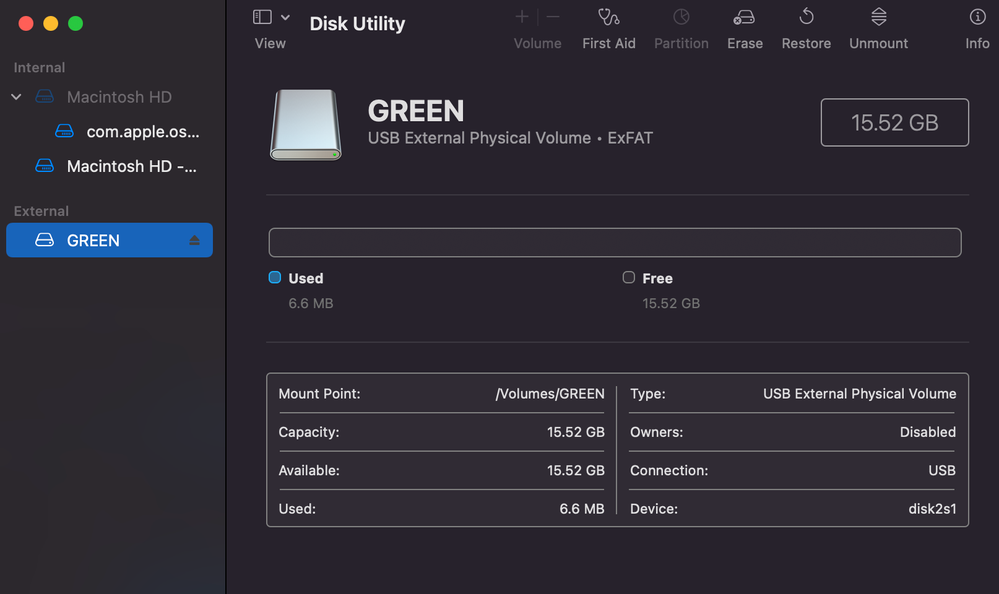
Once you reformatted and the disk is done erasing you can re-upload all the data you had on there previously from your back-up drive.
Copy link to clipboard
Copied
Dude that is great but what if it is like the main driver?
And what if it is windows bcs many people use windows
Copy link to clipboard
Copied
In my experience, this error message only comes up when you try to save or change scratch disk locations or save project files on external drives or flash drives directly from the adobe application used to create it. So there was no need to this on my native drive. Since i'm an exclusive mac user this tip only helps other mac users. I'm not sure if windows has this type of function....sorry.
Copy link to clipboard
Copied
What works for me is this:
1— Go to the Creative Cloud Files folder on my hard drive
2— Look in Premiere Pro > 14.0 (or whatever version) folder
3— Find my .prproj project file in that folder
4— Add "-OLD" (or whatever) to end of it, before the .prproj extension
5— Go to my hard drive where my whole project is actually stored
6— Find the currently saved .prproj project file there
7— Copy that file into the CC > Premiere Pro > 14.0 folder
8— And then it works for me inside PP to save it, and also when PP autosaves.
Seems like the file inside CC > PP > 14.0 corrupts sometimes. Good luck.
