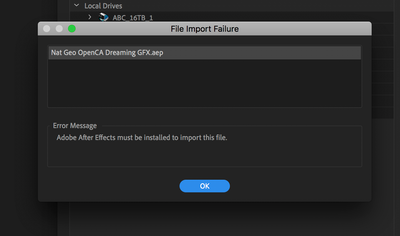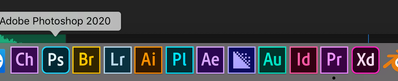Adobe Community
Adobe Community
- Home
- Premiere Pro
- Discussions
- "You must have After Effects Installed..."
- "You must have After Effects Installed..."
"You must have After Effects Installed..."
Copy link to clipboard
Copied
Hi all. PPro 14.1.0, build 116. MacOS 10.13.6, 48 gig RAM
I work as a finishing editor for documentaries for ABC OTV (among other things). As such, I'm always importing other editors projects into my master project to assemble the final. One editor in particular likes to use AE linked comps in his PPro sequences. When I attempt to relink them, I get this:
I am so sick and tired of seeing this message. As you can see, I have AE installed (stupid Premiere!):
Now, the unfortunate part of this is I have the latest AE version that will play nice with High Sierra (16.1.2 build 55, a/k/a "2019"). I have been happily using PPro 2020 since...well, 2020. Perhaps there's the Rub, Shakespeare? The two versions don't get along?
Anyway, this is a most irritating situation. First, whomever constructed that "error message" ought to have their keyboard license revoked...I HAVE AE INSTALLED, perhaps not the version you'd like Premiere 2020, but DON'T tell me I don't have it installed, you're showing your ignorance. IF YOU'RE GONNA BOTHER TO DISPLAY AN ERROR MESSAGE, AdobeDevs, make it useful, pointing to a log file or other piece of info so I can begin to figure this out.
So, anyone got any ideas how to fix this? As I said, it's not crucial, I can just open up the durn AE project and do it myself, rendering out the elements and replacing the non-functional "linked comp" (which ain't so linked...) It's more of an irritant...while the geniuses in AdobeLand are touting their wonderful SensAI crap (thanks, I can crop for 1080 myself...), things like this go untouched and unfixed.
And DON'T get me started on "workspaces"...oh, brother.
Copy link to clipboard
Copied
Please post that here where the Adobe engineers read all threads:
https://adobe-video.uservoice.com/forums/911233-premiere-pro
Copy link to clipboard
Copied
DONE, thanks