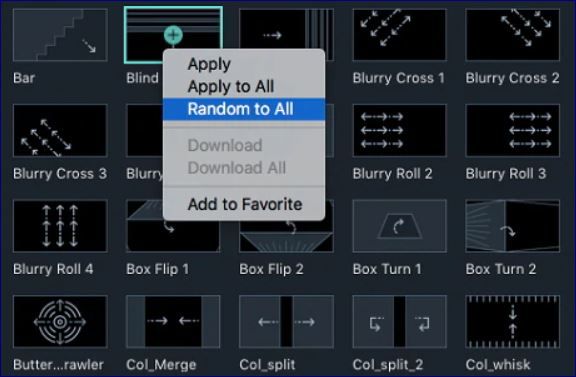Adobe Community
Adobe Community
Random Effects
Copy link to clipboard
Copied
I have 10 image and 2 effects in Premier Pro. I want to apply these 2 effects alternatively at one go.
for example, I have 10 images named 1,2,3,4,5,6,7,8,9,10 and 2 effects named A and B, I want to apply effects A on image 1,3,5,7,9 and effects B on 2,4,6,8,10 at one go.
is this possible?
Copy link to clipboard
Copied
Select the all odd numbered clips in timeline and drag effect.
Do the same for the even numbered clips
Copy link to clipboard
Copied
think I have 5,000 images on timeline and only 5 seconds to do that then...
Copy link to clipboard
Copied
This is kind of a ridiculous request, 5000? The answer will be the same, you have to manually do it, there is no automated approach to what you want to do unfortunately.
Copy link to clipboard
Copied
[deleted by mod: insulting language]
Filmora, Movavi and many software has this feature
Copy link to clipboard
Copied
I suggest you use one of the applications you cite rather than Premiere. And in my opinion, your reply to Graeme was out of line. Most people answering questions here are professionals who are trying to help people and they come to the table with many years of experience. And from a professional point of view, Graeme's post was mild but accurate.
Copy link to clipboard
Copied
Not only are you out of line you are asking for effects and showing transitions in other software.....
Copy link to clipboard
Copied
you think you are experinced then why are you giving lame reply. Everbody knows just select clip and drag those effecs on it. Its simple.
If someone is here to ask, there must be some complexity.
You could have just answered theres no way to do that.
and what did you just say, I should stop using Abode. Are you from another company who is telling me to stop using adobe?