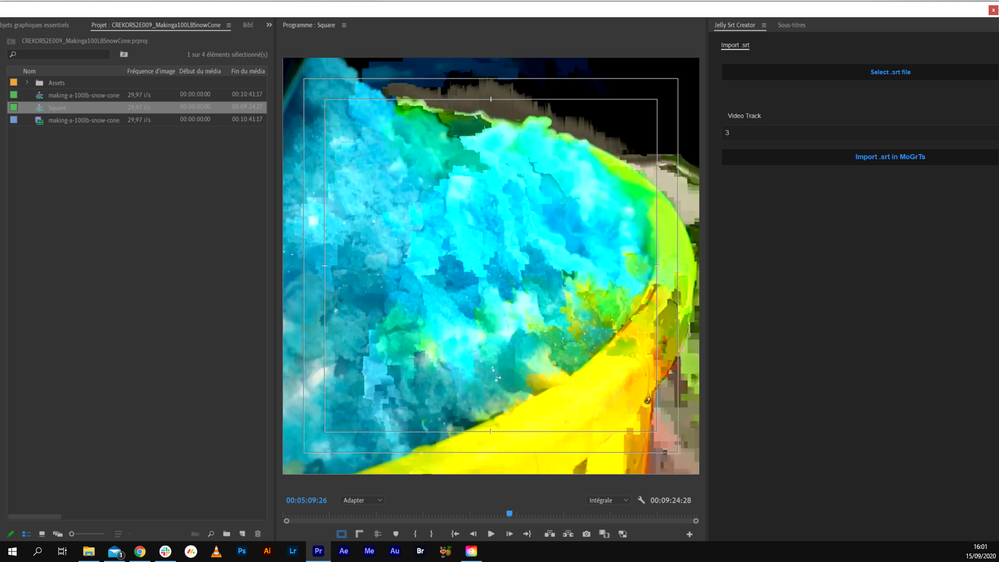Adobe Community
Adobe Community
- Home
- Premiere Pro
- Discussions
- Random Glitch problems on Premiere 14.3.1 & 14.3.2
- Random Glitch problems on Premiere 14.3.1 & 14.3.2
Random Glitch problems on Premiere 14.3.1 & 14.3.2
Copy link to clipboard
Copied
Hi everyone.
Me and all my team at work have glitch problems on the recent versions of Premiere and Media Encoder. It's absolutely Random, it comes and it goes without reason. and sometimes, it even appears on the exports. My sequences are at the right Frame Rate, the right resolution, I work with the GPU Acceleration CUDA and my Graphic drivers are updated.
I don't have this problem on the 14.3.0 version, so right now, me and my team are staying on this version. Do you know where does this glitch issue come from? We can stay on an old version for now, but we need to fix it. Is it a normal issue in the new versions?
Copy link to clipboard
Copied
...so we dont have to download unknown files: we help you, you help us. Thanks!
Copy link to clipboard
Copied
Corrected, you can see it directly now
Thanks 🙂
Copy link to clipboard
Copied
Please post comp.specs + gpu driver.
screenshot export settings.
Copy link to clipboard
Copied
Here it is:
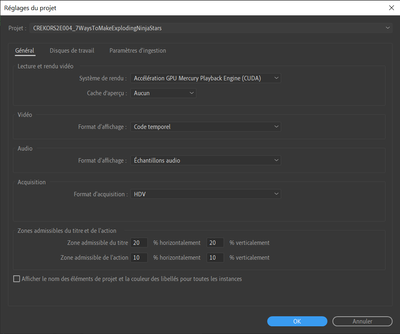
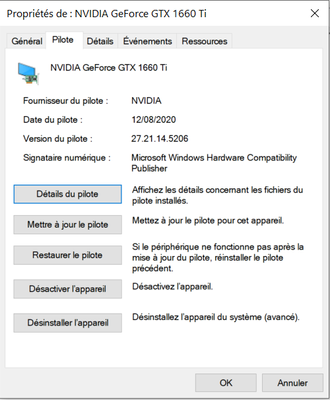


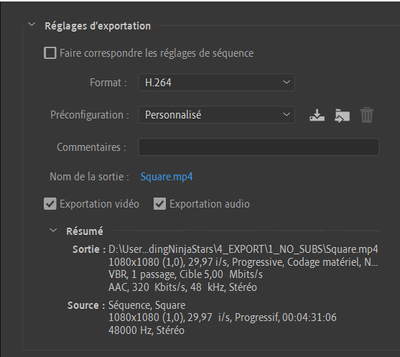
Copy link to clipboard
Copied
Hi,
I'm coming back to you concerning the glitch issues.
Did you find something to help us with it?
I just saw a new Premiere version just came out. Maybe this new version will solve the problem. just tell me
Waiting for your answer.
Thank you again
Copy link to clipboard
Copied
Update or turn off hardware encoding and try again.
Copy link to clipboard
Copied
I already tried this, always the same problem.
Glitchs appears randomly on the timeline. Impossible to edit well with it.
I just downloaded the new Premiere version, it's doing the same, I have to downgrad the software again. There's something in the new versions of premiere that produces these glitch, I don't know what. I don't have any problem of this kind with the 14.3.0 version.
What's knew since the 14.3.1 version that could cause this kind of problem? Graphic options? Renders? Something must have changed and it produced these glitch that appears everytime I'm playing the timeline. My computer is the same, it's not an update from me and I got it on lots of other computers since the 14.3.1 update.
Copy link to clipboard
Copied
As you can see, I still have these glitch/pixelised frames appearing often when I'm working
Copy link to clipboard
Copied
What is this srt creator?
Copy link to clipboard
Copied
It's a plugin for subtitles.
Nothing to do with the timeline and the frame problems. And my editors have this problem even when they don't have this plugin.
Copy link to clipboard
Copied
Have you tried render and replace?
New project and import old one?
Update gpu driver?
Copy link to clipboard
Copied
Yes, I tried these
I always render my timeline before exporting, the issues appears even on renders.
It does the same with old projects, when I open or Import an old one, the problem goes on it, too.
My GPU driver is always updated.
Copy link to clipboard
Copied
Could it be the video rate?
Maybe the quality isn't good enough, and Premiere produce these glitchs because of that... I don't know
Copy link to clipboard
Copied
You could try running the clip through Handbrake.
Copy link to clipboard
Copied
In general, I'm running it inside Handbrake when the file is corrupted and can't be rendered.
I don't think it's a corruption problem but I'll try. If after Handbrake, I still have the same result, I don't know what I can do more... I'll let you know
Copy link to clipboard
Copied
Handbrake didn't solved the problem.
Apparently, it happens when I use files that come from youtube.
Wiith 4K files, Prores or files with a big rate, it doesn't happen.
Copy link to clipboard
Copied
Your YT downloader must do something to the files that Pr does not agree with.
Copy link to clipboard
Copied
I think that's it.
When I'm transcoding my Youtube Files into Prores, the glitchs doesn't appear anymore.
Strange, the youtube codec must have something Premiere sequence can't support well, as you said.
Thank you, we'll try to convert our videos before editing.