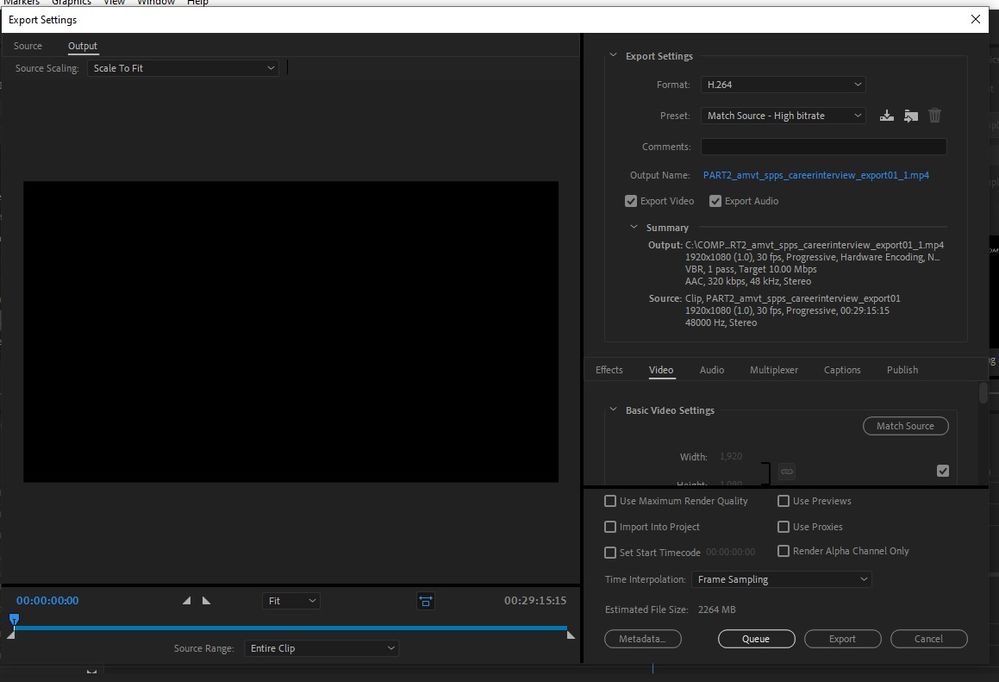Adobe Community
Adobe Community
- Home
- Premiere Pro
- Discussions
- Re: Randomly dropped audio in export
- Re: Randomly dropped audio in export
Randomly dropped audio in export
Copy link to clipboard
Copied
I've now had multiple cases of audio loss upon export. The clips play fine in preview and timeline, but the exported video has completely mute sections that should include audio. There doesn't seem to be any rhyme or reason as to why some sections have audio and other's don't. Sometimes the silence lasts for under a minute; sometimes for over ten. I can go back and re-export the same sequence, and it will magically have audio, but I have no idea what's causing this. Any help would be appreciated.
Windows 10 Home
AMD Ryzen 7 4800H with Radeon Graphics, 2900 Mhz, 8 Core(s), 16 Logical Processor(s)
16 GB RAM
Copy link to clipboard
Copied
Delete the Media Cache and Media Cache files:
https://community.adobe.com/t5/premiere-pro/faq-how-to-clear-your-media-cache-in-30-seconds-in-premi...
If that doesn't work,try resetting the preferences:
https://community.adobe.com/t5/premiere-pro/faq-how-to-reset-trash-preferences-in-premiere-pro/td-p/...
If that doesn't work, try resetting the Workspaces:
Reset a workspace
Reset the current workspace to return to its original, saved layout of panels.
1. Do one of the following:
• Click the Workspace menu icon and select Reset to Saved Layout.
• Choose Window > Workspace > Reset to Saved Layout.
from here:
https://helpx.adobe.com/premiere-pro/using/workspaces.html
If that doesn't work, try Preferences > Audio Hardware and set Input to None.
If that doesn’t work, try updating or rolling back your graphics driver directly from the video card manufacturer’s site.
If that doesn't work, try creating a new project and import the old one into it.