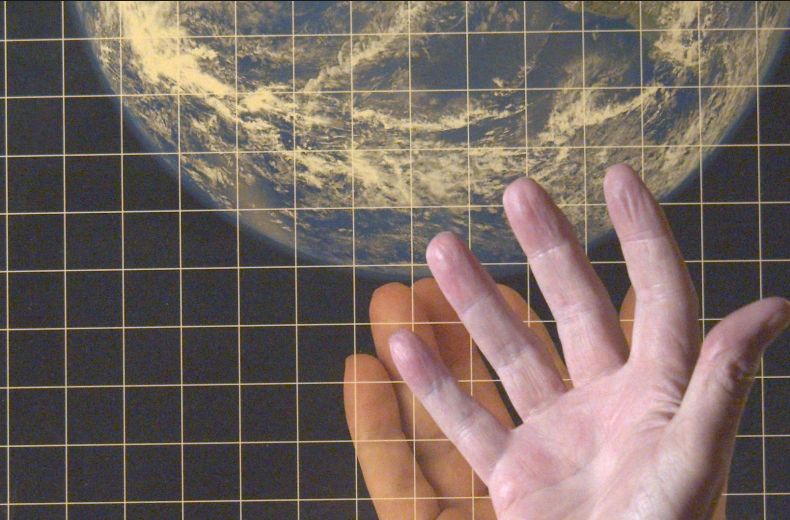Adobe Community
Adobe Community
RAW CR3 not working
Copy link to clipboard
Copied
Premiere does not accept my Raw CR3 files from the Canon DX 1 III.
This camera and CR3-files has been around for 5 months now. Resolve and Avid have been working with it for a long time.
When can I work with Premiere?
So Premiere is unusable for me.
In addition, Premiere is still unstable. The system always aborts with the message "No feedback".
It cannot be because of my system, it is up to date and very very powerful. Resolve and Avid run quickly and fluently without crashes.
Can we expect a stabel premiere in the next time ?
Copy link to clipboard
Copied
Nobody has an idea ?
Now with the new update import of files is possible. But color of mp4-files not correct, all with red-green-blue color spots. Only raw files are correct.
- Other phenomena: You create a new sequence with a file. Then you want to drag more files into the timeline. But you only get the sound. What's this ?
Copy link to clipboard
Copied
We're other users here. Not that many of us have that camera, I don't. So I can't comment about that.
As to the other question ... apparently you don' have your Source and Track targets set. Premiere is setup to allow the user to control what is added and or moved to what tracks ... which speeds many operations and provides a good margin of safety while doing so.
Most new users hit this though, and like you are stymied and puzzled. It's easy to get around ... in my graphic, note the blue boxes? The far left one is for Source monitor work, bringing something from the Source monitor or a bin to a timeline. You need at least one audio and video track selected to bring both audio & video to a timeline.
Neil
Copy link to clipboard
Copied
Thank you.
I know, it is not possible to speak tot Adobe experts. Other users have to do their work.
It is generally objectionable that data from new cameras, especially important cameras, cannot be processed. Now after 5 months with the update it works partially. Now import is possible, but the videos has strong color errors.
And nobody from Adobe team is to speak.
out of camera, normal standard settings, no edit

Other point: Sometimes you can note the blue boxes at the left side, sometimes not, I have no rule; and if you note nothing, normally you have both, video and audio.
I have premiere and the full production suite since premiere 6 in 2001 and pay many many thounds for every update; then they change in this abo-system to keep milking me.
The most important thing is that you can still not edit videos from the new professional Canon cameras.
And there is no help from Adobe.
My patience is overstretched.
Copy link to clipboard
Copied
Canon DSLRs are good cameras, but ... they're not like say an Arri or RED rig as far as pro video production. Yea, used a ton for sure. Irritating they don't have the Canon RAW down, yea. Note, the BlackMagic BRAW is handled by plugins also. As a user, we have to understand of the 50 bazillion cameras out there, each app will work with X ones quickly and the rest ... over some period of time, as prioritized by the development team and budgeting folks.
In the end, everything from cameras to software is just a tool. A fancy hammer. Use the tool that works for you.
Neil
Copy link to clipboard
Copied
What do you want to say with your answer?
There is no issue with the camera here, but clearly with Premiere. Anyone filming with ARRI or Red is more likely to use a real professional editing program such as Avid or Resolve.
That's why I tested these programs to test them to see where the error was.
With Resolve and Avid I don't have these big color errors with the same files.
And it is not RAW files, but MP4 files.
(- The raw files are correctly displayed by Premiere; Adobe needed 5 months, wow so quickly, whoever buys a new Canon and has Adobe Premiere is initially 5 months unemployed)
( - it is not so easy and expensive to change from Premiere to other program; And I usually ask Adobe to solve the problem. But there are no Adobe experts to address.)
(- we're not talking about the bulk of cameras, we're talking about Canon's number 1primary camera.)
Copy link to clipboard
Copied
That is Canon's top DSLR stills camera, and yes, it does have pretty decent video capabilities for a DSLR stills camera. But it is not Canon's chief video camera by any measure. And I come from a 40+ year career in stills work ... including owning top-of-line pro DSLRS. They can be amazing cameras for many uses.
Next ... at Sundance, the majority of films entered were cut in Premiere ... with Avid and Resolve getting far lower percentages. So the assumption that anything shot with RED or Arri is naturally going to Avid or Resolve isn't supported. Avid still leads in total say long-form "Hollywood" movies, but not nearly as much as say five years ago. And Premiere is used by a ton of the day-to-day broadcast shows.
Those issues aside, yea it's a royal pain when the primary app you want to use doesn't fully support the camera you have. I hope they get that better soon. There's been several problem with Premiere's handling of a couple of the Canon pro video cams too, and those are mostly handled now but I think there's still a problem with one format/camera combination. Which yes, needs addressing.
Neil
Copy link to clipboard
Copied
However, Adobe claims that Premiere is number one video-editing-program, so for all cameras.
So it should work completely for the number one DSLR-cameras with cine-video functions. Many pro-productions also uses DSLR-cameras as B-Camera.
Hobby and semi-pro productions work with Premiere because they have the entire Adobe production package.
Your statement: "at Sundance, the majority of films entered were cut in Premiere ... with Avid and Resolve getting far lower percentages." is wrong. It is only 56 percent, and only for the cut editing.
There are even fewer when it comes to color grading editing. Here, resolve is the leader.
And my problem is about color editing.
Then Adobe should say that it is not the No. 1 for DSLR and mirrowless cameras. I hear Premiere also have problems with the new Canon R5 footage.
Why can Resolve process the footage from the 1DX III without any problems? For months.
I would understand if Adobe is working on problems with new camera footage. But not 6 months.
I don't know if Adobe knows the problems and is working on it. There are no contacts at Adobe.
So ... can you help solve the problem?
Or can you say how to get in touch with an Adobe Premiere expert?
Copy link to clipboard
Copied
Um ... 56% cut, yea, that's a majority. And Premiere is of course built as an editing program. Where Resolve was built as primarily a grading app. Yep, Resolve for total grading depth blows Premiere out. No question. I'm a contributing author over at MixingLight.com, so I'm working with colorists based in Resolve daily. But of course, also Baselight/Mistika and others.
I've asked several major colorists how they deal with DSLR/GoPro/drone footage, that sort of thing, in the features and studio docs they work. Some times, they have to work with the original media. Quite often, they have that t-coded to a better editing codec before beginning work. Whether working Resolve, Avid, or Baselight.
In general, we've seen far more work from the Adobe team at adapting for special needs for the full cine cams, the Arri, RED, and upper Sony more than for some of the DSLRs. For whatever reason.
Would we all like to see vastly improved behavior with the DSLR/mirrorless cams? Of course. I don't know about you, but I don't handle that much RED. Ahem. My work tends to be mostly my BMPCC4K, with some DSLR and mirrorless also. But there are projects that do have cine media in them in there also.
At NAB and MAX last year, talking with a number of editors working b-cast/streaming/features, within Prmiere, they still tended to t-code the 'lower' cam media before working with it. "Faster to do that overnight than mess with the problems while working" was a typical comment.
For any help that's worth.
Neil
Copy link to clipboard
Copied
I don't care how many percentage of Sundance festival cut their film with premiere. Adobe is also a sponsor of the festival.
I'm not saying that Premiere is bad. I've been using it myself for over 20 years. But if I don't even see the colors ( see my pic above ) from my new camera ( the standard nummer one DSLR from Canon ) and can't do any simple color editing, then Premiere is useless. Or you need a second program.
For example Avid is not as difficult to learn as it was years ago. There are no crashes like at Premiere and it runs stable. Maybe it is better to invest time in learning a new program than to be annoyed with yourself about the old one.
Or for example Resolve, with Resolve you can now cut just as well as with Premiere.
You stay with the old program only out of habit.
If Adobe Premiere does not now support the Canon 1DX III camera in colors, then I have to consider the sense of the program at all.
You can also cut with Resolve, it takes some getting used to, and the colors can be edited better with Resolve anyway.
So you have no idea, no help and no answer.
I think I should cancel Premiere?
Copy link to clipboard
Copied
adobe is like the titanic. Someone saw the iceberg ahead and yelled, " left full rudder ! Reverse port prop, Full ahead on starboard prop ! " Something like that. And guess what ? The ship, which was huge, just kept going straight ahead for a really long time. Adobe has that problem.. as an company in general. Also the communication between the bridge and the engine room is not too swift.
So, use the feature request link to ask Adobe to add support for your wrapper and codec and dimensions, etc. Nobody here can help you change what they are doing.
As a side note: there are many film festivals in the world, like Cannes and Tribecca and Sundance and a lot more..... and there is NO DATABASE to get info about what editing programs are used for the submissions. They make their money by collecting the filmakers money to submit their application. Then a jury looks at stuff and whittles it down to what they think is the 'good stuff'.
Saying Sundance films use PPro for 90% of the work that is admitted to the festival is so lame and unsubstatiated ( and possibly harmful if the festival goes down in flames re: quality ) it makes me laugh every time I hear that statement.
Copy link to clipboard
Copied
p.s.
the obstacle ( iceberg ) is your problem that you want to avoid or get around. Not being able to use your camera in the editor.
Adobe is the ship that can't respond fast enough to accomodate you.
in case that was too vague a comparison.
Copy link to clipboard
Copied
I hate to be so blatant, but this is a waste of time discussion. In my world I am more concerned with shooting ( coming up with ideas and solutions to shoot simple stuff ) and then editing. Editing for me is not the beginning, but the end ( for delivery to some stupid online thing like vimeo or youtube ). I have no clients and am retired film worker. I don't do it for money. I just want to shoot stuff and have it behave like expected ( color, levels, lattitude, etc. ).
You guys seem to think the editing is the genesis of creativity and everyone will shoot to suit the editing program and all it's special effects. You will tell the DP of a major motion picture what codec and frame rate and LUT to use. How silly is that ??
Now would be a good time to learn some new program to edit, cause everyone in the entire world who works in film is OUT OF WORK.
So, take advantage of the down time and get the manuals and a decent edit computer and monitors and all that junk... and just learn something new.
Copy link to clipboard
Copied
screen shot of bmpcc 4k camera using BRAW in resolve with input color of blackmagic film, timeline rec 709.
120 fps. So, that means I'm shooting full HD ( limit on camera ) to a CF card that cost more than $400 !!! OMG.
But, I put the 4k stuff into a 1080p timeline too... so it's sorta full frame ( I can scale and reframe some of the 4k stuff on a 1080p timeline )
The hand moves through a poster I made to xfer to canvas and paint ( hence the grid ).
I can't use PPro to use my BRAW footage and wouldn't dream of using that program on my medium quality editing computer. It wouldn't be powerful enough now.
So I use resolve 15 and it's fine when I proxy it to DNxHD. It just works. The video monitor (hero) is 1080p too.
Maybe someone can explain to me why it's so hard to love planet earth and everything on it ???
Copy link to clipboard
Copied
I run a lot of BRAW through Premiere without troubles. Different Strokes.
Neil
Copy link to clipboard
Copied
I shot BRAW ( bmpcc 4k like you have) at 120fps ( full HD) and 8000 ISO !!!! yes ! It's true, I tried it.
This is what it looks like ( smoke in front of black showcard and a light bounced off ceiling above the smoke ).
this is the definition of ugly and noise.
Copy link to clipboard
Copied
The premise of this forum is to 'Get Help And Be Inspired ! "
The get help part is usually about tech problems ( computer equip and program troubles ). OR, is about "where is the menu option for me to do... "THIS ..."
OR, how can I duplicate ' THIS ?'
The INSPIRATION part, is more about creativity from the beginning to tell a story.
We should not ( in my opinion ) automatically discount those posts that offer a focus on 'creativity' in the sense of the story.
Do we really want to watch reality TV where people get pies thrown in their face ?
Copy link to clipboard
Copied
Thanks all for answers.
I have always been very patient with Adobe. You hate and love it. I have the impression that it is getting worse in the last months.
Now I'm learning Avid and Resolve. You have stable programs that work 100 percent and that isn't expensive.
PS. And they have real support.