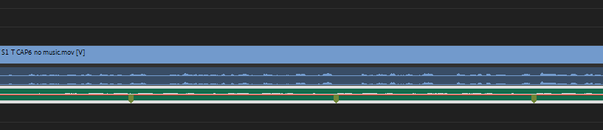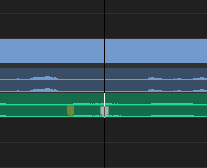Adobe Community
Adobe Community
- Home
- Premiere Pro
- Discussions
- Re: Razor snapping to the right of marker, not on ...
- Re: Razor snapping to the right of marker, not on ...
Copy link to clipboard
Copied
Just like the title. I have markers on the downbeats of a song.
When I go to cut the song on each downbeat, the razor tool will show that white marker, indicating it has snapped to the marker location, but the cursor will be waaay to the right of the marker.
When I cut it, it cuts to the right of the marker, instead of on it. I counted and it's a difference of 43 frames. The amount of frames is not consistent, and it's not negligible.
This has happened multiple times. Currently, I have to manually cut on the marker instead of using the snap tool, which is a huuuuuuge time saver. It happens kind of consistently, as if it's triggered by an action. Next time it happens I'll update the post to tell you what I did.
I closed premiere, and reopened the project, still happening.
 1 Correct answer
1 Correct answer
I think I figured it out. It's the rate stretch. The clip was at 68% speed, so I put it back to 100% speed and the markers snap normally, when I put it back to 68% speed, the markers snap where the markers would be if they were on 100% speed. So I guess this is a gltich?
Copy link to clipboard
Copied
It looks like it's snapping to something besides the marker. I assume you can't get it to snap on the marker at all, and that the location you showed is as close as you can get?
Spitballing here: What are your sequence time units? Do you have any keyframed effects on the audio track? Might this be related to your other issue of old markers appearing again after you delete them?
Copy link to clipboard
Copied
Yeah it wont snap on the marker no matter my zoom. My sequence time units are frames at 30fps. And yeah, it won't go any closer than that. No keyframed effects, only rate stretched and audio gained -25db. Funny you should mention that. I opened my project to work on it some more, the old markers came back, and it's happening with the old markers as well. This is the same portion of audio more or less as above:
What I have figured out is that it seems off by a set amount, I screen recorded a 30s video, here it is:
Btw, I reveal in project and bring the audio from the project bin into the source monitor before I clear the markers. For my other post, I'm going to try what you suggested and just redownload the audio from the site and replace it. I'll update the post when I try it. For the curious, here's the link to the other thread.
Copy link to clipboard
Copied
I think I figured it out. It's the rate stretch. The clip was at 68% speed, so I put it back to 100% speed and the markers snap normally, when I put it back to 68% speed, the markers snap where the markers would be if they were on 100% speed. So I guess this is a gltich?
Copy link to clipboard
Copied
So I guess this is a gltich?
By @AfroBlanket
Please post that bug here:
https://adobe-video.uservoice.com/forums/911233-premiere-pro
Copy link to clipboard
Copied
Will do.