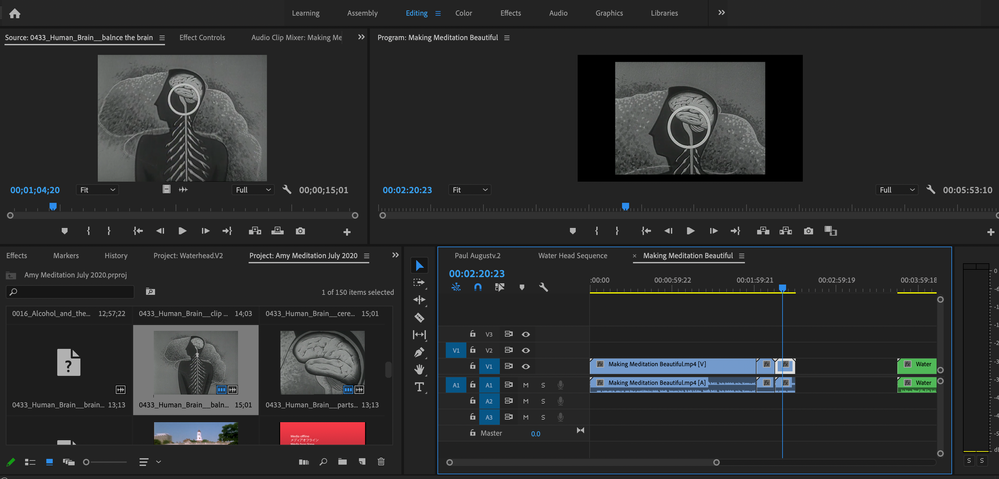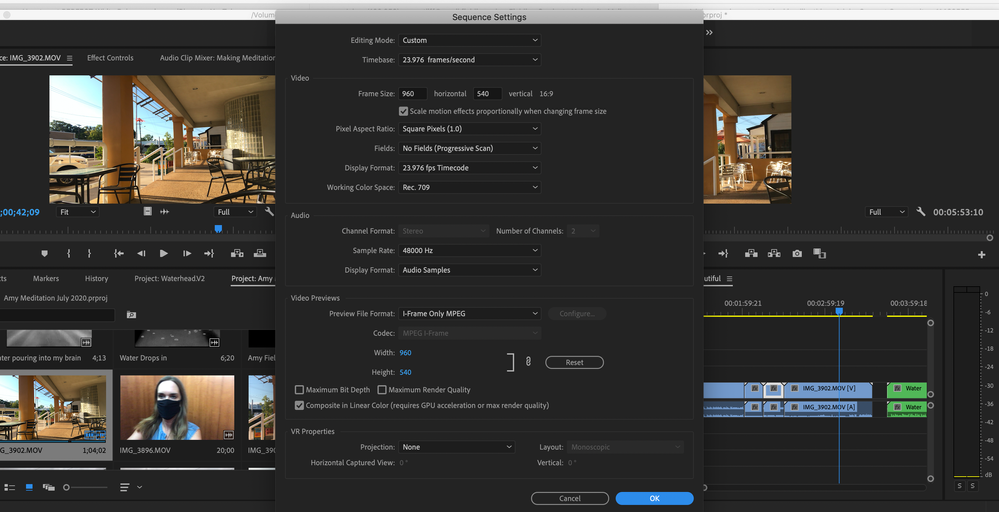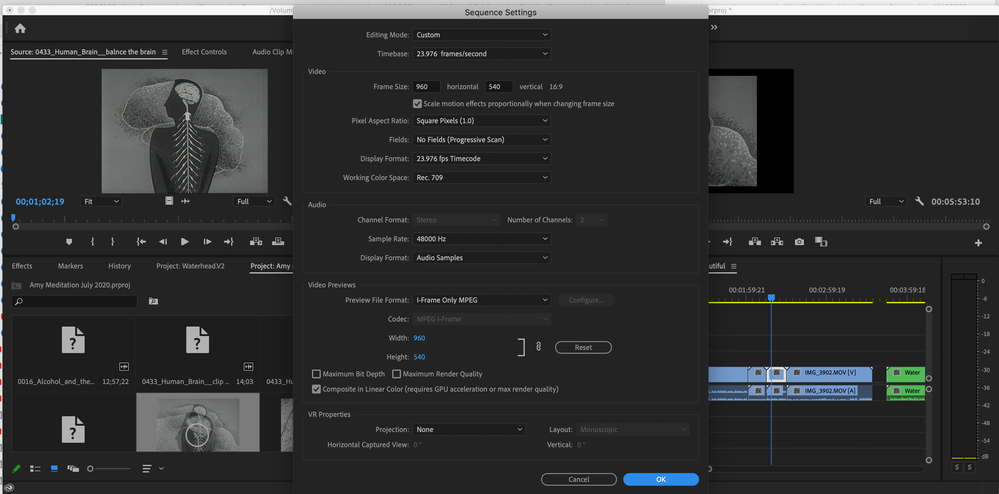Adobe Community
Adobe Community
Turn on suggestions
Auto-suggest helps you quickly narrow down your search results by suggesting possible matches as you type.
Exit
- Home
- Premiere Pro
- Discussions
- Re: Adobe premiere pro text looking like this.
- Re: Adobe premiere pro text looking like this.
0
Re: Adobe premiere pro text looking like this.
Explorer
,
/t5/premiere-pro-discussions/re-adobe-premiere-pro-text-looking-like-this/td-p/11469940
Sep 29, 2020
Sep 29, 2020
Copy link to clipboard
Copied
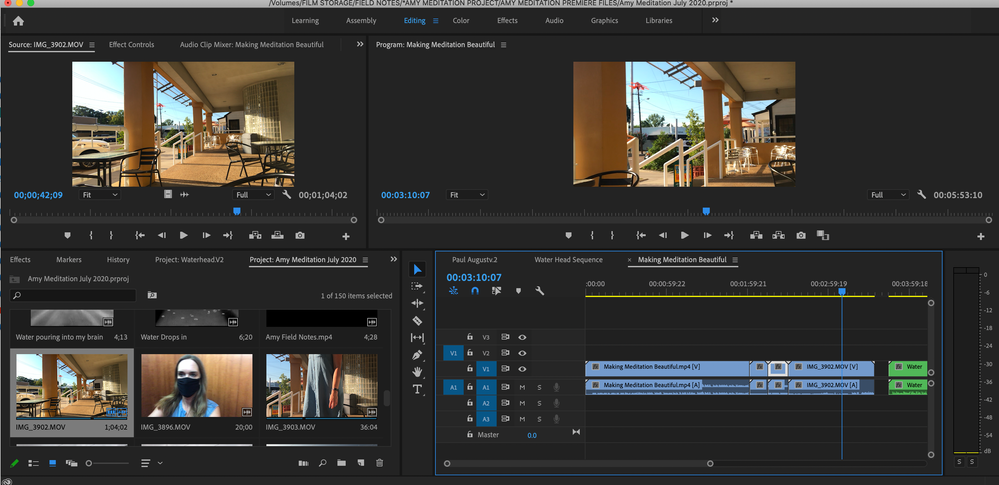
Community guidelines
Be kind and respectful, give credit to the original source of content, and search for duplicates before posting.
Learn more
Have something to add?
Join the conversation
Resources
Troubleshooting Software & Hardware
Frequently Asked Questions
Premiere Pro New Features
Copyright © 2024 Adobe. All rights reserved.