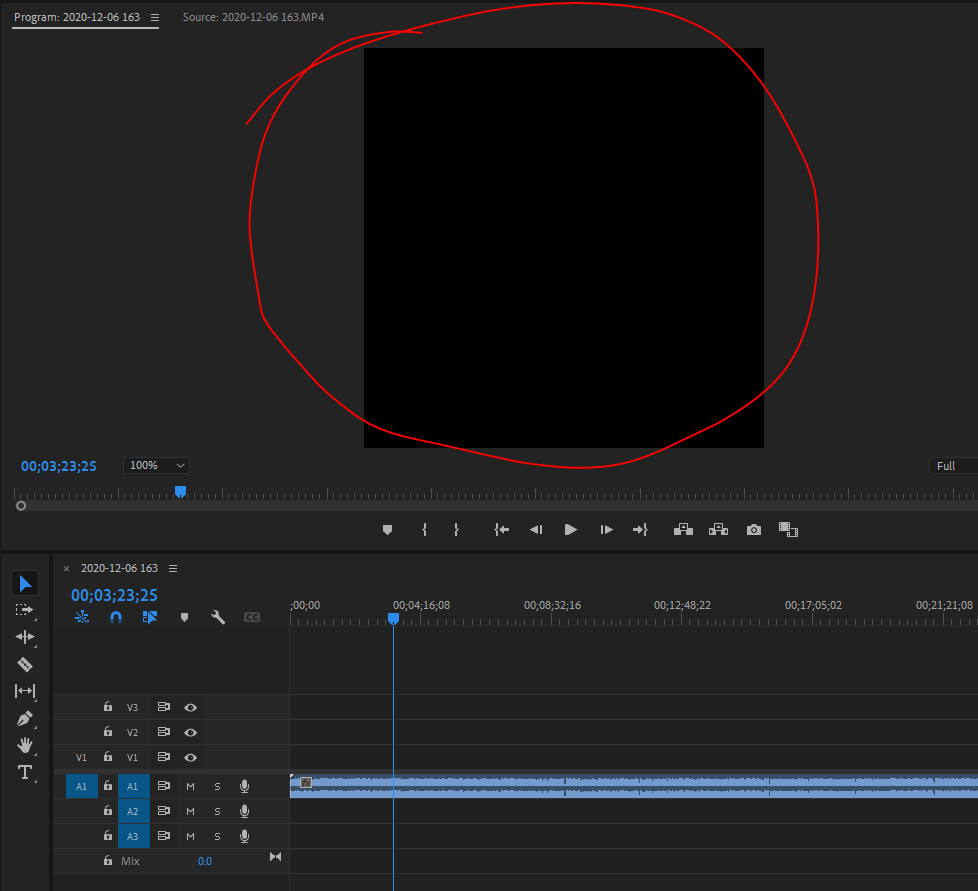Adobe Community
Adobe Community
Turn on suggestions
Auto-suggest helps you quickly narrow down your search results by suggesting possible matches as you type.
Exit
- Home
- Premiere Pro
- Discussions
- Re: how do i change frame size in adobe premiere p...
- Re: how do i change frame size in adobe premiere p...
0
Re: how do i change frame size in adobe premiere pro?
Community Beginner
,
/t5/premiere-pro-discussions/re-how-do-i-change-frame-size-in-adobe-premiere-pro/td-p/12157505
Jul 05, 2021
Jul 05, 2021
Copy link to clipboard
Copied
I did that but now the video is black. Deleting the video and adding it back doesn't change anything and I don't understand why i can't just drag the video around in the frame like I could before changing it.
Community guidelines
Be kind and respectful, give credit to the original source of content, and search for duplicates before posting.
Learn more
Community Expert
,
/t5/premiere-pro-discussions/re-how-do-i-change-frame-size-in-adobe-premiere-pro/m-p/12157833#M355655
Jul 05, 2021
Jul 05, 2021
Copy link to clipboard
Copied
Community guidelines
Be kind and respectful, give credit to the original source of content, and search for duplicates before posting.
Learn more
LEGEND
,
LATEST
/t5/premiere-pro-discussions/re-how-do-i-change-frame-size-in-adobe-premiere-pro/m-p/12158345#M355693
Jul 05, 2021
Jul 05, 2021
Copy link to clipboard
Copied
As Peru Bob's link will give the full information, I'll give the quickie version:
You have an Audio track set for Source Targeting ... that far left blue block on A1. But you have no video track set for Source Target ... no blue blocks to the far left on the Video tracks. You need to set a Source Target for video also.
Neil
Community guidelines
Be kind and respectful, give credit to the original source of content, and search for duplicates before posting.
Learn more
Resources
Troubleshooting Software & Hardware
Frequently Asked Questions
Premiere Pro New Features
Copyright © 2024 Adobe. All rights reserved.