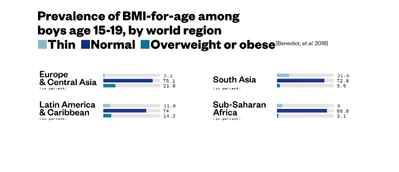Adobe Community
Adobe Community
- Home
- Premiere Pro
- Discussions
- Re: Re-Rendering a project but footage is coming o...
- Re: Re-Rendering a project but footage is coming o...
Re-Rendering a project but footage is coming out pixelated
Copy link to clipboard
Copied
Hi All, I have a weird issue I haven't run into before.
Client sent me an existing video in mp4 (h264 codec) that they need to have trimmed and re-rendered. It should be very straight forward. However, when I rendered out the clipped version my renders keep coming out looking much lower quality even though the only thing I've done is drop them in a timeline and removed a few clips.
When I compare the new version to the original footage, in my renders all of the text looks pixelated
Has anyone else run into this?
Thanks
Copy link to clipboard
Copied
What is the framesize/framerate of the original clips? What about your sequence? And what is the Export dialog settings?
Neil
Copy link to clipboard
Copied
Hi Neil,
Thanks for the speedy reply. The original source details are:
Image Size: 1920 x 1080
Frame Rate: 29.97
Video Codec Type: MP4/MOV H.264 4:2:0
So far I've tried exporting it first time using the h.264 YouTube Preset for 1080p with 29.97, with very poor results.
Second time I exported it as ProResHQ, 1080, 29.97.
I've asked the client to see if they can track down the original ProRes .mov's from the animator they used. I'm open to any suggestions you might have.
Copy link to clipboard
Copied
This may be a sequence settings/export settings thing, which Neil is following up with you on, but just in case you're not aware of it, it's good to be aware of what compression is doing in case that is a point of confusion.
You can't just set the same bitrate and re-export and get the same quality back out again. I feel like it's helpful to think of it like this:
- You receive a video file that is already compressed. When it was encoded someone was basically saying, "remove 90% of the data from this video." Okay, you do that operation once and it still looks pretty good. The magic of compression!
- You take that video file and put it into your editing software and go to compress it again with the same settings. You're saying, "remove 90% of the data from this video (that has already had 90% of the data removed)." Now you're left with something that's looking a whole lot worse. It's called a generation of loss. The more times something is compressed, the worse it's going to look.
Copy link to clipboard
Copied
Hey Phillip,
Thanks so much for that. Waht you say above makes a lot of sense. I originally suspected it was compression so I did a second render in ProResHQ, to try to limit additional compression on my end, however same results.
I've sent the client back to the animator who originally did the work to see if they can track down a ProRes version or something that isn't compressed for web. The orginal files are very long, and made to be delivered in developing countries with low bandwidth, so I suspect what they sent me is highly compressed (even though what I got looks pretty darn good if I play it back outside of premiere).
I'm open to any other ideas you night have.
Thanks again for the speedy reply.