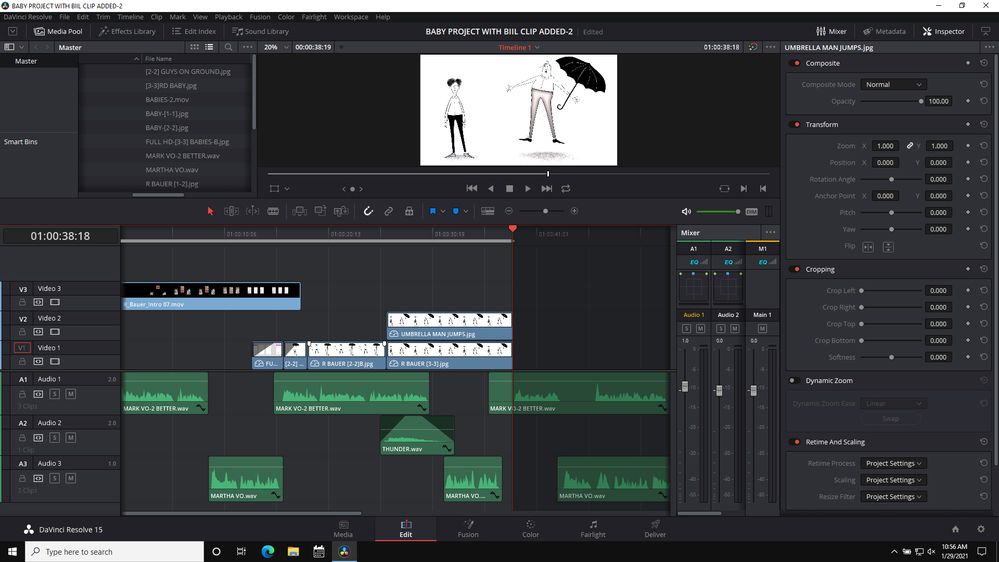Adobe Community
Adobe Community
- Home
- Premiere Pro
- Discussions
- Re: Rearranging clips already in the timeline with...
- Re: Rearranging clips already in the timeline with...
Rearranging clips already in the timeline without overwriting others
Copy link to clipboard
Copied
Hello,
How do I rearrange clips that are already in the timeline without overwriting other clips?
Thanks a lot for your help.
Copy link to clipboard
Copied
Try holding down ctrl+alt.
Copy link to clipboard
Copied
Thank you!
I had already tried this and couldn't get it to work for some reason but now I can.
Copy link to clipboard
Copied
Would you happen to know how I avoid cutting out the captions I have in a layer above when doing this?
Copy link to clipboard
Copied
What Ann described is doing a Shuffle Edit as long as you keep your click and drag in the same Video Track. So, let's say you want to Shuffle clips in Video Track 1, start to click and drag in V1 and then add control + alt to bring up the Shuttle icon. As long as you stay in V1, the clips will Shuffle.
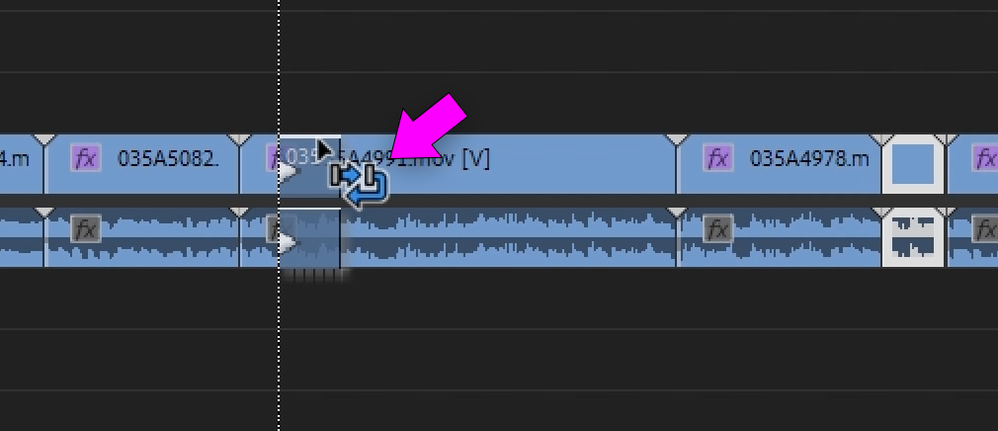
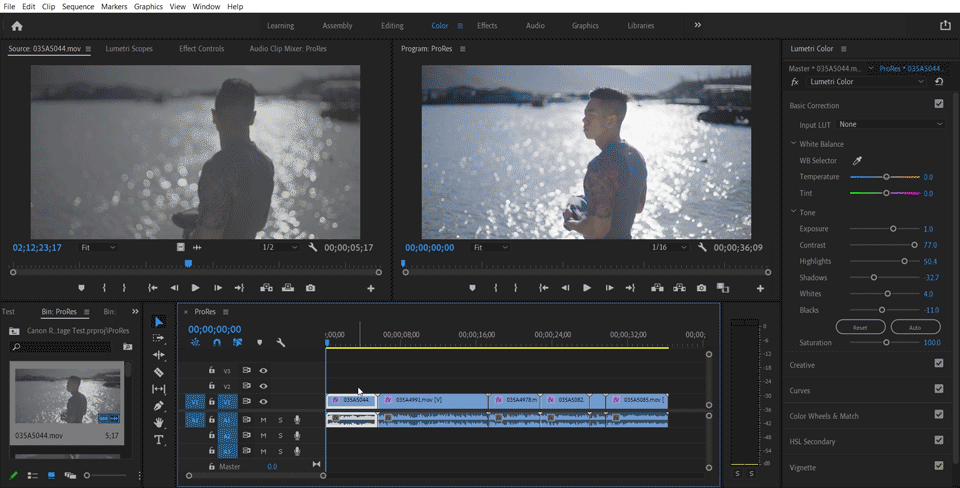
As far as affecting other tracks goes (like Captions above), it should not; however, you can lock other Video Tracks just in case by using the Lock Track icon that appears between the Patch column and the Target column.

(Post features Canon R5 8K RAW sample video from Mac Nguyen's blog: Canon R5 Video 8K RAW with SAMPLE download: Canon EOS R Talk Forum: Digital Photography Review (dpre...
Copy link to clipboard
Copied
It sounds like Ann gave you the shortcut to insert a clip. She will probably have a good suggestion for this latest question of yours.
I personally do a lot of stuff manually. I make use of levels ( v1, v2, v3, a1, a2, a3, etc.) cause I have more control in my idiot brain that way.
I think of editing like putting puzzle pieces together to tell a story, and sometimes there are layers to that.
motion pictures, sound, music, graphics, etc.
Try to start thinking in terms of what's linked and clear up a level to change things that came up unexpected. It's tedious to say the least, but it's sometimes easier to just bit the bullet and move things around manually to keep your pace and story the way you want.
This is shot of a 30 second personal stupid no market project I'm doing. I'll add the current result ( in out points are what you see only ). Even a simple thing like this, for me, becomes a excercise in trying to keep control of the levels and layers. But try to think that way.
30 sec current rough cut.
Copy link to clipboard
Copied
Thank you, Salvo34. Haha, I think my idiot brain would also like things to be more simple and organized 😉 Thanks for the suggestions.
Copy link to clipboard
Copied
hehe.. thanks for nice response. You don't have an idiot brain or you wouldn't be trying to figure this stuff out to make something to show others.
I am self deprecating as a rule but that's just because I find others like me more if I just talk honestly, I'm too stupid to lie or spin stuff day to day.
🙂