 Adobe Community
Adobe Community
Copy link to clipboard
Copied
Hello everyone,
I would like to Render a 4K movie with Premiere/Encoder and be able to change the color space from 709 to REC 2020, but i cant find any button or thumbnail which makes it happen..
is the REC 2020 changed in the encoder at all?
thanks
this is a screenshot from adobe encoder:
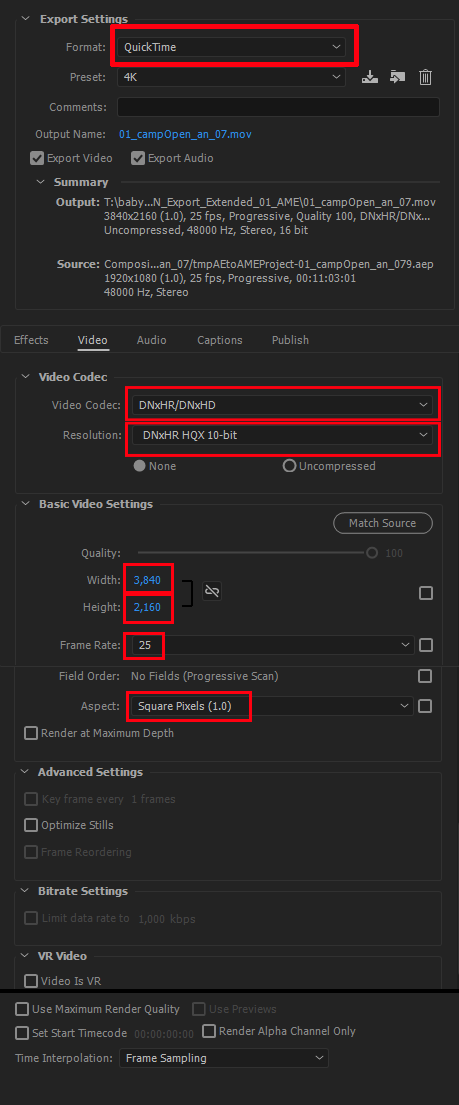
 1 Correct answer
1 Correct answer
you'd have to take the jpeg2000 rec.2020 and import into After Effects and render out embedded color profile in your codec or utility profile converter with video codec of your choice. As of now, Premiere is hard coded to only those 2 choices. everything else is rec.709 ![]()
Copy link to clipboard
Copied
Hi Yuval,
It is possible if you choose the format HEVC(H.265) or JPEG 2000 MXF OP1a.
Follow the steps for HEVC(H.265)
1. In Export settings, change the format to HEVC(H.265)
2. In Video tab, change the profile to Main 10 from Main.
3. Enable Rec.2020 Color Primaries
Follow the steps for JPEG 2000 MXF OP1a.
1. In Export settings, change the format to JPEG 2000 MXF OP1a.
2. In Video tab, change the Chroma and Depth to RGB 4:4:4 12-bit PQ
3. Color Primitives to Rec. 2020.
Please let us know if your requirement is different.
Thanks,
Vidya.
Copy link to clipboard
Copied
First, thank u very much for your respond vidya,
my client want this rec 2020 feature to be in the format and codec i used in the screenshot above, Quicktime, DNxHR HQX 10 bit and not H.265. is there a way for this?
Copy link to clipboard
Copied
you'd have to take the jpeg2000 rec.2020 and import into After Effects and render out embedded color profile in your codec or utility profile converter with video codec of your choice. As of now, Premiere is hard coded to only those 2 choices. everything else is rec.709 ![]()
Copy link to clipboard
Copied
This is sounds interesting,
can you lead me how to render out embedded color profile or utility profile converter and all this stuff? is there a tutorial over the web?
thanks.
Copy link to clipboard
Copied
color management in after effects.
you can also use a tool it has called utility profile color converter which will "burn" in the color change instead of metadata profile (for players that don't support metadata) then render out to media encoder from after effects with your video codec of choice.
Copy link to clipboard
Copied
Ok, so this is what i'v done already:
after i imported Animate (flash) files into AE
1. i changed the "working space" in the Color setting to rec 2020 gamma 2.4

2. i changed the "Assign profile" in the "interpret footage"--->"main" for each video file to Rec 2020 Gamma 2.4
**is something has to be done in the Animate file before exporting it to AE?
till now all is good? i mean- when i will export the movie Via Encoder with rec 2020 option it will deliver this color space?
Copy link to clipboard
Copied
you've assigned and working space, now in adobe media encoder,
click Color Management and choose the Output Profile and enable the Embed Profile option.
Copy link to clipboard
Copied
I've researched this till my eye balls wanted to bleed! I think if Adobe could somehow add Rec.2100HLG as a Mastering Display Color Volume (Color Primaries) Export option, via HEVC/H.265; like how it's an option with QuickTime, it would makes everyone's lives better! I have a threadripper 3970X so I don't care if it's software or hardware, just Please Adobe, PLEASE add Rec.2100HLG as an option to H.265 🙏🏻🙏🏻🙏🏻
Copy link to clipboard
Copied
This is an OLD thread. They've completely rebuilt a number of things.
So please ... start a new thread with what you need. We'll go from there.
Neil