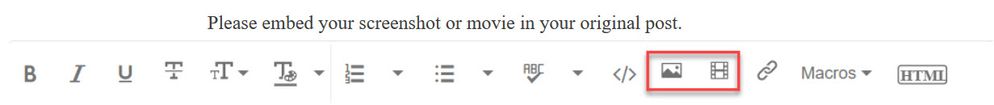Adobe Community
Adobe Community
- Home
- Premiere Pro
- Discussions
- Recover old 70's B&W video footage (Akai VT-5 vide...
- Recover old 70's B&W video footage (Akai VT-5 vide...
Recover old 70's B&W video footage (Akai VT-5 video)
Copy link to clipboard
Copied
Hi,
Recently I've found real old Akai VT-5 video footage shot with an Akai VT-100 video machine in 1973, which is one of the first portable video cameras that worked with a videotape on a reel. I managed to digitalize all footage, but it is very old and grayish and not sharp (please see the attached screenshots of the footage).
Is there anyone that has suggestions about how to optimize them to the highest quality possible with Premiere or After Effects? Are there tools to optimize brightness, contrast and sharpness automatically? Or good tutorials to start with, that explain the basics?
My skills are not extremely good, so please keep it as simple as possible.
Any help is more than welcome and I'm looking forward to your reply.
Best regards,
Williejan
Copy link to clipboard
Copied
...so we dont have to download unknown files: we help you, you help us. Thanks!
Copy link to clipboard
Copied
I just added them as you told me to do! THANKS!
Copy link to clipboard
Copied
don't know your source stuff specs or where you got the screenshots. I'll just assume it's from a timeline in PPro and you digitized and got some kinda sRGB files ( rec 709 ? ).
Anyway, here's first thing... dump the color if there is any, from ALL CLIPS...
https://www.wikihow.com/Make-Video-Black-and-White-in-Adobe-Premiere
your eye doesn't see color now, cause it's black and white images, but if the color is POSSIBLE then just get rid of it altogether so it can't get introduced via later adjustments.
That way when changing levels ( highlights, midtones and shadows ) you won't accidentally start introducing some weird color changes, cause there IS NO COLOR.
2nd step... change the levels of your highlights, midtones and shadows. Also at the end of that do a little sharpening. Not a lot... just a little.
To change those levels you'll have to do a search cause nobody knows what version of program you got or which one you want to use... but LEVELS, and BRIGHTNESS / CONTRAST are the things you are looking for.
Copy link to clipboard
Copied
this is somewhere around the best you can probably get...
used levels, brighness contrast and then unsharp mask.