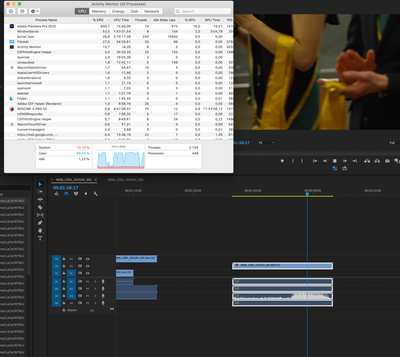Adobe Community
Adobe Community
- Home
- Premiere Pro
- Discussions
- Re: RED footage lagging and using all of CPU, even...
- Re: RED footage lagging and using all of CPU, even...
RED footage lagging and using all of CPU, even when using proxies.
Copy link to clipboard
Copied
This was a huge problem on my last projekt, so this time I've decided to just transcode all material to prores 4k up front and hopefully, I'll never have to go back to the original RED footage. I've tested this several times and prores 4k runs much smoother than the RED material. Using quicktime proxies doesn't really make much of a difference, which is strange. Apparently, lots of people don't have these issues with RED footage and I must admit that it bugs me a bit that I do. Converting all material to prores is abit of a hazzle really. I'd love to not have to do that. If anyone out there has any idea what might be causing this, please let me know.
I'm on a iMac (2017) 4,2 ghz i7, 40gb ram, Catalina. All software is updated. See screenshot of cpu usage while doing playback of RED footage. When switching to Prores 4k the computer can cope just fine goes, typicall at 200% cpu when playing back in full quality.
Copy link to clipboard
Copied
Copy link to clipboard
Copied
It has been a while since I edited with RED footage, and back then I think I was still using proxies. RedCineX will allow you to make proxies and keep the names and extensions the same. Since the red clips are spanned media I don't actually know if it's better to make proxies through redcine-x rather than Premiere. I don't think I've used any RED footage since the new Premiere proxy workflow came out (but the old workflow would still work).
ProRes is a good editing codec, but depending on the type of ProRes you are using (422 LT, 422, 422 HQ, etc.) it can be very high bitrate. What is your hard drive situation? Can it support the throughput?
When you made proxies, what kind did you make? You said Quicktime, but what? Were they lower res ProRes Proxy?
Copy link to clipboard
Copied
Hi Phillip
Thanks for your reply. I've made 422, 4k prores in REDcinexPro. Not so much proxies as just swithing to prores for the remaining of the project. The quality will be good enough. This was my planned workaround, and it is working out just fine. But it is a lot of extra work and harddrive intensive. So the question is if anyone knows why my system can't seem to handle the RED files at all and if there is some way to fix that in future projects.
Copy link to clipboard
Copied
If I get a chance I'll see if I can locate some old r3d files and try the Premiere proxy workflow.
I think your ideal workflow would be to use proxies and keep the original r3d files for the "online."
Copy link to clipboard
Copied
I don't think it's your computer per se, RED files are heavy and taxing on most systems. I regularly work with RED, and my top-of-the-line system can't play them back smoothly. I always use proxies.
I have created a few custom ingest presets and use Premiere to create the proxies with them. Basically I like the low quality DNx, but I'm sure ProRes would work too.
I'm against transcoding the raw media, I just use the proxies to edit and then send the original source footage to the colorist. Sometimes I have to go through Resolve to trim them down if they're too big.
Copy link to clipboard
Copied
Thanks for inputs. Glad to hear that it's probably not the computer. The problem with using the proxies system in premiere, is that it doesn't really make a difference to the cpu, as you can see in the screenshot in my first post. Even while running a proxy, the computer still use 600% of my cpu.
I absolutely agree that it'sn better to online the red material for grading and masterfiles. Unfortunately, in my little corner of the business, producers often overlook that someone actually has to get paid to do this job, as well as the job that I'm doing now, which cuts into time I was supposed to spend on editing. Reality is often sub-optimal in that way. So I'm just making sure that there is an easy and sufficient way to do this when the time comes. If someone wants to online it, I'm all for it, it's just not going to be me.
Copy link to clipboard
Copied
Proxies can be heavy too if not done properly. Can you elaborate how you created them? If you share the info of the videos you're working with, I'll create a proxy preset for you, you can test it see if it makes any difference.
Copy link to clipboard
Copied
Hi Sami
That would be great thanks. I just right-click the R3D file in premiere/proxy/create proxies, then I chose Quicktime, prores high resolution proxy. This is the same setting I've been using without issue with other kinds of footage. But when using RED it doesn't seem to make a difference to the cpu. It's as if it doesn't really use the proxy, even though I can see the lack of quality when turning the proxy function on. Now I'm editing with prores 422, 4k. It works great in full quality.
Copy link to clipboard
Copied
Try the Cineform proxy ... that might work better.
Neil
Copy link to clipboard
Copied
I'll give it a try. Thanks.
Copy link to clipboard
Copied
If you want to playback 4K R3D files you should get an 8 Core CPU as seen in the video. That being said can you drop down to 1/2 resolution? Do you have a dedicated GPU?