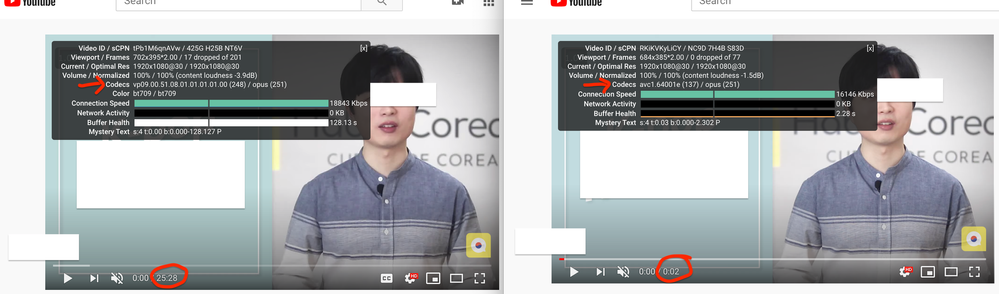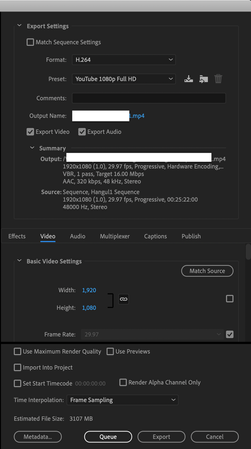Adobe Community
Adobe Community
- Home
- Premiere Pro
- Discussions
- Red hue and increased saturation when played on Yo...
- Red hue and increased saturation when played on Yo...
Red hue and increased saturation when played on YouTube with codec vp9
Copy link to clipboard
Copied
When I upload a 25-minite long video on YouTube and play it on Chrome, the video looks highly saturated and gains a red tone compared to the original file when seen in Quicktime or VLC. This ONLY happens when YouTube uses the codec vp9 because when I upload a shorter video, of for example 1 or 2 seconds, YouTube uses the avc1 codec in Chrome and the video looks identical to the original file.
I've noticed that on Safari, YouTube uses avc1 for all videos and the exact same video that I uploaded which looked overly saturated in Chrome looks identical to my original file when played in Safari. I am aware that different browsers can show variations of color/gamma when playing a video but the problem is that the difference in color/saturation of other videos that are played with vp9 in Chrome and avc1 in Safari is not as huge as it happens with my videos.
I have seen posts about people experiencing the same problem regarding the shift in color and saturation when YouTube plays the video using codec vp9 in Chrome browser but have not found a solution.
I have tried multiple export settings in Premiere Pro (for example, using h.263, ProRes444, YouTube 1080 Full HD preset, changing bitrates, etc.) and have also tried exporting the video file I got from Premiere Pro in Final Cut Pro and iMovie but the color shift and change in saturation keeps happening when the codec YouTube uses is vp9. There is no change in color/ saturation when I upload a trimmed version of the same video (2 seconds long) and YouTube uses avc1 in Chrome.
I would greatly appreciate any help or advice on how I can export the video in Premiere Pro so that the color shift is not so drastic when YouTube assigns codec vp9 instead of avc1 in Chrome. I did a lot of color correction using Lumetri in Premiere and it drives me crazy that the colors look so different when codec vp9 is assigned from YouTube to longer videos.
(LEFT IMAGE: codec vp9 in Chrome, RIGHT IMAGE: same video trimmed, codec avc1 in Chrome)
(Please click on the images to enlarge them.)
Have something to add?