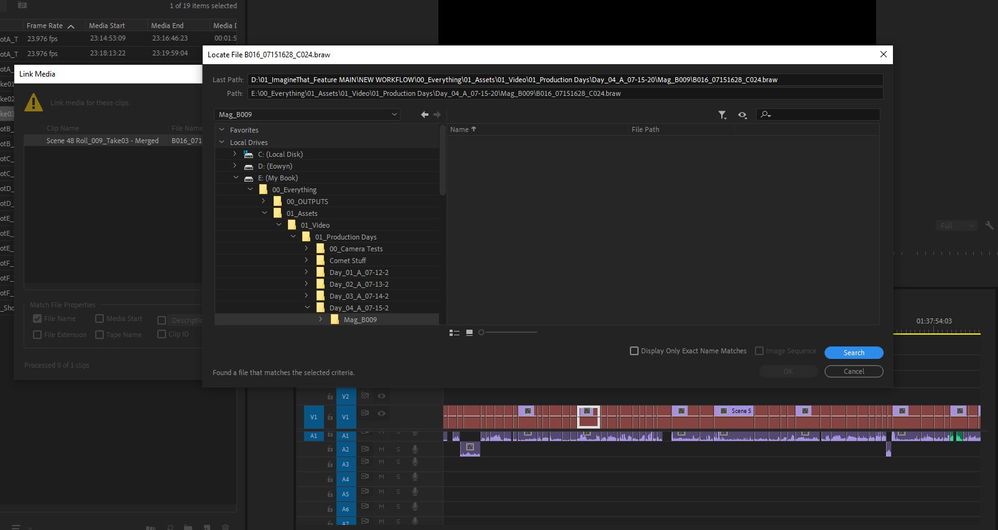Adobe Community
Adobe Community
- Home
- Premiere Pro
- Discussions
- Re: relinking media. file found, but OK greyed out...
- Re: relinking media. file found, but OK greyed out...
relinking media. file found, but OK greyed out.
Copy link to clipboard
Copied
I've found the file in the media browser, hit search and it acknowledges that the file is found. But the only options available are search and cancel. OK is greyed out so I am unable to link media. What am I missing?
Copy link to clipboard
Copied
Show us.
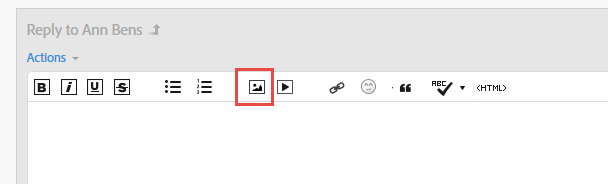
Copy link to clipboard
Copied
Wish a fix to this had been discussed - I'm having the same problem.
Copy link to clipboard
Copied
Is that folder the 'bottom" folder the file is in? I notice there's a twirl-down arrow by it, and wonder if you need to go down another folder or two.
Neil
Copy link to clipboard
Copied
It is the bottom folder; however, I'm working with Blackmagic's BRAW and I didn't have the converter installed. I suspect that was the main issue.
Copy link to clipboard
Copied
Ahh, BRAW. I suppose you are using the freebie plugin from BlackMagic. I used that for a while, but there were so many continuous issues. I finally tried the Autokroma plugin and it charmingly just ... worked.
With more options than the BM provided freebie. And their staff provide more support for even the BM plugin than BM does. You might consider it your self. A small fee, but gives you options like presets. And a number of utilities.
Neil
Copy link to clipboard
Copied
I am working with ARRIRAW + ProRes files and I am having the same problem. This is very common issue that I notice from time to time. Trying to use a portable HDD (G-DRIVE OSX ewww) and having the problem. Format is HFS+, maybe the size of the disk and it being a USB interface causing the problems?
@rachaelmcfarland95 what drive/how big is it?
Copy link to clipboard
Copied
Just a screenshot - http://prntscr.com/xpw9ja
Copy link to clipboard
Copied
the screenshot shows the file in a folder called trashes. Probably not a good idea. Move it to another folder... or even better, back to it's original location. Also, it's possible the file got corrupted. Try importing the file into premiere. If it doesn't import than there's some other issue besides relinking.
Copy link to clipboard
Copied
What ended up being the problem the fodlers were hidden, with . prefix infront of the folder names. I made a new folder called just "Trashes" and it worked fine as it showed up in Windows file explorer.
Bloody macs.
Copy link to clipboard
Copied
Folders* also same account just logged in with Google..