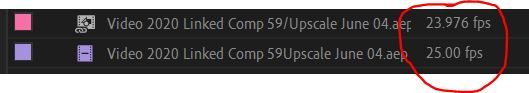Adobe Community
Adobe Community
- Home
- Premiere Pro
- Discussions
- Render and Replace a composition from AE in PR cha...
- Render and Replace a composition from AE in PR cha...
Render and Replace a composition from AE in PR changes frame rate?
Copy link to clipboard
Copied
Hello,
I need to edit a clip in Premiere Pro (PR) using "replace with After Effects (AE) composition". This is to use the upscale effect in AE.
The original clip has a frame rate of 23.976 fps. Once I am done with AE and go back to PR, I can see the composition has the same frame rate as the original clip which is 23.976 fps.
However when I "render and replace" in PR, the newly created clip is now showing a frame rate of 25 fps.
See :
Is that some kind of a bug in PR? How can I be sure my footage still actually is 23.976 fps?
Thanks in advance.
Copy link to clipboard
Copied
Check the framerates of your sequence in Pr and Ae.
Copy link to clipboard
Copied
@Ann Bens , sequence is 23.976 fps both in Pr and Ae. What I found strange is that the composition itself is showing 23.976 fps. Only when I render and replace does the newly created clip show 25 fps.