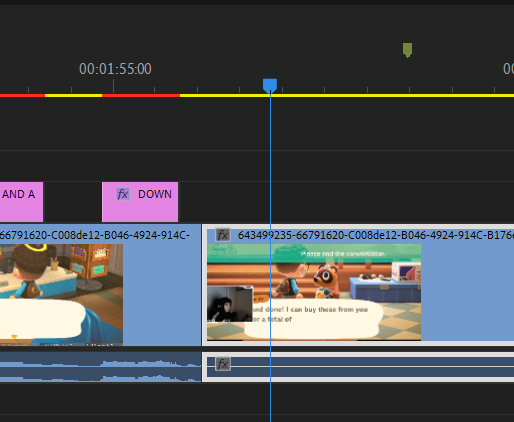Adobe Community
Adobe Community
- Home
- Premiere Pro
- Discussions
- Render bar turns red and preview image out of sync...
- Render bar turns red and preview image out of sync...
Render bar turns red and preview image out of sync for proxies
Copy link to clipboard
Copied
No matter what I change in my timeline, my render bars turn red (unless it's just raw footage, then it's yellow) and whenever I make a change that requires the video to be rerendered, the image is incorrect. For example: if I change the scale, the entire preview goes to a different part of the video until I turn proxies off. Do I just need to rerender my proxy?
Copy link to clipboard
Copied
Delete the Media Cache and Media Cache files:
https://community.adobe.com/t5/premiere-pro/faq-how-to-clean-delete-or-trash-media-cache-files/td-p/....
If that doesn't work,try resetting the preferences:
https://community.adobe.com/t5/premiere-pro/faq-how-to-reset-trash-preferences-in-premiere-pro/td-p/...
If that doesn't work, try resetting the Workspaces:
Reset a workspace
Reset the current workspace to return to its original, saved layout of panels.
1. Do one of the following:
• Click the Workspace menu icon and select Reset to Saved Layout.
• Choose Window > Workspace > Reset to Saved Layout.
from here:
https://helpx.adobe.com/premiere-pro/using/workspaces.html
If that doesn't work, try Preferences > Audio Hardware and set Input to None.
If that doesn’t work, try updating or rolling back your graphics driver directly from the video card manufacturer’s site.
If that doesn't work, try creating a new project and import the old one into it.