 Adobe Community
Adobe Community
- Home
- Premiere Pro
- Discussions
- Re: Render issue VR content (Lumetri code error)
- Re: Render issue VR content (Lumetri code error)
Render issue VR content (Lumetri code error)
Copy link to clipboard
Copied
Hi everyone,
We have troubles exporting VR content with premiere sometimes. It says there is a Lumetri error and refuses to render.
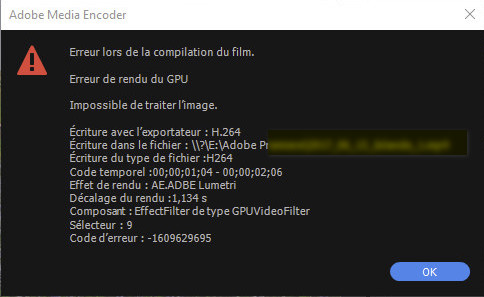
Our export settings are :
4096 x 2048
h.264
Min mbit/s 20 / Max 30
Computer :
GPU : 1080 ti
CPU : i7-7700K
RAM : 32 Go
Any solutions ?
Thanks !
Copy link to clipboard
Copied
Try changing the Project settings as follow - File > Project Settings > General - Video Rendering & Playback to software only and then try rendering it again.
Adobe Certified Instructor, Professional and Expert
Copy link to clipboard
Copied
Hi agulhonv33165140,
Sorry about this annoying issue, that's definitely not what should be happening. Please try the steps suggested by vishuagg19.
You can also refer to the troubleshooting steps mentioned here: How to fix issues that cause errors when rendering or exporting
Thanks,
Kulpreet Singh
Copy link to clipboard
Copied
Hi agulhonv33165140,
Let us know if you were able to solve the issue with Premiere Pro.
Thanks,
Sumeet
