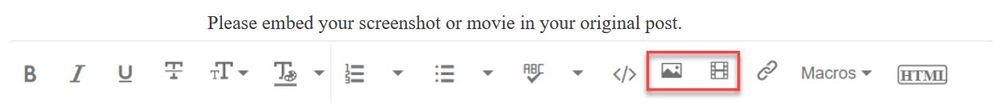Adobe Community
Adobe Community
Render problem in media encoder
Copy link to clipboard
Copied
Copy link to clipboard
Copied
Hi Shubham,
Sorry for your issue. We'd need more detials so that we can understand the issue better.
Is it happening with a particular project or all of them? What're the details of the footage that you used in the project (frame rate, frame size, format/codec)? Also, do you see any error message?
We're here to help, just need more info.
Thanks,
Nishu
Copy link to clipboard
Copied
Please do NOT add images via the "attach files" box, as you are then forcing everyone to DOWNLOAD the file to view it outside their browser. Drag/drop the image files directly ONTO your reply box so other users can see them without needing to download unknown strange files.
Thank you!
Copy link to clipboard
Copied
You are rendering on an external drive (G:). That could be the source of your troubles.
Copy link to clipboard
Copied
huh? why should there be a problem rendering to an external drive?
Copy link to clipboard
Copied
The bootdrive is partioned: that might give issues. Its maxed out.
Copy link to clipboard
Copied
My best practice thus far has been only to work and render on internal media. Reason being that internal drives typically operate a lot faster, especially SSDs. I only use external media for backup/storage purposes.
Please consider rendering to a local drive and see if that solves your issue.
Not promising it will, but just to rule out that this is the cause.
Copy link to clipboard
Copied
you are rendering using software only renderer on Media Encoder, switch it to GPU acceleration.
If GPU acceleration is greyed out, consider updating or rolling back your GPU driver from the vendor's site.
Clean your Media Cache inside both Media Encoder and Premiere Pro.
Delete the render files from sequence if you are working on a project that you started in a previous version of pp.
and yes, better rely on local drives and use external ones for backups