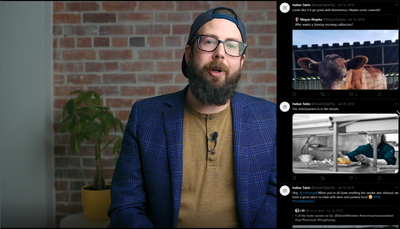Adobe Community
Adobe Community
Rendered screen recording bug?
Copy link to clipboard
Copied
My timeline has given me no issues up until today. Editing a fairly long project (26 minutes) with 4k footage, screen recordings, photographs, and animated text.
The first image is what it should look like (and what it has looked like until today) and the second image is what the screen recordings show up as now. I'm seeing this issue on multiple files in my timeline.
Adobe Premiere Pro v15.1
Copy link to clipboard
Copied
Specs:
Intel i7 9750H
NVIDIA GTX 1660 Ti
16GB Ram
NVIDIA Studio driver V462.31
Premiere pro v 15.1
Copy link to clipboard
Copied
Were these recorded from the web?
If so it may be a variable frame rate causing you trouble.
You may want to try using the free app handbrake to convert your footage to a fixed frame rate and then try again.
Hope that this helps.
Copy link to clipboard
Copied
Yes they were!
I will try putting the footage through handbrake to a fixed frame rate, reimporting the footage, and replacing the clip in the timeline with the new files.
Thanks.
Copy link to clipboard
Copied
I use Nvidia's Shadowplay with no issues. Other people use OBS.