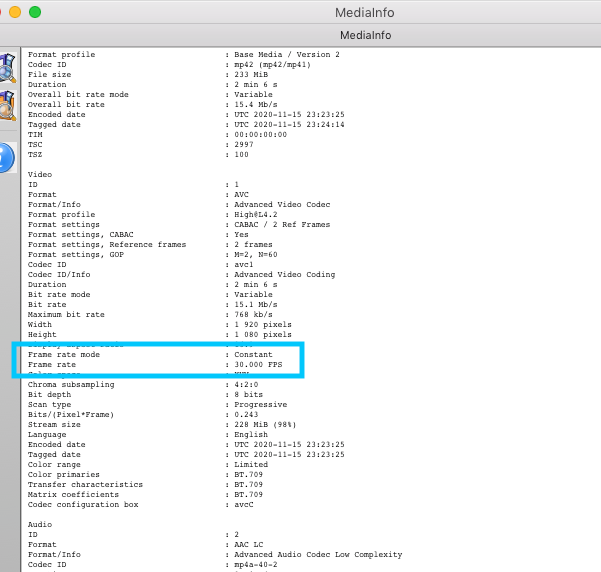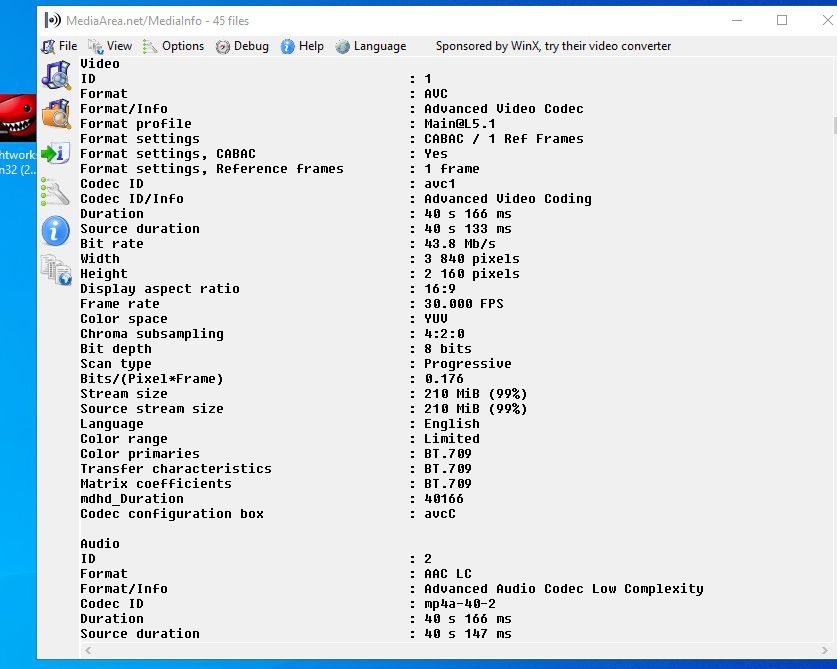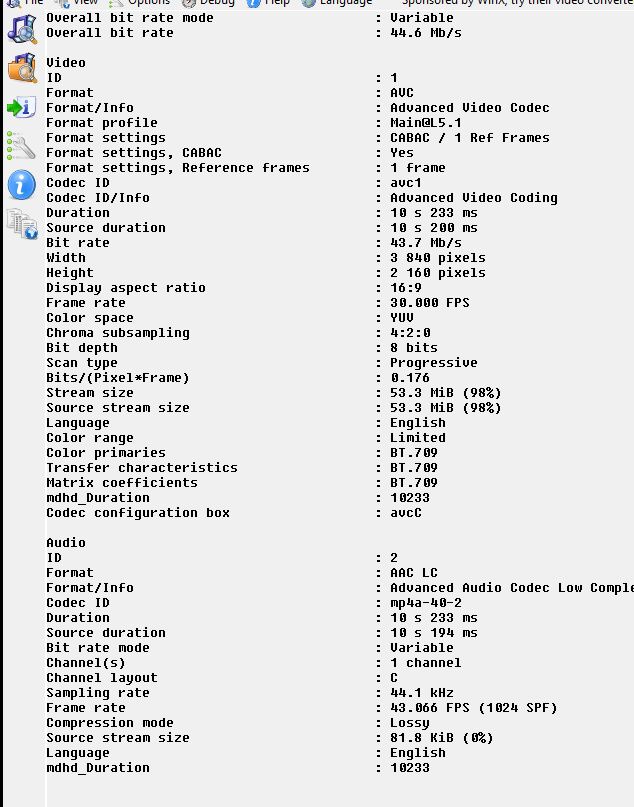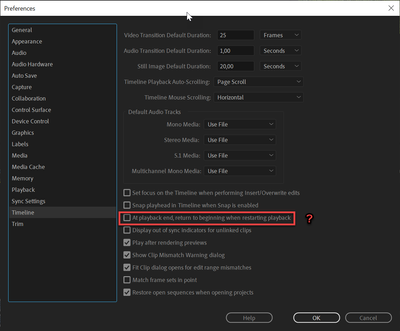Adobe Community
Adobe Community
- Home
- Premiere Pro
- Discussions
- Re: Rendering keep restarting my clips
- Re: Rendering keep restarting my clips
Rendering keep restarting my clips
Copy link to clipboard
Copied
i have a whole project done and when i go to render any clips on my sequence they restart from the beggining of the clip even though i edit them in the source window and on the sequence both the sequence frme rate and the source framerate are the same but still after rendering the clips restart HELP!!!!!
Copy link to clipboard
Copied
by any chance your clips are from a smartphone or a screen recording? If so, the issue is probably that they have a variable frame rate.
use mediainfo to determine whether your source is variable or constant frame rate
https://mediaarea.net/en/MediaInfo/Download
if it's variable use handbrake to convert to constant frame rate
https://handbrake.fr
and here's a tutorial on how to use handbrake
https://www.youtube.com/watch?time_continue=34&v=xlvxgVREX-Y
Copy link to clipboard
Copied
its from a 4k ultra hd camcorder i will use the links see if this helps
Copy link to clipboard
Copied
it says variable bit rate next to overal bit rate mode is that what im looking for???
Copy link to clipboard
Copied
Loop turned on?
Copy link to clipboard
Copied
nope, you're looking for the frame rate. this is a screen grab from the text view in mediainfo
Copy link to clipboard
Copied
I see Ann and I read your post completely differently... she asking if after rendering, your sequence starts playing... I'm thinking you're saying that after rendering the wrong section of the clip is playing in the timeline...
Copy link to clipboard
Copied
yes after rendering the clip start all the way over from the beggining if i edit a clip and choose a specific portion of it after it renders it goes back to the beggining of the clip not the time line but the clip itself restarts
Copy link to clipboard
Copied
i checked on my original media its only says frame rate doesnt tell me the frame rate mode its a MOV file but my proxies are saying that they are constant
Copy link to clipboard
Copied
are you saying using the media info app doesn't tell you whether it's constant or variable frame rate? Can you post a screen grab of the media info window?
Copy link to clipboard
Copied
Copy link to clipboard
Copied
are you dragging multiple files to media info? just drag one at a time. I'm just guessing cause I see 45 files in the title bar... are you looking at text or tree view?
Copy link to clipboard
Copied
thats text view
Copy link to clipboard
Copied
TEXT VIEW
Copy link to clipboard
Copied
tell us the camera model if you can. if it's a professional camera it's gotta be constant frame rate. afaik, the only sources that have a variable frame rate are smartphones and screen captures...
Not sure how to proceed, but you might try transcoding to an all iframe format like prores 422 and relink to that clip and see if you still have the issue.
Copy link to clipboard
Copied
I Got it off of amazon
Copy link to clipboard
Copied
you got the camera off of amazon? who made it and what's the model name or number?
Copy link to clipboard
Copied
I think for what you're asking about, you tell it to render a preview and when done, it plays that preview.
Go to the Preferences/Timeline panel, and un-check "Play after rendering previews".
Neil
Copy link to clipboard
Copied
Or
or