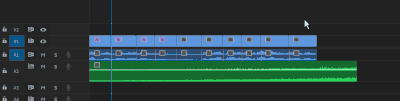Adobe Community
Adobe Community
Copy link to clipboard
Copied
Hey folks,
I have lately been editing some podcast elements in Premiere (because I spent years mastering premiere and have to export an AAF at end of the edit for a ProTools-run sound mix). And there is a task I need to do repetitively that is, well, very time intensive and repetitive. And as I finish my first entire season of this, I'm getting tired of spending like 4-6 hours (largely because I'm exhausted by this stage!) cleaning up these sequences using this approach to deliver each episode.
I have recorded room-tone for each interview subject (and for myself in each of these environments) and I am doing an aggressive "dialogue" pass of each of these tracks to insert nice pieces of roomtone between every gap between the useful speech AND for at least a frame between ever audio cut in the speech. I then apply short crossfades (like 4frame crossfades) across every transition. This is old-skool dialogue track stem building and possibly isn't done since I was an editor in the early 2000s, but I want to deliver really clean spoken word tracks with all jumps and glitches completely healed so that the mix team can have a really easy time mixing and setting audio levels of the resulting tracks.
It might help to mention that my editing of these subjects in insanely granular. probably 3-10 edits in nearly every sentence in the entire show, including aggressive filler word removal and heal. Many of my speakers are non-native English speakers, and I help them sound really assured and clear and confident. which they enjoy, but at the sacrifice of my sleep and energy. 😉 The latest piece, the speaker gives up on 100% of her sentences before she is done, before remembering to finish them. Hearing her without cleanup is not only extremely difficult to follow, it doesn't respect her excellent content and ideas that she is just struggling to finish in English.
Here's what I do:
- First, I do a rough pass to chop out filler words, rebuild speaking to sound great, but use NO level gains tweaks or crossfades at this stage at all. (the interviews are pretty well cut and already adjusted to similar levels).
- I then have the performances I want, but lots of messy jumps and hard cuts - if I delivered these, my sound mixing team would need to spend many hours repairing all of this to even get started.
- Then I build a big sequence of "centercut" roomtone (meaning that I don't get near introducing anything other than room tone at head or tail of a clip) and scatter these bits around to create big minute-long beds that can be duplicated many times without anyone ever catching loops or repeats of any qualities in that roomtone bed. (this is really fast because I always record 30seconds of roomtone for every interview, thank goodness)
- I setup my dialogue track with the work i have edited, and chop out any big gaps, and then....
- BIGGEST TIME EXPENSE OF THIS ENTIRE ACTION! I select big chunks of audio and move every clip in that interview (hundreds of clips) one frame forward, then deselect the one at the front, and continue. The result is that there is a frame gap between every single clip in that interview. I could never do this in video, but it works really well in audio-only
- I then create a "tone" track under every spoken word track and fill it with my tone bed.
- I then select all of the spoken word, and move it down a track to overlap the tone bed. As a result, nice bits of tone go between every clip in the sequence. I select the new cluster with tone bits and move it back up to the speaker track, and apply my default 4frame crossfades across all of them.
- the results are smooth and ready to mix, unlike crossfading with out that clean tone between each bit (because some of the audio editing is down to the phoneme!)
- but i am so tired after doing this!
I'm looking for advice on what kind of automation tools might help me here. Could be roundtripping out to an EDL format where i can solve this with some sort of text script? Could be a plugin? could be some magic tool i never noticed in Premiere? Anything more keyboard-driven than mouse-driven makes me happy, including scripting!
I'm about to setup my Season Two, and am desperate to both maintain the high level of quality (and probably the insane dialogue editing to make the subjects sound really good) without losing this 4-6hrs every time I create a project. It is a big deal because my mixing team are really talented and i save them SO much time so that they can focus on taking our work and making it sound amazing. But this level of brute-force is just not what editors seem to do anymore, and I just don't know where to start.
Many thanks for any who can advise me!
--Matt
 1 Correct answer
1 Correct answer
The other approach would be more like in my original description using a frame of video to create a gap. Then you can have a little more control/variation of the audio going in underneath. Something like this:
Copy link to clipboard
Copied
Hopefully others have more to input, but this is at least what came to my mind: if you can replicate your process entirely in keyboard shortcuts then you can make a macro. If it takes 5 clicks to execute each one of your frame moves, you could then get that down to one click and at least cut your work down quite a lot. You could possibly set the macro up to repeat a bunch of times as well. Premiere doesn't have much in the way of macro ability so you'd need a third-party tool to do it. I have a little Contour Shuttle device that I use and it's handy for a few workflow things like this because it does let you create macros-but I'm sure you could use any number of macro tools out there.
Edit:
I'll probably add to this as I think of more things. It's an interesting challenge. What I don't know is if there's a way to have Track Select Forward used as a keyboard shortcut based on where the playhead is. That would open things up.
Thought #1 for macro or even method: Create 1 frame of some kind of video (black, transparent; it doesn't matter, it's a podcast.) Copy that and then paste it between each audio cut. Make sure only the desired audio and video track are targeted and then paste, down arrow, paste, down arrow, paste...
Copy link to clipboard
Copied
Thanks so much, this is a good idea, and i have my little Shuttlexpress sitting here eager for use! so i should try to see if can simplify that process a bit!
As for the frame insertion idea you have, i'm essentially doing the opposite right now. I'm creating gaps in my intended interview subject audio track, then moving the long stream of them down to overlap the tone. which trims all of those little bits of tone to leave there between each sound clip. then i can box select all of them, drop my crossfade, and move on!
Right now the keyboard shortcuts I use are:
first select the entire sequence of audio where I'm adding the inserted audio frames
. [period] as single frame advance for all that are selected
shift+click on the audio I just moved at the front to deselect it
then period again.... repeating
But, if i could do a type of frame advance that would:
- ripple insert my frame of audio on the right track where the playhead is located (having started at the first point of insertion
PLUS
- move to the next edit on the line (and i can deselect other tracks to make it not confusing which edit i mean)
then.... maybe i could just keep hitting that magic key as long as i have the right bit of tone to insert?
I wish i could just lasso a huge string of clips and have them all separate from each other by one frame as a single action -- that would be amazing.
Copy link to clipboard
Copied
Inserting from the Source Monitor is actually a better way than what I was describing.
So this is just two keys: down arrow (next edit), and , (insert edit)
Is this essentially what you're trying to do or am I missing something?
Copy link to clipboard
Copied
Yep, that looks like it should work. Had wanted to get different bits of tone in there so you can't detect it, but if the tone is pretty decent this should work! I'll be at that stage of an edit in about two hours and will try just doing that! Thanks for the help!
Copy link to clipboard
Copied
Oh hilarious. Using your technique i can have my cake and eat it too. I can insert a black frame without audio with just this audio track and the V1 track activated. leaves the gap and I can still "wash" the clips with gaps against the tone to get different bits of tone each time. Though I'll try first to see if I even care if i repeat the same frame of tone. Thank you for your suggestion!
Copy link to clipboard
Copied
The other approach would be more like in my original description using a frame of video to create a gap. Then you can have a little more control/variation of the audio going in underneath. Something like this: