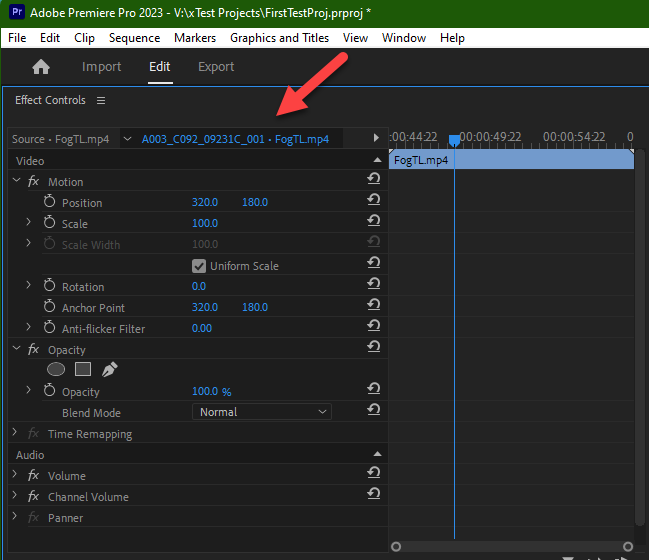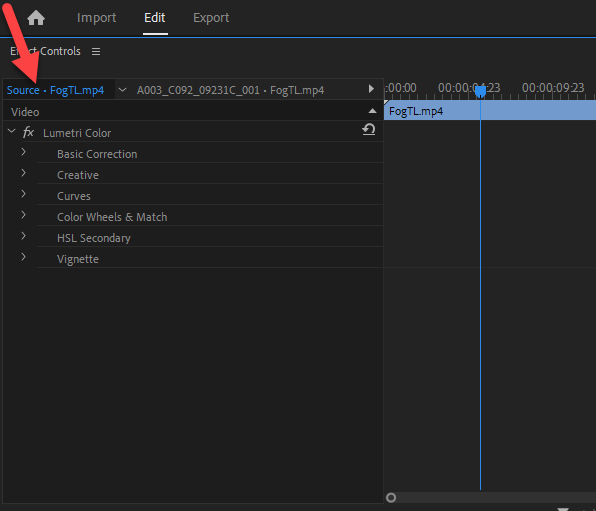Adobe Community
Adobe Community
Replace Clip with Nested Sequence?
Copy link to clipboard
Copied
In After Effects, there's a great little option called "Replace with Precomp." It allows you to nest a video file into its own sequence and all instances of that video clip's use refer to that new nest. That way, you can apply an adjustment layer or effects to that clip once instead of every time you refer to that clip.
In Premiere it would be awesome if there was a feature that allowd you to do the same - right clicking on the footage in the bin and selecting "Replace with Nested Sequence" would speed up my workflow dramatically. Similarly to After Effects, it would allow you to apply a LUT once to a clip, no matter how many times the clip appears.
Does anyone have a work around for making that happen?
Copy link to clipboard
Copied
The work around I've used in the past is extremely time consuming:
https://community.adobe.com/t5/premiere-pro/replace-clip-with-sequence-error/td-p/10218133?page=1
Copy link to clipboard
Copied
I would have loved if there was an option of REPLACING a clip or an entire source footage with a NESTED SEQUENCE, as many times you need to mask some annoying thing that may appear in an interview (static camera) for example. This is also what I was hoping to find here.
However, you may apply a LUT or any other effect directly on the source footage if you just double click the footage in the Project panel, it will automatically appear in the Source panel and there go to Effect Controls and apply the effect.
This is very handy when it comes to applying a crop or a LUT on the entire camera when editing a sequence that is already multicam edited, like one imported from a DaVinci Resolve project made by an Atem device, where you lose the multicam source sequence with the whole cameras, as it would have been if you were multicam editing from the beginning in Premiere Pro.
Hope it makes sence!
Copy link to clipboard
Copied
What I managed to do in minutes not having a REPLACE WITH A SEQUENCE / NESTED SEQUENCE option is to:
1. make sure all the clips of the footage I want to replace in the Timeline are on a single, clean track,
2. then select all matching clips of the footage I want to replace in the timeline (select one clip -> go to Edit -> Select all matching https://www.youtube.com/watch?v=gQxowF0jKJI&t=57s )
3. NEST all the selected clips (I had more than 100 clips) and in the Nested sequence I added my extra bulb that wasn't working anymore and masked something that had fallen of during the interview and made a nice clean video. Saved me doing this in After Effects.
Copy link to clipboard
Copied
I'm not sure what you are saying regards 'replace with Nested Sequence' because there is a NEST option, which creates basically a precomp. When you nest, you can add adjustment layers to the nest, and whenever you use that nest instead ot the clip, you'll get the clip with AL, etc... in the nest.
If you open a clip in the SOURCE monitor, you can apply effects to that clip and it will be used on all instance of that clip. If you have a clip in a timeline, you can select the 'Source' properties which is the same as above, except you can do it in the timeline.
Here's the normal effects when viewing the timeline;
And if you instead add the effects to the "Source"
Copy link to clipboard
Copied
There are twor separate things.
1. I was answering to @trashcaneron about the second issue that he wrote in his first comment: "Similarly to After Effects, it would allow you to apply a LUT once to a clip, no matter how many times the clip appears. " that you can apply an effect/LUT on the whole source the way you mentioned it too.
2. I am talking about nesting a whole camera that is already edited in Timeline that needs to have applied some masks and you can't do that just by using the Source panel.
Just to be clear, my workflow is like this: I have to readjust some edits and other things for a podcast. I get a DavinciResolve project (.drp) alongside with 3 cameras recorded with Atem Mini Pro. I open Resolve which I use very very little mostly for this, I export an xml for further adjusting some edits in Premiere. Basically, I have a whole 1h sequence of a rough edit of three separate cameras. But Premiere doesn't recognise it as a multicam sequence (where I can acces the multicam source sequence and make ANY kind of adjustments, masking, nesting, replacing audio for one camera or whatever I want to do), just as a normal edited sequence.
My issue was: if I need to put a mask on just one camera in the already edited sequence, I cannot go in the multicam source sequence that Premiere processes when you start a multicam edit from scratch, NOR REPLACING IN THE PROJECT WINDOW one camera with a nested sequence where I'd put the camera and the mask. What I managed to do is to select all the clips in the Timeline used in the edit made with Atem, nest them, add the mask in the nested sequence and replacing them in the sequence with the nested sequence.
Probably, I have a very specific issue that usually implies After Effects in the workflow, but I was trying to save some time and limit myself just to Premiere. In After Effects you can easily replace a footage in the Project panel with a Comp/Precomp.
Now I hope I am clear :). Thanks!
Copy link to clipboard
Copied
You probably know all the stuff below, but some won't. So I'll post something that might help.
If you have a clip for each camera in that project, you could apply the LUT as a "source" effect.
You can do this two ways, either by selecting the clip in the Project panel, then dropping a Lumetri preset with that LUT applied within it, or by simply selecting the clip on a timeline, tapping the Source tab in the Effects Control Panel, then use the Lumetri panel to apply the LUT.
Either way, that LUT is now a "source effect" and will be added to all instances of that LUT.
If you've just got one "clip", that is the full sequence simply cut up on the timeline, that is truly a pain in the royal posterior of course. The above doesn't apply. You might be able to select all instances of one camera, nest, then apply the source effect process to the nest.
Neil