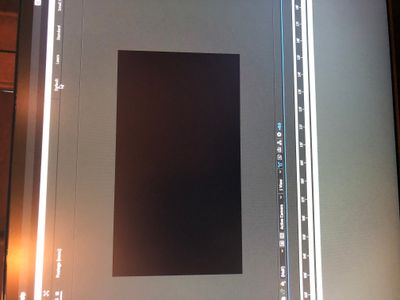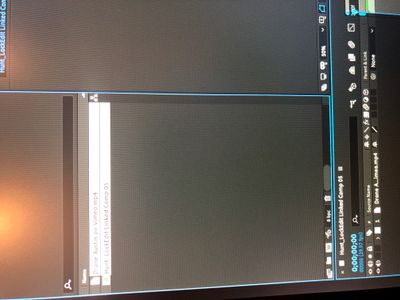Adobe Community
Adobe Community
Turn on suggestions
Auto-suggest helps you quickly narrow down your search results by suggesting possible matches as you type.
Exit
- Home
- Premiere Pro
- Discussions
- Replacing with after effects composition error
- Replacing with after effects composition error
0
Replacing with after effects composition error
New Here
,
/t5/premiere-pro-discussions/replacing-with-after-effects-composition-error/td-p/11285629
Jul 13, 2020
Jul 13, 2020
Copy link to clipboard
Copied
Ok I've been dealing with this for a couple days and I really need some help. I'm in premiere and I want to take a clip with a adjustment layer and edit it in after effects and then put it back in premiere but when I do that there is an error that pops up, also when I go to after effects there is nothing but a black screen. I've already restarted my Mac. And reinstalled both after effects and premiere. I need to know what to do right now to get this to work. Please help!!!
TOPICS
Error or problem
,
Export
,
How to
,
Import
Community guidelines
Be kind and respectful, give credit to the original source of content, and search for duplicates before posting.
Learn more
Community Expert
,
LATEST
/t5/premiere-pro-discussions/replacing-with-after-effects-composition-error/m-p/11285645#M282731
Jul 13, 2020
Jul 13, 2020
Copy link to clipboard
Copied
are you on matching versions of premiere and aftereffects. can you send the clip to ae without the adjustment layer? What effects have you applied to the adjustment layer in premiere?
Community guidelines
Be kind and respectful, give credit to the original source of content, and search for duplicates before posting.
Learn more
Resources
Troubleshooting Software & Hardware
Frequently Asked Questions
Premiere Pro New Features
Copyright © 2024 Adobe. All rights reserved.