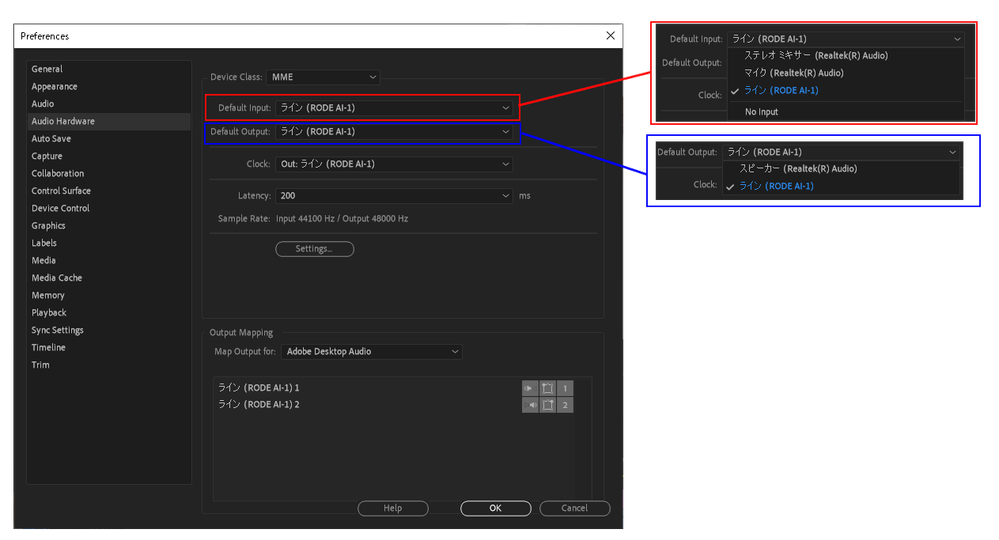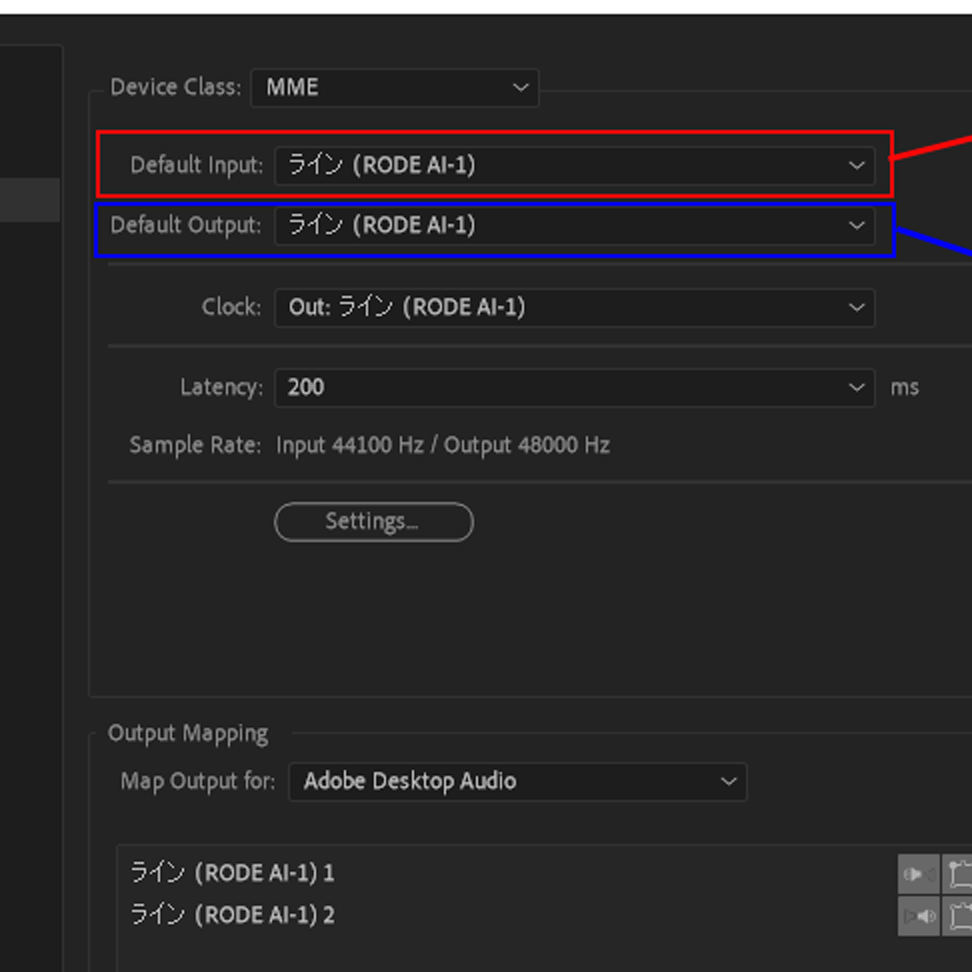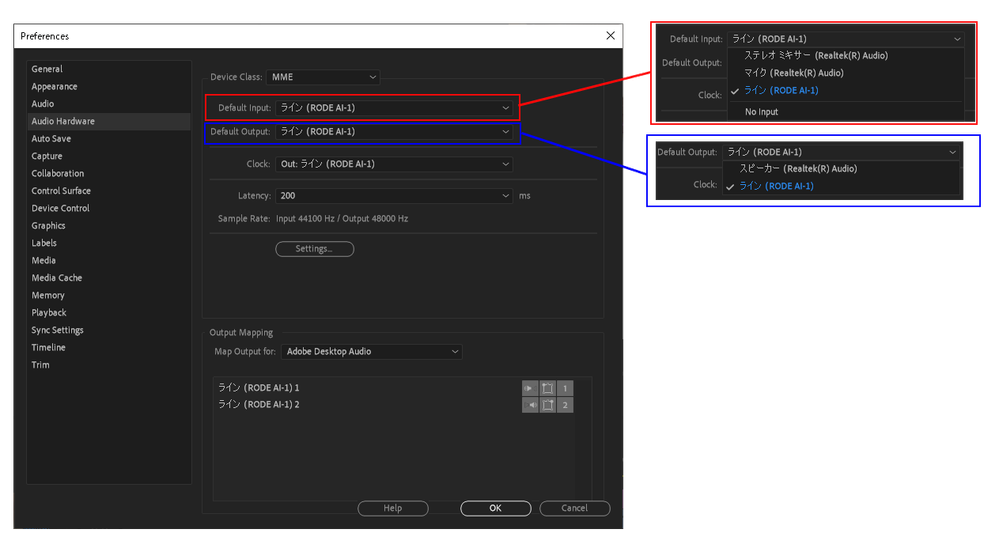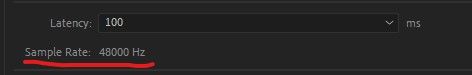Adobe Community
Adobe Community
Copy link to clipboard
Copied
I am using the latest Premiere Pro wit Rode AI-1 for both input and output. However, if I selected Rode AI-1 for BOTH input and output, my previews play in fast foward (play too fast). Does anyone know how to play the prevews in normal speed eve if I use Rode AI-1 for BOTH input and output?
If I selected Rode AI-1 for input and "none" for output, my previews plays in normal speed.
If I selected "none" for input and "Rode AI-1" for output, my previews plays in normal
speed.
If I selected "none" for both input and output, my previews plays in normal speed.
Only if I select "Rode AI-1" for both input and outlput, this problem occurs.
I want to do the voiceover recordings using microphone connecting "Rode AI-1" and listening my voice through headphone connnecting "Rode AI-1" at the same time.
Thanks
Ted
 1 Correct answer
1 Correct answer
We are talking about two different issues.
The first issue is the playback issue. So If you don't use your AI-1 with speakers attach to them you should not select it to Output. Just for input for your Mic.
Couple of things. There is a mismatch with your sample rate. Your device is set on 44,1 Khz and your system on 48 Khz. You should try to make them match.
You should have a software with your AI-1. Try to find in the properties where is the sample rate and change it to 48 khz. You should have only
...Copy link to clipboard
Copied
Hi,
Are you using Mac or PC ?
Never heard about speed change when using audio ...
Can you make a snapshot of your Audio Hardware panel in Preferences and showing the dropdown list in Default Input and Default Output ?
Copy link to clipboard
Copied
Richard, thanks for your message.
Here are what you requested.
I uploaded a sample video which shows you how it changes the speed as well.
My Windows10 is in Japanese, so you see some Japanese characters.
Copy link to clipboard
Copied
Thanks for all the snapshots.
I think using your AI-1 for output is useless since you have no speakers attach to your AI-1 interface ( as I can see in your picture but feel free to correct me if I'm wrong ).
I think you are using your computer speakers, Realteck Audio is the way to go. How does it works if you try.
For the recording, I will try to give you advice once the playback problem will be corrected.
Also, what are the video properties and your sequence properties?
Copy link to clipboard
Copied
Richard,
Yes, no speakers are attached to my notebook.
If I connect my headphone directly to 3.5mm headphone/microphone combo jack of my botebook, the playback becomes normal, and I can recode my voice into the video using Premiere Pro amd Rode AI-1.
The problem doing so is that the timing of my voice coming from my headphone is
different (delay) from the timing of my actually talking. I want to montior my voice
when recording.
If I connect both headphone and microphone to Rode AI-1, I thought it would solve this delay of my recording voice.
Copy link to clipboard
Copied
We are talking about two different issues.
The first issue is the playback issue. So If you don't use your AI-1 with speakers attach to them you should not select it to Output. Just for input for your Mic.
Couple of things. There is a mismatch with your sample rate. Your device is set on 44,1 Khz and your system on 48 Khz. You should try to make them match.
You should have a software with your AI-1. Try to find in the properties where is the sample rate and change it to 48 khz. You should have only one value.
Concerning delay. Several options to avoid delay.
I have a focusrite scarlet and when I plug an headphone I have a button called Direct monitor in order to hear my voice BEFORE it been preocessed and then I have no delay. It appears that it's a direct monitor by default on your interface ( you should see a blue led next to the first icon )if you plug an headphone so you should not hear delay with your voice on recording.). Have a try.
Then you have to know about MME and ASIO. ASIO mean a direct dialog with your USB interface meaning less delay than MME since MME protocol use the windows internal processing for volume for example. With ASIO, you control the volume only with your USB interface for example. So ASIO is more direct and reduce latency also. Upon all this, you have the latency that you can control in Premiere if you use MME. The lower the number is the lower is the latency but it ask for more computing power. So you should face issues if you use a too low number. Since you have an USB interface with direct monitoring, you should have no delay.
Let us know.
Copy link to clipboard
Copied
Hi,
Can you tell us if everything is ok now for you ?
It will help us know what was the issue and how it has been solved.
Copy link to clipboard
Copied
Richard,
A problem with "playing too fast" was solved by matching sample rate of output and input to 48000Hz! Thanks for your advice!
In terms of the delay, I could sove it by turning on "mute input during timeline recording" in "Audi" setting in "Preferences" in Adobe Premiere Pro and turning on "Direct Monitoring" on Rode AI-1 like a focusrite scarlet that you mentioned.
Now, everything is GOOD. Thank YOU so muc!
Copy link to clipboard
Copied
Great news !Thank you for sharing.
About the delay, it's not exactly delay you were facing by using "mute input during..." but it's definitly a good option to avoid sound feeback from your speakers when you record a voice.
Always a pleasure to help !