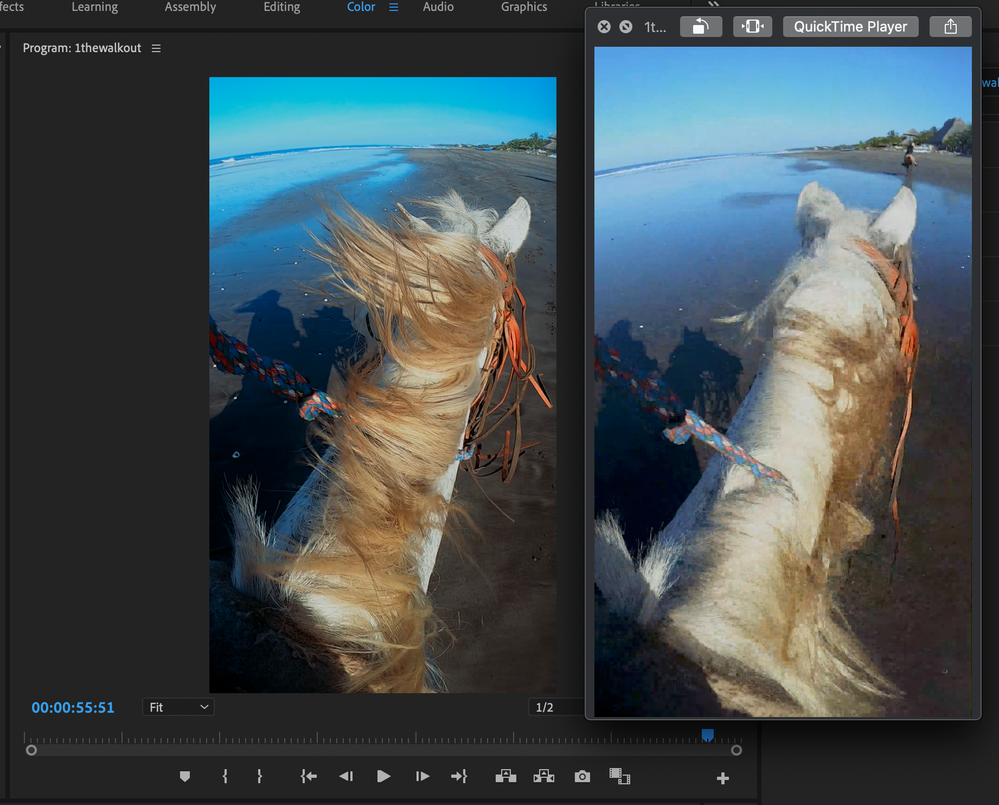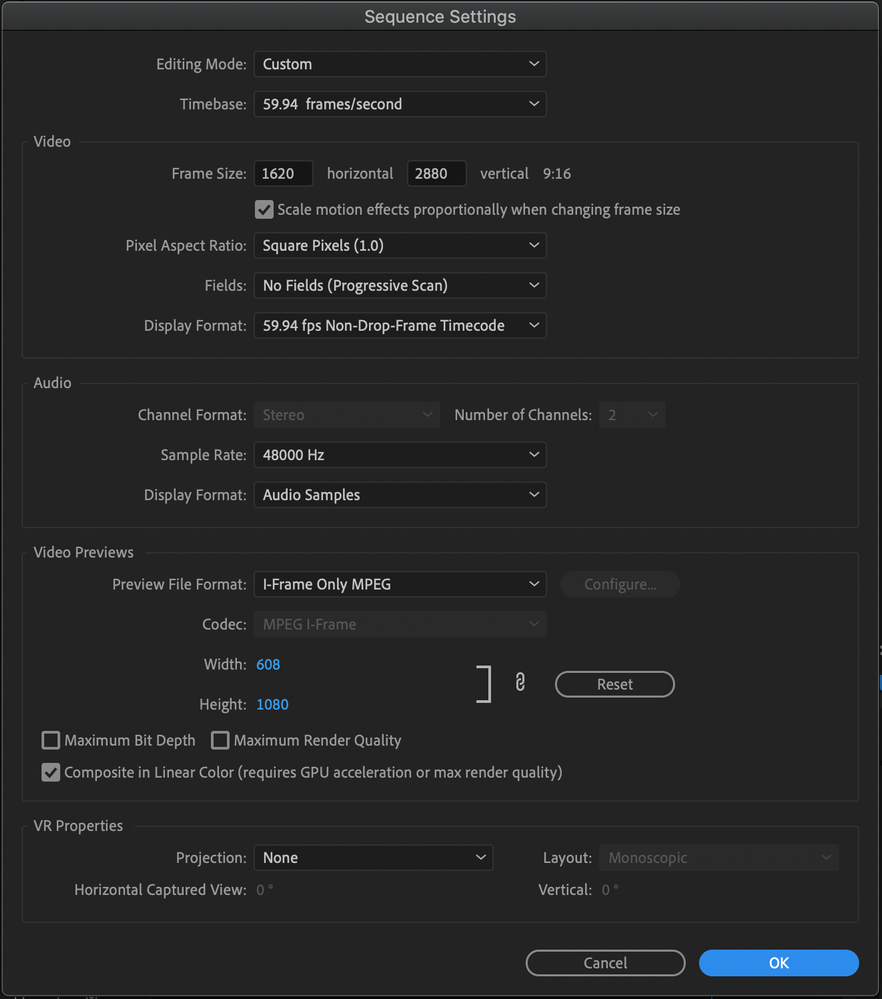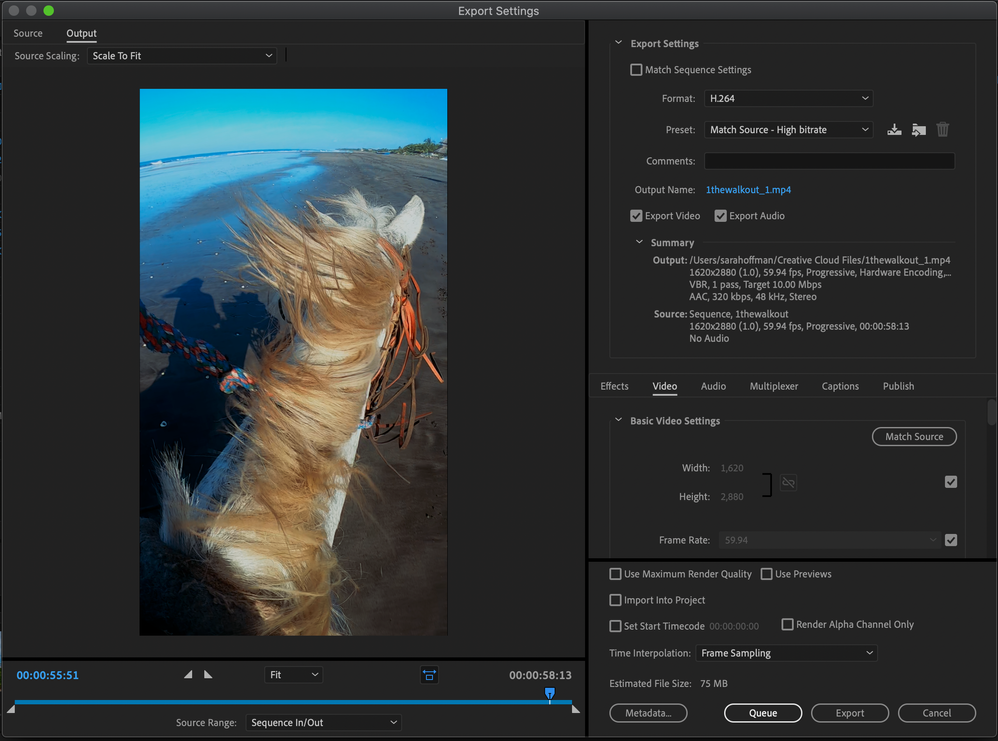Adobe Community
Adobe Community
- Home
- Premiere Pro
- Discussions
- Same source size; why does my final export look so...
- Same source size; why does my final export look so...
Copy link to clipboard
Copied
Another person asking about export settings here. I'm fairly new to Premiere but am getting more comfortable with it. I used Premiere to rotate the video by a certain degree plus change the aspect ratio for upload to Instagram.
I'm attaching my sequence settings, export settings, plus a screenshot that shows the vast difference in quality that I'm having trouble understanding. I looked at beginner Adobe tutorials and think I've followed the basic instructions correctly. I combed through some other posts asking similar questions and most people I saw were trying to get larger exports from small sources. But my source is bigger/the same size as my export and I just want the export to look as great as the preview shows it to look.
Thanks so much for your time.
 1 Correct answer
1 Correct answer
I'm guessing that in the particular shot you have shown - that the camera is moving around quite a bit? If this is the case your chosen preset of 'H.264' & 'Match Source - High Bitrate' (near the top of your Export Window) does not have a datarate high enough to cope with the motion of the camera and things like the fine details in the horses mane etc..
Start by increasing the datarate of your export to double (or even triple) the current rate.
The datarate of your current 'Match Source - High B
...Copy link to clipboard
Copied
I'm guessing that in the particular shot you have shown - that the camera is moving around quite a bit? If this is the case your chosen preset of 'H.264' & 'Match Source - High Bitrate' (near the top of your Export Window) does not have a datarate high enough to cope with the motion of the camera and things like the fine details in the horses mane etc..
Start by increasing the datarate of your export to double (or even triple) the current rate.
The datarate of your current 'Match Source - High Bitrate' preset is 10Mbps - go to 20 or 30Mbps and see if your encodes look better.
You'll find the setting to change this in your 'Export settings' window under the 'Video' tab ... scroll down through the Video tab until you get to 'Bitrate Settings'. You'll see a slider for 'target bitrate' and another for 'maximum bitrate'. Set target bitrate to (say) 20 and maximum to 30 and see if this makes a significant improvement. You can of course go even higher. This may give you even better results, but of course your export fie size will also increase.
Once you find a setting that works well for your videos, you can save it as your own export preset.
Copy link to clipboard
Copied
Steve is right, looks like a data rate issue. Increase your export bitrate and see if this resolves the issue.
Copy link to clipboard
Copied
Thanks so much; that helped a ton!!
So it just comes down to the high amount of motion pretty much? I've only done a few other videos and the standard export settings worked fine but they were more basic with less movement.
Copy link to clipboard
Copied
Yes - more motion AND fine detail needs more data. Static shots with little movement within the frame can get away with surprisingly low datarates. Basically encoding formats like H.264 analyse a few frames and then only encode the information that 'changes' between frames. If there's no movement there is very little data required to encode additional frames ... if there's more movement and/or detail then every frame needs more data - that's a simplified explanation.
If you want to see the extreme of hard to encode footage try a hand held shot walking through a forest 🙂
H.265 - also available to export from Premiere Pro will give you better quality at the same datrates in H.264.
I have one client that has a 1.5mbps limit on video encodes (at 1280x720 frame size) and the videos contain head mounted GoPros shot in bushland. The end quality with H.264 is not great to say the least. With H.265 at the same datarate the improvement is significant. Unfortunately the platform my client uses does not (yet) work with H.265 - but yours might?
Copy link to clipboard
Copied
I've seen that hair-do somewhere before! 🙂
Copy link to clipboard
Copied
The horse or the rider? 🙂