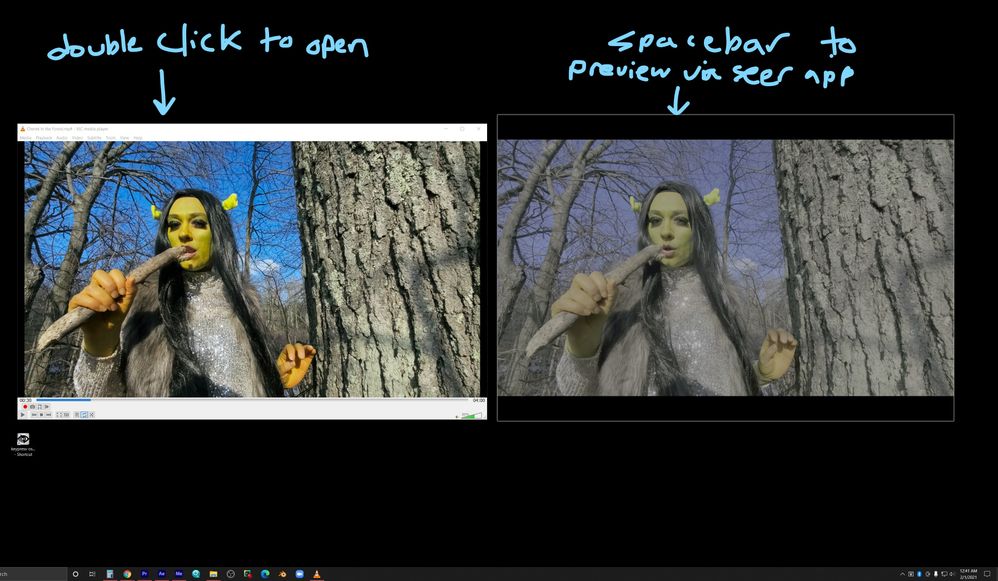Adobe Community
Adobe Community
- Home
- Premiere Pro
- Discussions
- Samsung HDR 10+ conversion to flat LOG for SDR col...
- Samsung HDR 10+ conversion to flat LOG for SDR col...
Samsung HDR 10+ conversion to flat LOG for SDR coloring?
Copy link to clipboard
Copied
I am so new to HDR 10+ that I didn't realize my phone was even using it until I tried opening files from a video shoot (silly video of my gf as Cher+Shrek) on my PC. The first thing I noticed was that opening the videos in VLC media player gives bright, high contrast oversaturated and oddly colored video but still within the usable range and looks similar to my phone screen (see image below). When I open the clips in Premiere the image is much worse with totally blown out brights. I learned that there is an SDR converter effect and that basically got what I saw in VLC happening in Premiere so that was improvement. But then I realized something very strange. As an old mac user I fell in love with the windows app Seer, which allows you to preview files by pressing spacebar. Now I don't know what's actually going on here but when I press spacebar to preview it seer uses VLC in a different way which plays the video an an awesome LOG (or log like) profile, with super wide dynamic range and natural colors. I feel that for someone like myself who is not planning on outputting a true HDR 10+ video and who normally loves flat images for their use in post it would be amazing if there was be some workflow to get this flat look in premiere. I am a total loss as to what this Seer version of VLC is doing but I'd be happy to help answer questions or run tests as I think this could be a big help.
Thanks!
Windows 10 Pro
i7-8700K
GTX1070 (all nvidia settings on default)
64gb ram
Have something to add?