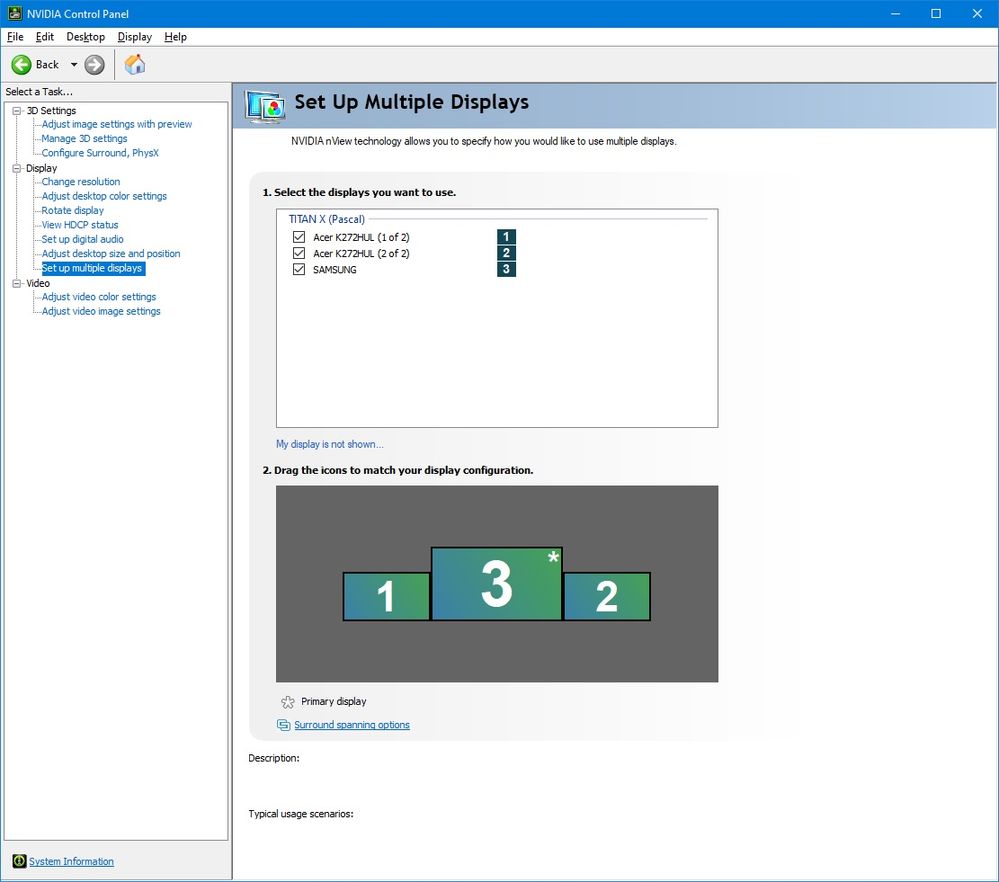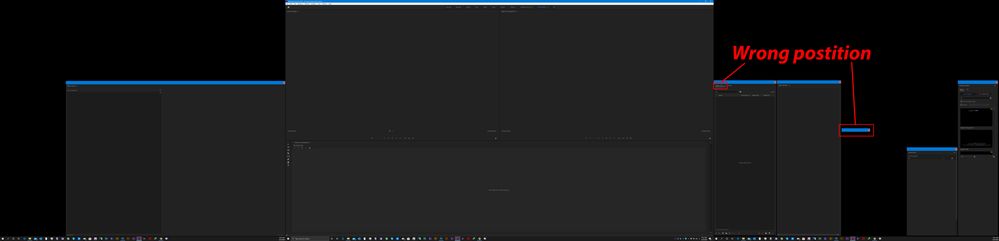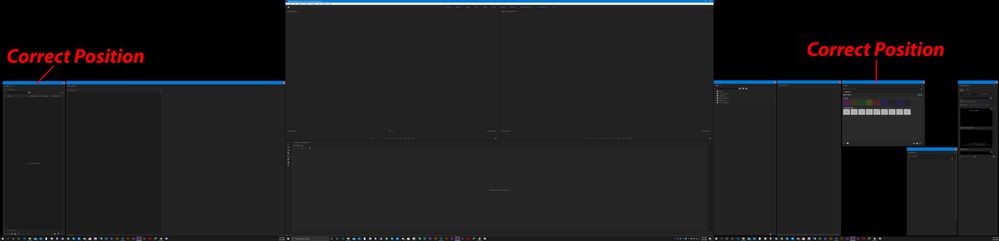Adobe Community
Adobe Community
- Home
- Premiere Pro
- Discussions
- Re: Saved workspace layout not restoring correctly...
- Re: Saved workspace layout not restoring correctly...
Saved workspace layout not restoring correctly 3 monitor setup
Copy link to clipboard
Copied
PP 2020 14.0.0 (Build 572)
I've saved a workspace for my 3 monitor layout (2K left, 4K center, 2K right) and undocked and orgainzed all my windows to how I like them:
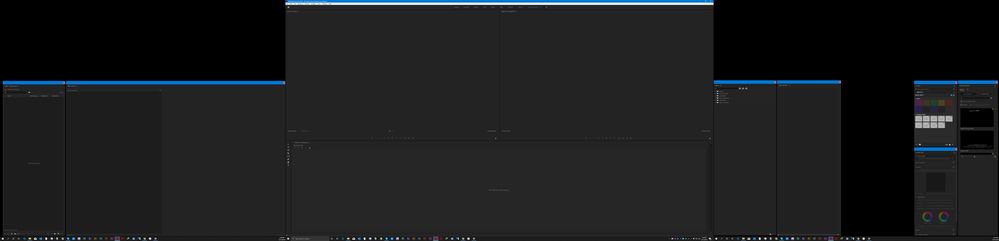
the problem is sometimes (not always) my project undocked window (on the far left side of my image above) ends up being docked on my effects window (right side of sequence window) ... AND my Library windows (right side) ends up resized incorrectly and rarely appears in the same location.
I've tried several times deleting and setting up my workspace and saving a new one, but the issue remains and sadly it's about 50/50, sometimes it works sometimes it doesn't with the exception of my undocked Libraries window, that will never come up correctly and I constantly have to reposition it and resize it. Doesn't matter if it's a new project or an existing project, it's still a 50/50 on the workspace being setup correctly.
Thoughts?
Cheers, Rob.
EDIT: see similar thread here: https://community.adobe.com/t5/premiere-pro/customized-workspace-layout-bugs-dual-monitor/m-p/108011...
Copy link to clipboard
Copied
Hello? Echo echo echo ...
Anyone?
Copy link to clipboard
Copied
This is ridiculous, is Adobe going out of business or something?
No a "Reset Preferences" doesn't work, doesn't even exist.
100's of threads with multiple users having this problem and nothing from Adobe, just silence??
Copy link to clipboard
Copied
This is not a place where 'Adobe' responds. This is a user to user forum.
I'm not having a problem with my 2 monitor setup, but I've read some issues. If you could, try a workspace with your project tab on the main monitor, see if the others at least open consistently after that. I also like to turn off 'import workspace from projects'
Copy link to clipboard
Copied
Actually I have reached Adobe engineering by posting here ... Adobe does monitor this place since they are paying for it.
The "Import Workspace from Projects" option has no impact, checked or unchecked, the problem persists on a 3 monitor setup.
I suspect it's due to how my monitor ID numbers are arranged in NCP:
my hunch is that Adobe PP assumes multi-monitors are ordered 1,2,3 and not 1,3,2 (which is correct physical layout).
However, I don't understand why it's just two undocked windows (Project and Libraries) that seem to not know their correct saved positions per saved window layout ... other windows restore to the layout correctly?? This is clearly a bug in Adobe PP, but no one seems to want to address it and it's been around for years.
Here is the incorrect layout when I create a new project:
Here is the CORRECT layout after I undock and move the Project and Library window:
I don't know what else I can do to get Adobe to pay attention to this problem, it's VERY annoying when one is constantly working projects.
Rob.