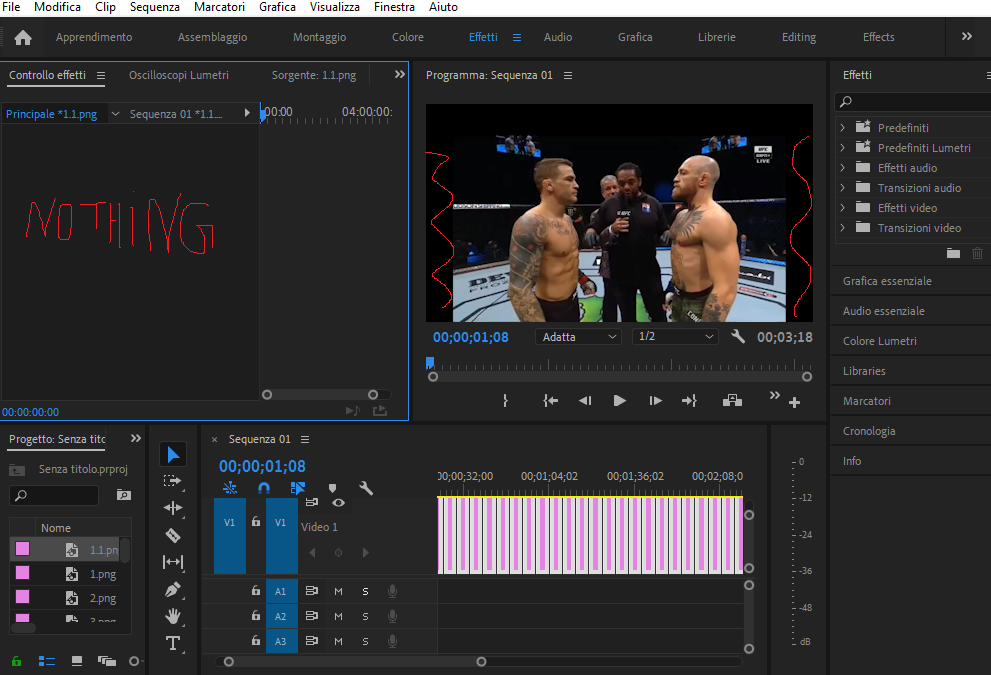Adobe Community
Adobe Community
- Home
- Premiere Pro
- Discussions
- Scaling option dosen't appear on effect control
- Scaling option dosen't appear on effect control
Copy link to clipboard
Copied
When i click the single image of the sequence the option to scale it and remove the black space on the left and on the right dosent appear, any help? Also i'm looking for an option to be able to make every image fit the screen for every corner, any advice? The images are screen shots, when i used the "scale to frame size" option, some images still had black space at the sides...thank you
 1 Correct answer
1 Correct answer
You can't change the clip properties in Effect Controls for multiple clips simultaneously. It looks like you have everything in your timeline selected. Select one clip and you can see the properties.
If you need to change them all to be a certain value you can make the adjustment on one clip, then copy the Motion properties (or whatever it is) from that clip and paste it onto all the other clips. Another way would be to select the clip in the timeline and then select the rest of the clips in
...Copy link to clipboard
Copied
You need to click the .png in the timeline (to the right of "Video 1" track; not in the Project Panel.
Are all the .png's the same pixel size? Did you apply the scale to all the images?
Stan
Copy link to clipboard
Copied
i resized the screenshots with paint but they are not same pixel size! Next time i will make them same size so it's less work on premiere, thank you.
What size should i make them so once i open them in premiere i can make them full screen?
thank you
Copy link to clipboard
Copied
You can't change the clip properties in Effect Controls for multiple clips simultaneously. It looks like you have everything in your timeline selected. Select one clip and you can see the properties.
If you need to change them all to be a certain value you can make the adjustment on one clip, then copy the Motion properties (or whatever it is) from that clip and paste it onto all the other clips. Another way would be to select the clip in the timeline and then select the rest of the clips in the timeline, right click, paste attributes, and choose what you want to paste. Both methods are similar.
Copy link to clipboard
Copied
great way to save time than you! and yes they were all selected didn't knew i couldn't do it
Copy link to clipboard
Copied
When pasting effects or attributes make sure you don't paste to your origional clip. With lots of small clips it's easy to select the wrong ones and double paste the effects (ask me hoe I know!)