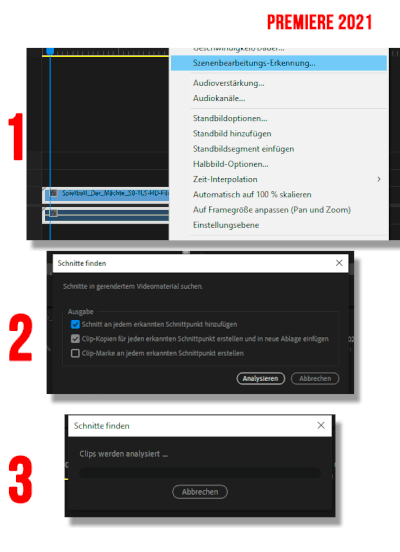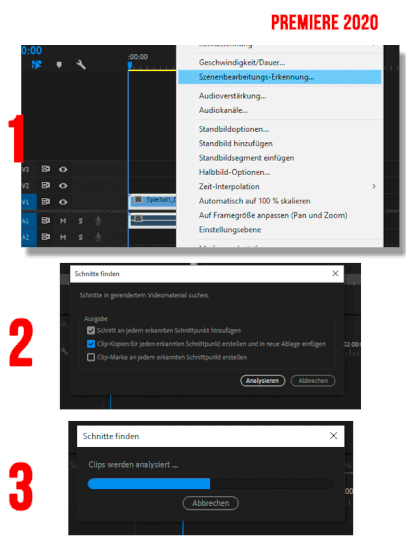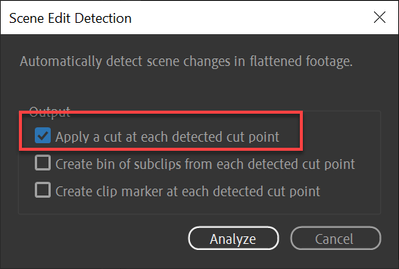Adobe Community
Adobe Community
- Home
- Premiere Pro
- Discussions
- Re: Scene Detection Issue - Analysis stops resp. d...
- Re: Scene Detection Issue - Analysis stops resp. d...
Scene Edit Detection Issue - Analysis stops resp. didn't start
Copy link to clipboard
Copied
I can't get the scene detection to work and have tried it in Premiere Pro 2020 (14.9.0) and Premiere Pro 2021 (15.1.0).
When I start the scene detection in version 2021, only the analysis window opens but nothing else happens.
When I start the scene detection in Premiere Pro 2020, the analysis starts and always stops about halfway through. But this is not always the case with every video format. Sometimes it didn't start like in 2021.
As i wrote, I have tried several different video formats and let time for the analysis (>24h ^^) and I am still going crazy. 😞
By the way, I have also tested several variations
1. via right mouse click
2. via the menu bar
3. both without linked tone
4. as nested clip
Does anyone have a solution for this - I have a lot of scanned Super-8 material to re-cut and I don't want to do it by hand - when we have such a great tool. 😉
thank you in advance for your support.
Andreas
I work with a WIN10 PC 64bit:
Processor: I7-6700K
RAM: 64GB
GPU: NVIDIA GeForce GTX1080
GPU: NVIDIA GeForce GTX770
Copy link to clipboard
Copied
Does it help if you cut the file up in smaller sections on the timeline?
Copy link to clipboard
Copied
No, unfortunately not.
Copy link to clipboard
Copied
Just the first option?
Copy link to clipboard
Copied
Sorry, what do you mean?
Copy link to clipboard
Copied
Your version is German.
Might be the scanned file has not very distinctive cuts to detect.
Copy link to clipboard
Copied
Yes, i use a german version.
The assumption is of course that there are no clear or poorly recognizable cuts. However, the analysis process unfortunately does not even start. The window opens but nothing else happens.
I have uploaded an example so that you can see how much the individual shots differ. I have also tested other source materials, but apart from one case in PP2020, the analysis in PP2021 never starts.
Copy link to clipboard
Copied
In my case it helps but it is painful. Almost always stops midway with latest version (22) in case of long timelines (10 minutes or so).
But you never know before so it is trial and error so this becomes a time loss.
Copy link to clipboard
Copied
I was plagued by this problem until I updated my nvidia card drivers with latest version from Nvidia website.
Works flawlessly now, except for interlaced footage.
Still waiting for option to make it happen in the background.