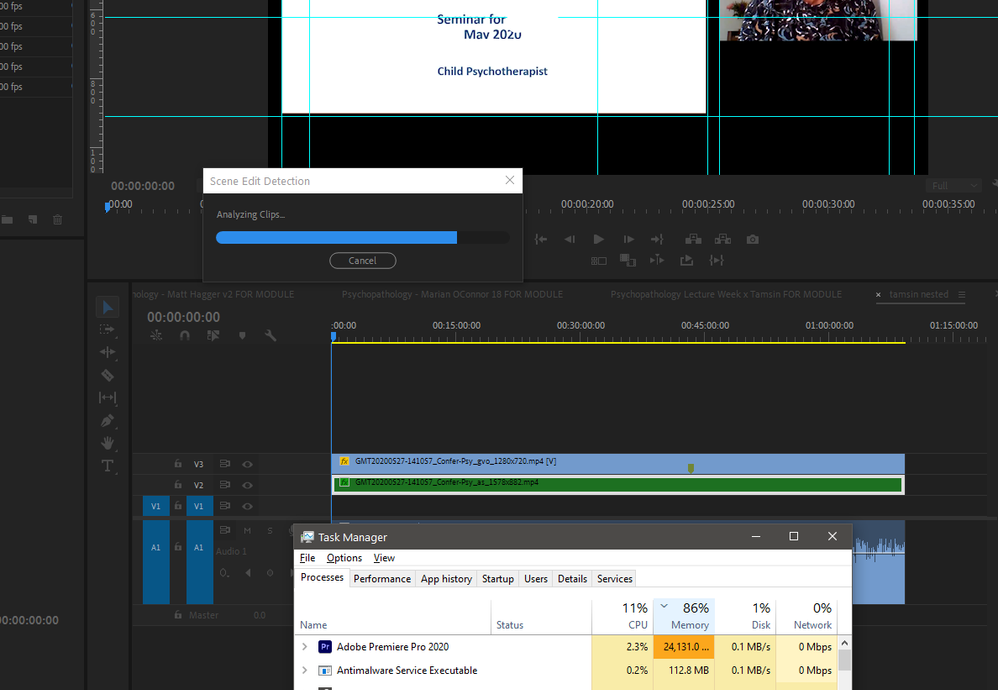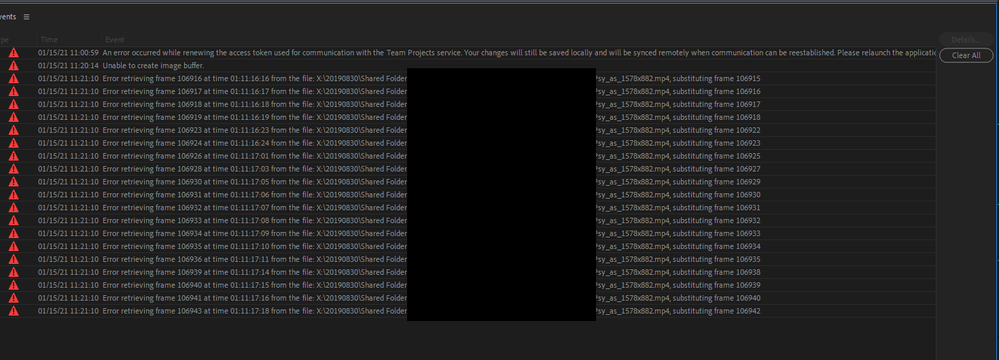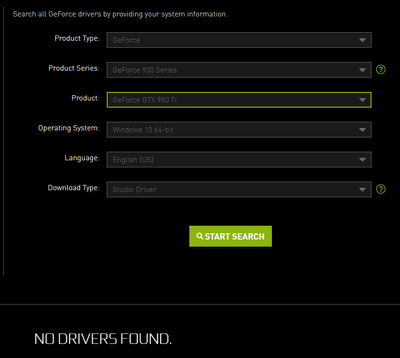Adobe Community
Adobe Community
- Home
- Premiere Pro
- Discussions
- Scene edit detection on Zoom powerpoint video - sl...
- Scene edit detection on Zoom powerpoint video - sl...
Scene edit detection on Zoom powerpoint video - slow!
Copy link to clipboard
Copied
Seems extremely slow. Would be very useful for me as I cut lots of Zoom seminars with slides (in a pure video track) that need to be replaced one-by-one with by PNG files.
Example. I have a 1hr 10 video clip (colored green in the image) which is the Zoom powerpoint feed, should be relatively easy to see when the images change. I started analysing the clip at 11:05 am - it's now 11:52 am, and seems 'stuck' at 99% ish. Should I abort?
Prem v14.8
32GB ram
i7-8700 CPU / Windows 10 pro version 2004
GTX 980Ti / driver v460.89
Copy link to clipboard
Copied
Copy link to clipboard
Copied
Copy link to clipboard
Copied
By the way, I captioned these but I can't see the captions
- First pic is the sequence in progress at about 11:20am
- Second pic is 2:47pm (cancelled analysis as it hadn't moved) and captured the errors in the red alert triangle.
Thank you.
Copy link to clipboard
Copied
What's your GPU? If Nvidia, go to their website and download/install the newest Studio driver. The game-ready drivers are causing many issues in Premiere right now.
Neil
Copy link to clipboard
Copied
Thanks for your response. There doesn't seem to be a Studio Driver for my Geforce GTX 980Ti. I hadn't actually known Nvidia does two kinds of driver. I have Game Ready v460.89
Any further ideas?
Many thanks
Copy link to clipboard
Copied
Nvidia is what ... two or three generations past the 980 cards chipset now. They are dropping support for the older gen chips, so ... it might be adios for that GPU.
Neil