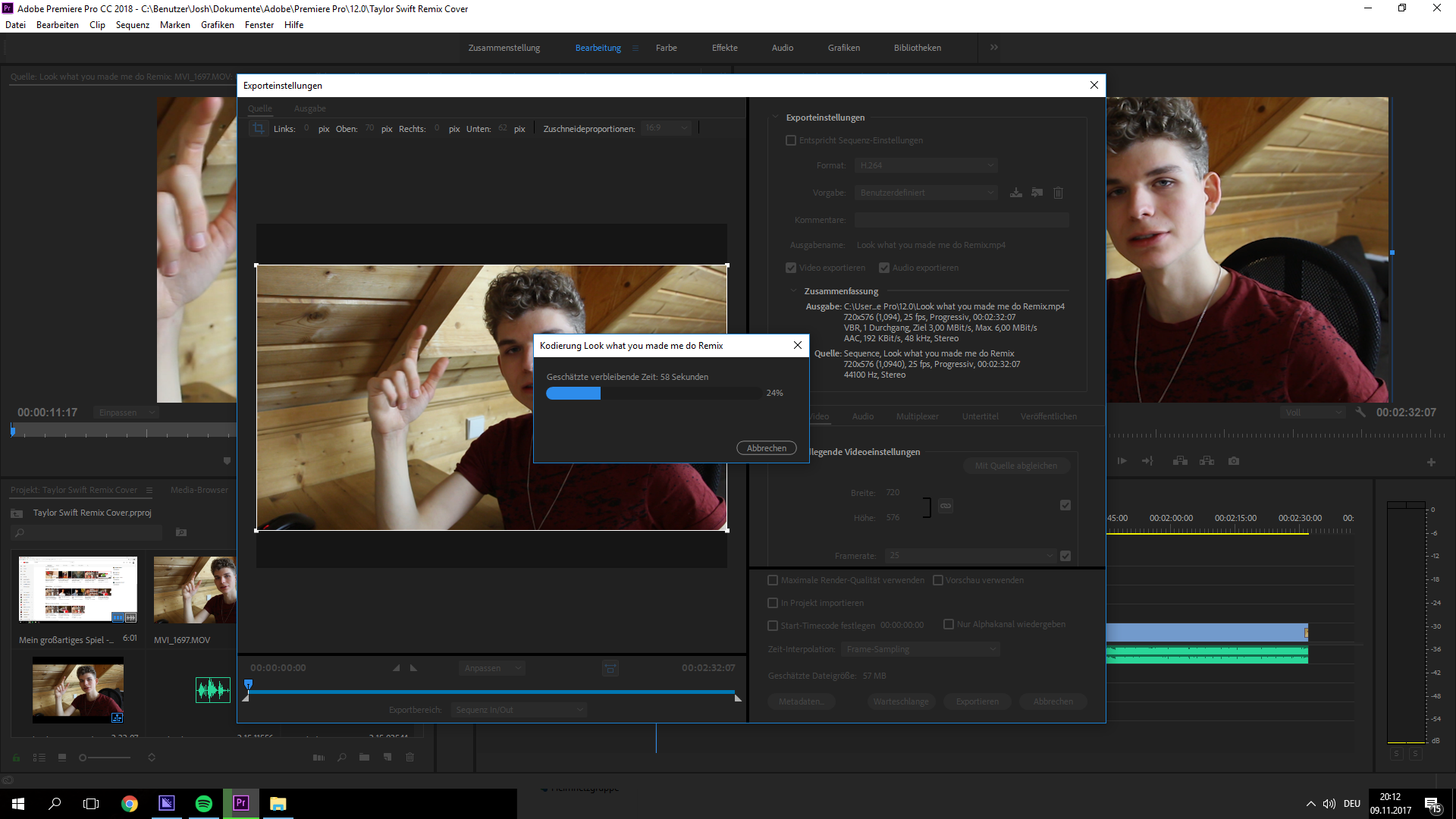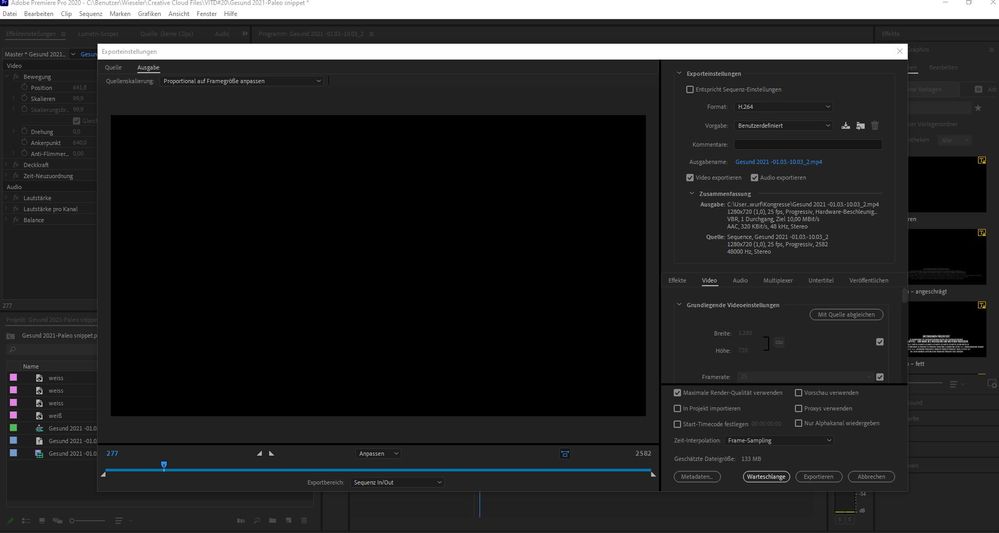Adobe Community
Adobe Community
- Home
- Premiere Pro
- Discussions
- Re: Schwarzer Balken lässt sich nicht entfernen
- Re: Schwarzer Balken lässt sich nicht entfernen
Schwarzer Balken lässt sich nicht entfernen

Copy link to clipboard
Copied
Ich entferne die schwarzen Ränder beim exportieren (wie man sieht auf Bild 1) und beim ansehen des Video sind sie einfach wieder da (Bild 2) Ich könnte kotzen -.-
bitte um hilfe 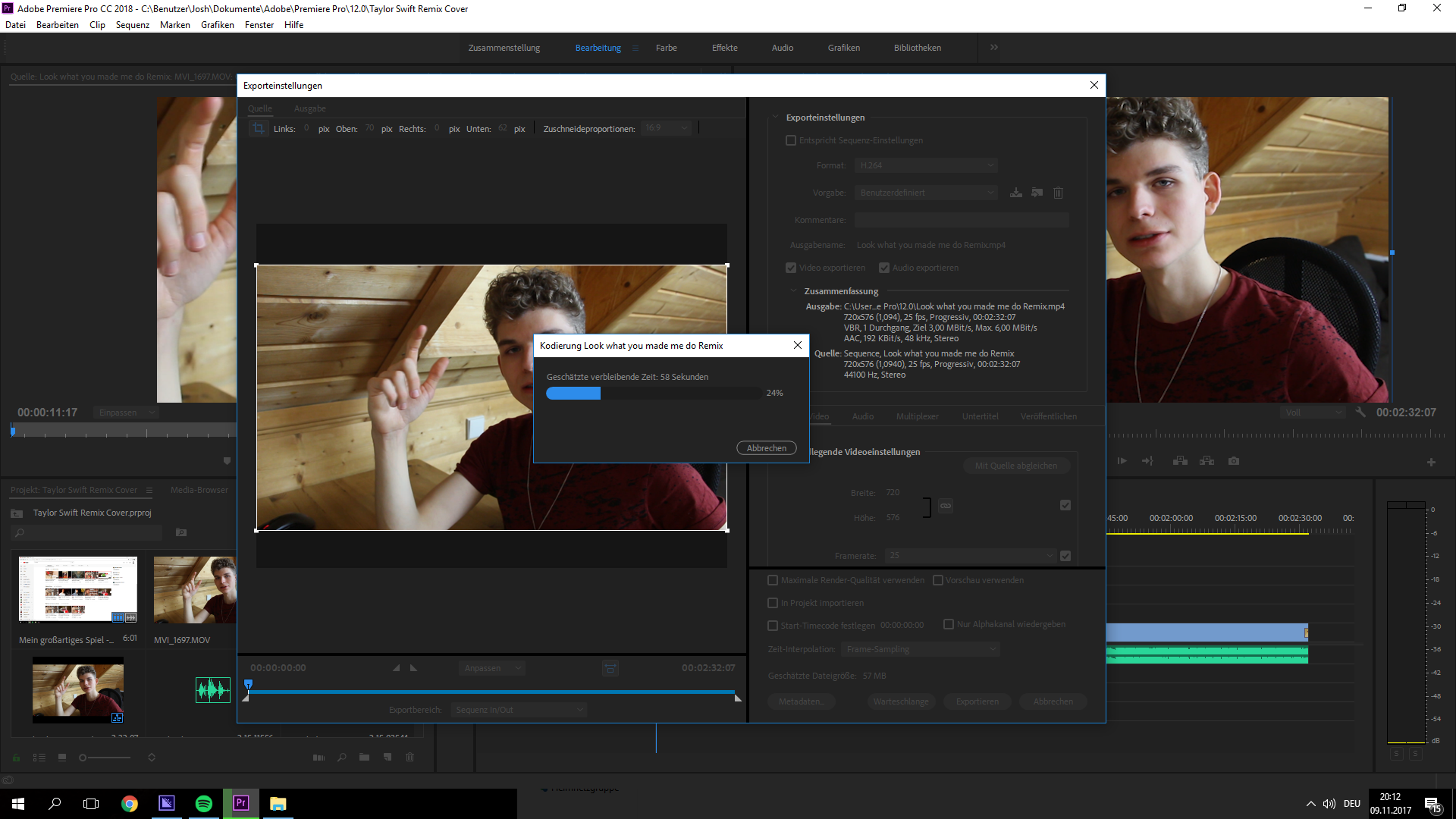
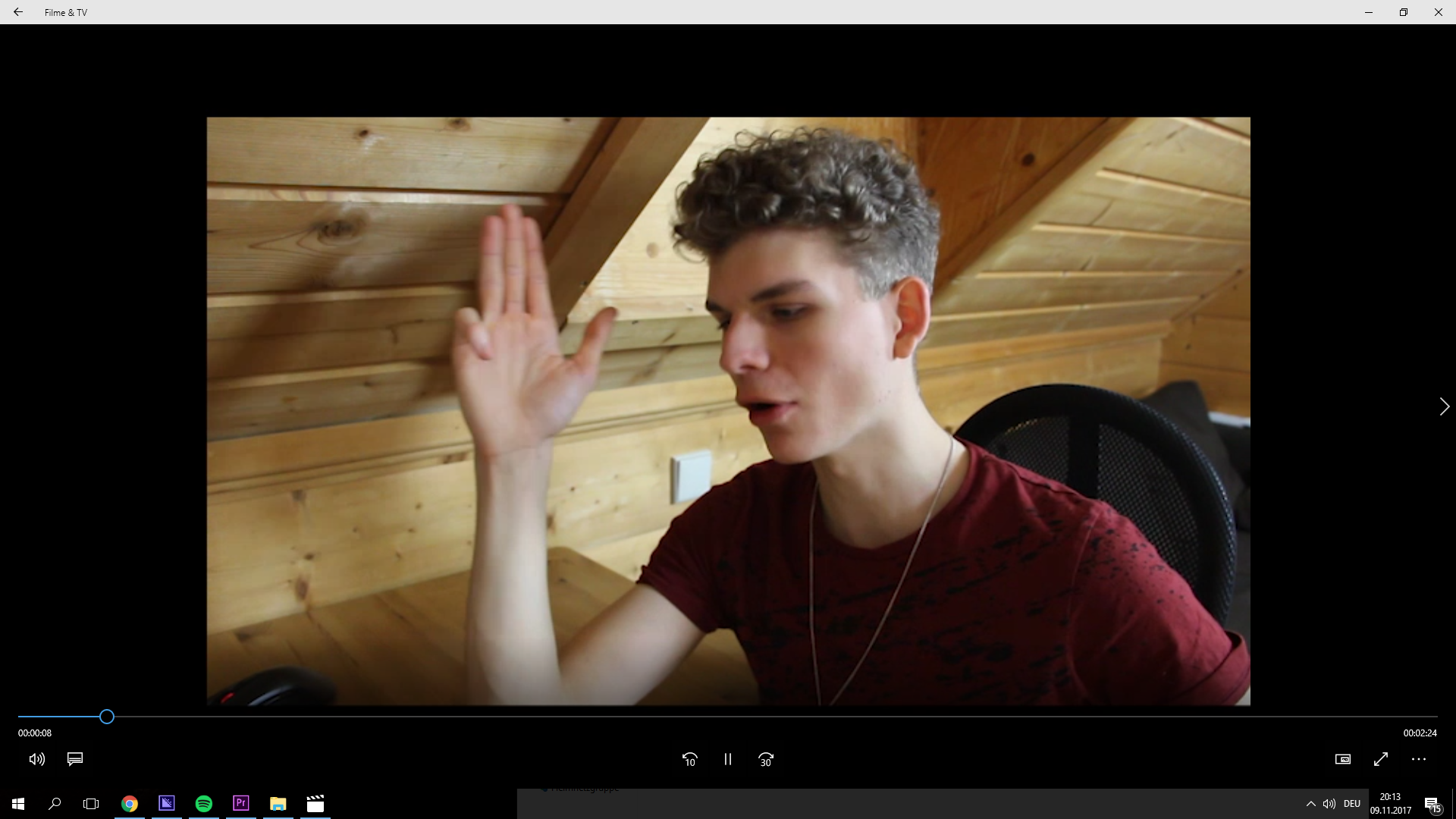
Copy link to clipboard
Copied
Hi JoshXAO,
Sorry for the error. Thanks a lot for the screenshots.
Ich entferne die schwarzen Ränder beim exportieren (wie man sieht auf Bild 1) und beim ansehen des Video sind sie einfach wieder da (Bild 2) Ich könnte kotzen -.-
From your export settings, it says that you are working with PAL Standard Definition footage. The export settings appear to not match your sequence settings. I would say that your pixel aspect ratio for export needs to be adjusted. Go to the Video tab and deselect "Aspect." Change the pixel aspect ration to D1 PAL Widescreen 16:9 (1.4587) in the export settings.
That way you can export without black bars. Let us know how if you need help setting anything up.
I do find it odd that you're working with standard def. Are you sure you aren't working with HD footage?
Kind Regards,
Kevin
Copy link to clipboard
Copied
-Ich scheine das gleiche Problem zu haben, komme aber mit den Erklärungen nicht weiter. Auch in den tutorials wird immer gesagt beim exportieren müsste ich "auf füllgröße dehne" klicken, könnte mir das vielleicht jemand hier genau erklären?
Ich habe bei Quelle und Ausgabe versucht es zuzuschneiden es kommt aber dennoch immer wieder mit schwarzem Rahmen raus.
Vielen Dank.
Melanie