 Adobe Community
Adobe Community
- Home
- Premiere Pro
- Discussions
- scratches in the output and playing on timeline in...
- scratches in the output and playing on timeline in...
scratches in the output and playing on timeline in adobe premiere cc 14
Copy link to clipboard
Copied
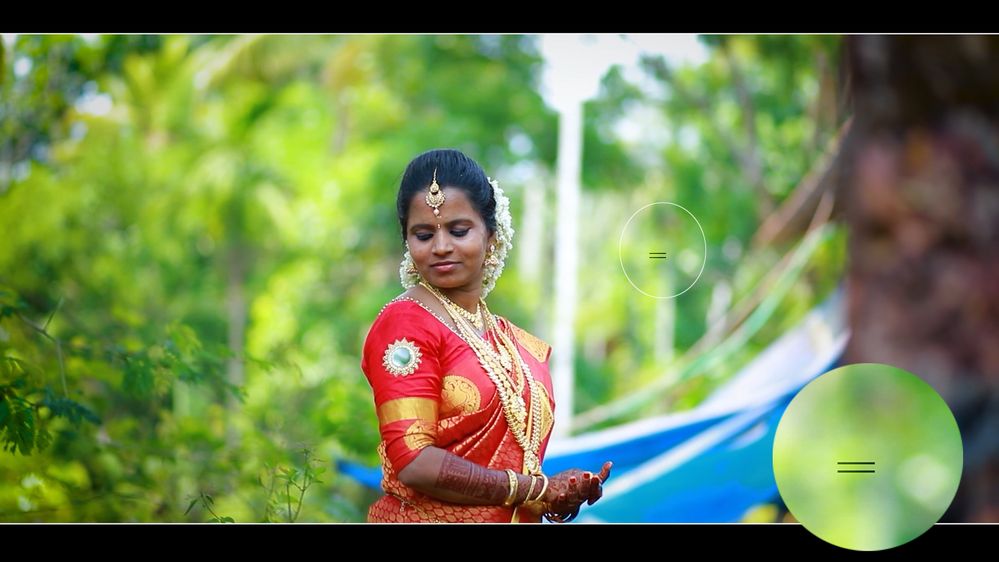
Iam working on adobe premiere cc 2020 in windows 10 platform. Grafix card nvidea Gforce GT 1050Ti.
when exporting my work there is some horizontal scratches in the output and also same problem in playing it in timeline. BCC, Boris, Film Impact, Sapphire and Prodad Vitascene pluggins also installed. Source Footage is MOV. Mercury Playback Engine GPU Acceleration. Is there the problem is in pluggins or graphics or in software ? The scratches appears when not applying any pluggins..what can i do? Problem Happening in both Playing and output also.
Copy link to clipboard
Copied
Copy link to clipboard
Copied
Iam working on adobe premiere cc 2020 in windows 10 platform. Grafix card nvidea Gforce GT 1050Ti.
when exporting my work there is some horizontal scratches in the output and also same problem in playing it in timeline. BCC, Boris, Film Impact, Sapphire and Prodad Vitascene pluggins also installed. Source Footage is MOV. Mercury Playback Engine GPU Acceleration. Is there the problem is in pluggins or graphics or in software ? The scratches appears when not applying any pluggins..what can i do? Problem Happening in both Playing and output also.
Copy link to clipboard
Copied
You need to test which plugin does this. Turn on an effect one by one.
You can also try and switch the order of effects in the effect controls.
Copy link to clipboard
Copied
All pluggins uninstalled...but same problem contineous
Copy link to clipboard
Copied
Does it still happen with hardware encoding off and MPE set to software?
