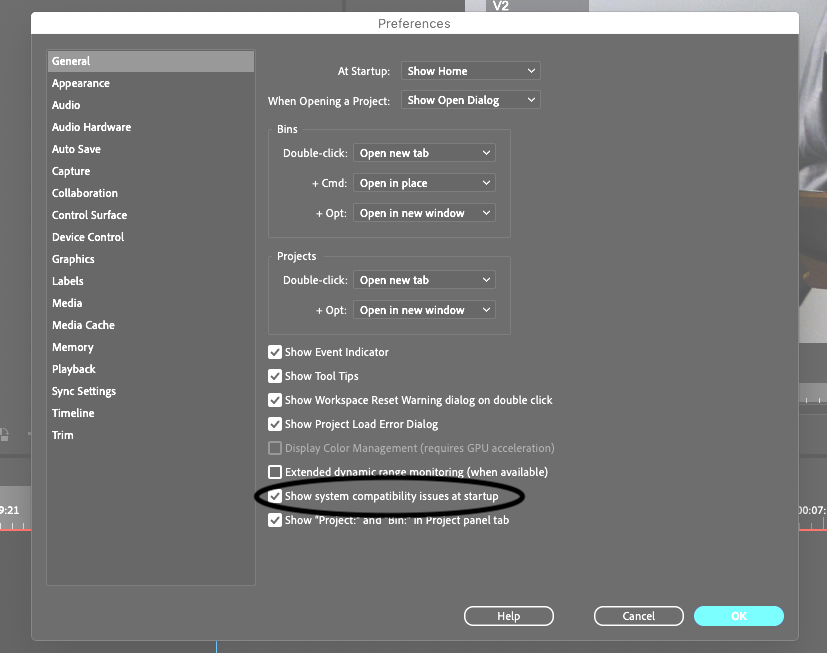Adobe Community
Adobe Community
- Home
- Premiere Pro
- Discussions
- Screen flashes (the whole interface, not the actua...
- Screen flashes (the whole interface, not the actua...
Screen flashes (the whole interface, not the actual project video) during video playback
Copy link to clipboard
Copied
Hi!
I have been using CC for over a year now. I have never had any problems w/ it until today. I am working on my Asus Pro laptop (don't ask me the specs, I have no idea, except that I only have an SSD, theres no actual HD, and the laptop is around 2 years old). The problem only appears when I use Premiere Pro, not w/ any other software (Ps and Au work fine). When I watch my edited video on playback, the whole screen (not just the actual project) flashes white. This is stressing me out. This is the first time it's ever done that. Here is what I've tried:
- Launching Premiere on GPU high performance
- Deleting media cache
- Launching an analyze of my computer's memory (it didn't find anything there)
- Relaunched CC and restarted the computer many many many times
I have no idea what to do anymore. I'm freaking out, I have projects I need to get edited! What else can I do?
Copy link to clipboard
Copied
Have you done any updates including Premiere? If so, you may need to revert to the previous version. You need to take some responsibility and do some googling to figure out your computer specs cause we may not be able to help you without this info. If you bought the computer and still have the receipt, it may give you the specs. But to start... go to your preferences: general and make sure "show system compatibility issues at startup" is checked. If your system doesn't meet minimum requirements, you may be s.o.l. to use the technical term... And of course, it's possible that your computer is dying... it happens. Don't mean to be harsh, but I've been doing this for many years and part of my job (and any editors - unless he works for a studio that has the kind of IT support that you clearly don't have) is understanding at least some of the basics of how your computer and premiere work. That said, we're here to help so don't get offended, but post back with more info...
Copy link to clipboard
Copied
Copy link to clipboard
Copied
what are your source properties and your sequence settings? Is there any difference between these properties and settings in the project that works and the project that doesn't? Have you tried changing the "renderer" setting in your project settings: general panel?
Copy link to clipboard
Copied
I never changed any settings on premiere since I started using it 2 years ago (on the same computer). I just found out how to playback the video w/out the effects so it plays smoother and w/ less effort and it's about the only "setting" I've changed and screen flashing happened before that... not sure how to check the source properties or the sequence setting. I'll check after work! Thank you 🙂
Copy link to clipboard
Copied
select a clip in the timeline (or in a bin) and control click on it and choose "properties." For sequence settings, make the timeline active and go to the sequence menu and choose... "sequence settings."
Copy link to clipboard
Copied
yes the properties and sequence settings are the same
Copy link to clipboard
Copied
Copy link to clipboard
Copied
Type : Séquence MPEG
Taille du fichier : 359,72 Mo
Taille d'image : 1440 x 1080
Fréquence d'images : 29,97
Format audio source : 48000 Hz - Compressé - Stéréo
Format audio du projet : 48000 Hz - 32 bits en virgule flottante - Stéréo
Durée totale : 00:04:40:00
Rapport L/H en pixels : 1,3333
Alpha : Aucun
Type de codec vidéo : AVCHD H.264 4:2:0
I tried reinstalling the previous version and it doesn't seem to flash at all for some reason. I guess can only to the update when there's a newer update available (the newest version is 15.2 so I would have to wait till there's a version after 15.2 before updating it?) ? Thanks for your help!