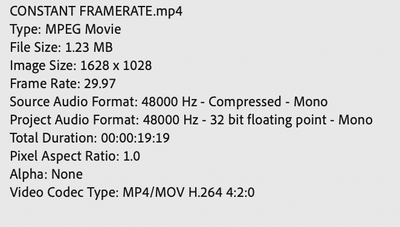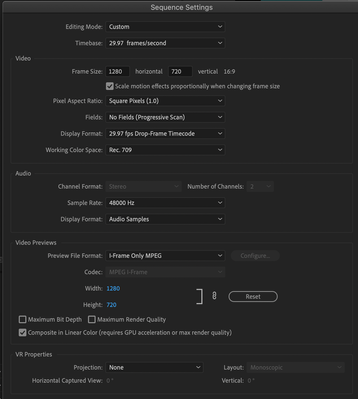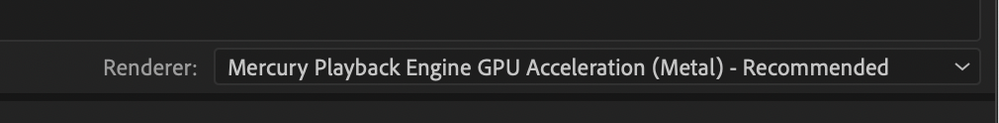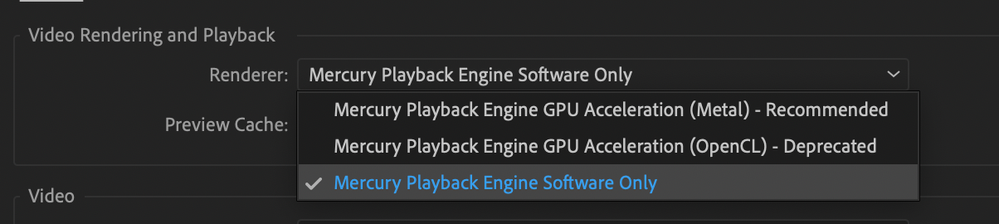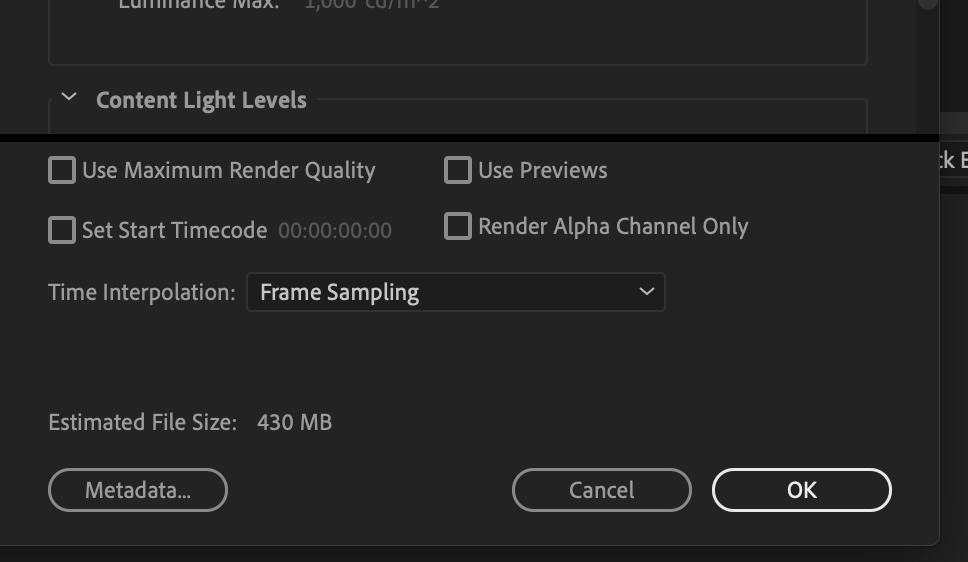Adobe Community
Adobe Community
- Home
- Premiere Pro
- Discussions
- Screen recording losing quality on export
- Screen recording losing quality on export
Screen recording losing quality on export
Copy link to clipboard
Copied
Hi guys, I have a beautiful high quality screen recording that I am adding to my video, no matter how I export it, it loses quality. Any thoughts on how I can maintain the quality? Thanks
Copy link to clipboard
Copied
use mediainfo to determine whether your source is variable or constant frame rate
https://mediaarea.net/en/MediaInfo/Download
if it's variable use handbrake to convert to constant frame rate
https://handbrake.fr
and here's a tutorial on how to use handbrake
https://www.youtube.com/watch?time_continue=34&v=xlvxgVREX-Y
If the above doesn't help, please tell us your source properties and your sequence settings...
Copy link to clipboard
Copied
Thanks for your help, I've done the above and converted to a constant framerate to no avail. If I export the frame from Premiere, it's clear, but as soon as I add it to a sequence, the quality becomes poor again. Are these the settings you are after?
Copy link to clipboard
Copied
Does the footage also look blurry when you hit play on the timeline? If so you can try turning off GPU acceleration and using maximum render quality in Adobe Media Encoder. Alternatively you could try sending the entire comp to AE and then exporting from there.
Copy link to clipboard
Copied
Thanks John, yes the footage does look blurry when I play on the timeline. Is this (screenshot) what you mean by turning off GPU acceleration? I tried this then exported via the media encoder, is this what you meant by using maximum render quality from ME? I couldn't find a maximum render checkbox.
I also tried exporting the composition from AE but the result was the same. Just making sure this is also what you meant by turning off GPU acceleration?
Thanks again for your time.
Copy link to clipboard
Copied
That footage is an odd frame-size, a screen recording I'm assuming. Then your sequence doesn't match the clip, it's quite a bit smaller at 1280x720.
As far as playback, what do you have the Program monitor set to? Full resolution, half, quarter, what? And do you have the Program monitor set for High Quality playback?
Neil
Copy link to clipboard
Copied
Thank you so much, that solved my playback issues! Yes it is a screen recording, I'm still experimenting with recordings to try and get them to record at 1920 x1080. My last attempt was closer at 1920 x 1047 but despite the playback quality being perfect, as soon as I add it to a sequence and export it, it loses quality.
Copy link to clipboard
Copied
Is your screen recording a computer screen tutorial or gameplay? What codec are you exporting to? And what resolution? I use Vimeo 1080P for much of what I do and it's perfect. The option I'm talking about is in the render settings in the image below. I think "use maximum render quality" forces the computer to use the CPU and not the GPU - be prepared for slower exports when uising this option. Your problem appears to be related to scaling and a friend has experienced similar issues but I couldn't get hold of them to day to find out their workflow.
Copy link to clipboard
Copied
Max Render Quality ... MRQ ... is for major resizing operations only. It forces a higher precision in the math which is only useful if 1) you are doing major resizing AND 2) you are getting jaggies on the diagonal lines in the export.
Other than that, it doesn't help at all, yes, it can significantly slow things down at times, and it has on odd occasions actually caused artifacting. So always leave it off, and only use it if you're getting jaggies on diagonal lines.
Neil
Copy link to clipboard
Copied
Thanks Neil for your insight, good to know this.
Copy link to clipboard
Copied
Hi John, Thanks again for reaching out. I was exporting to Youtube 1080P, but just tried to Vimeo 1080P leaving max render quality unchecked but unfortunately no change. I have reached out to screen recording platform to see if they have any ideas 🙏