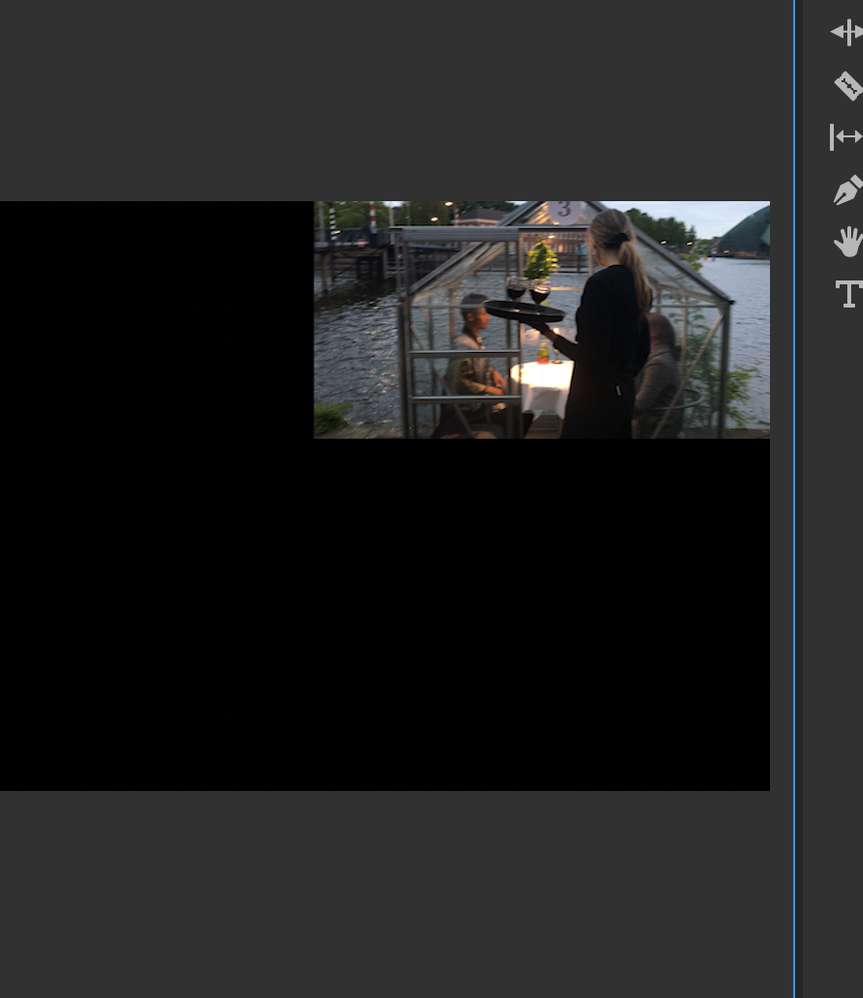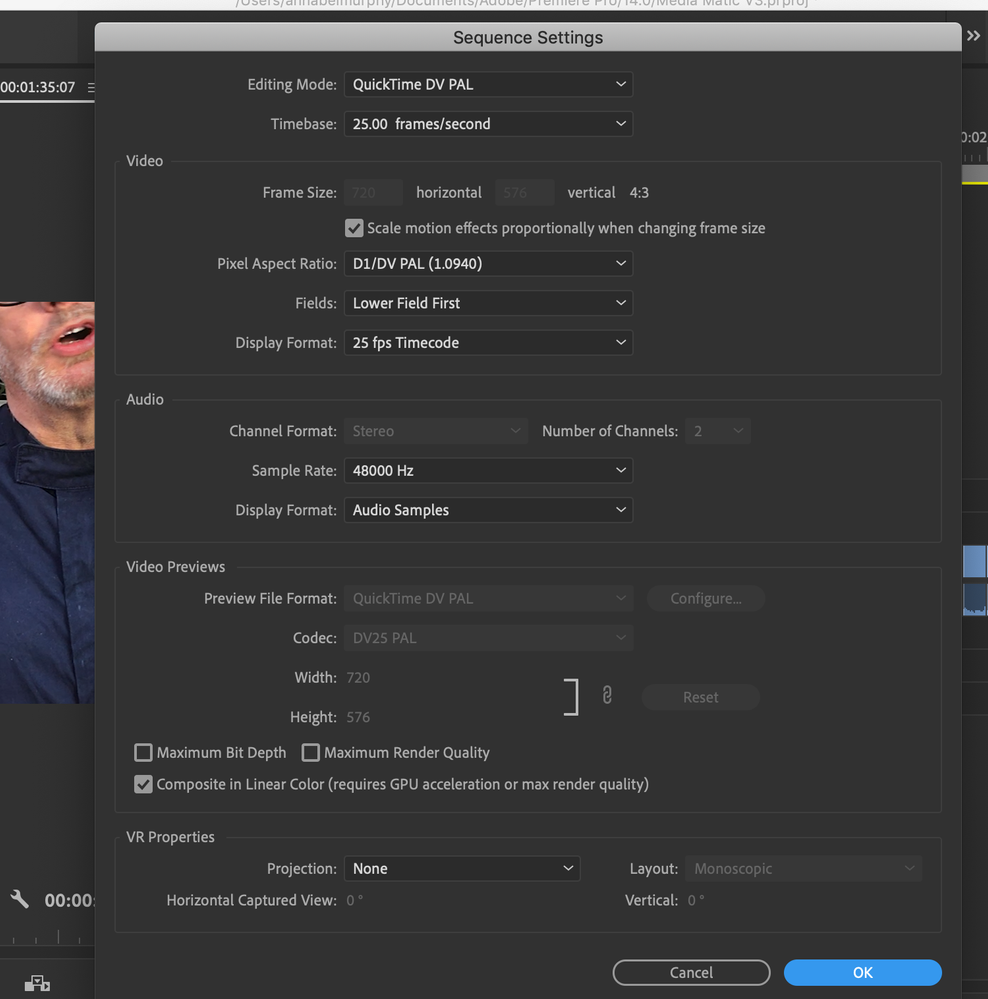Adobe Community
Adobe Community
Seeing the entire video
Copy link to clipboard
Copied
Hi there
I am very new to Premiere Pro. I am trying to edit a video but I can't see the full video in the program tab. The blue lines go well outside the black box (to show the video) and I need to resize each clip. Maybe its a setting confirguration? It's on full at 100%. Any tips? thank you.
Annabel
Copy link to clipboard
Copied
Click the dropdown in the bottom left of the program panel and set that to "Fit". 100% means you're seeing each pixel 1:1, which very much likely means that the frame is larger than the panel.
Copy link to clipboard
Copied
Thank you for your suggestion, although I am still having some trouble here (see screen shot below).
And also each clip is different. So if I resize it manually, I have to do it for all of the clips..
Copy link to clipboard
Copied
Copy link to clipboard
Copied
Looks like your sequence settings do not match your source files. What you need to do is determine what resolution you want to edit in (say 1920x1080), then make sure your sequence settings reflect that. If you have multiple clips of varying resolutions, rememeber, it's better to scale down than scale up.
And yes, manually scaling is the norm when you have clips with multiple resolutions.
Copy link to clipboard
Copied
Thank you for that. Can you tell me how I ensure the resolutions and setting are the same? Thank you.
Copy link to clipboard
Copied
Right-click the sequence in your project panel and select Sequence Settings. Then input the dimensions you want to edit in as Jeff mentioned.
Copy link to clipboard
Copied
Copy link to clipboard
Copied
Thank you both. I am wondering where the dimensions are in the sequencing settings?
Copy link to clipboard
Copied
In your screenshot, they are greyed out in the third row. Change your editing mode to Custom to be able to edit that value.
Copy link to clipboard
Copied
Thanks a lot all. I'll play around with it and change the third row to 1920x1080, then size up all the shots to fit.