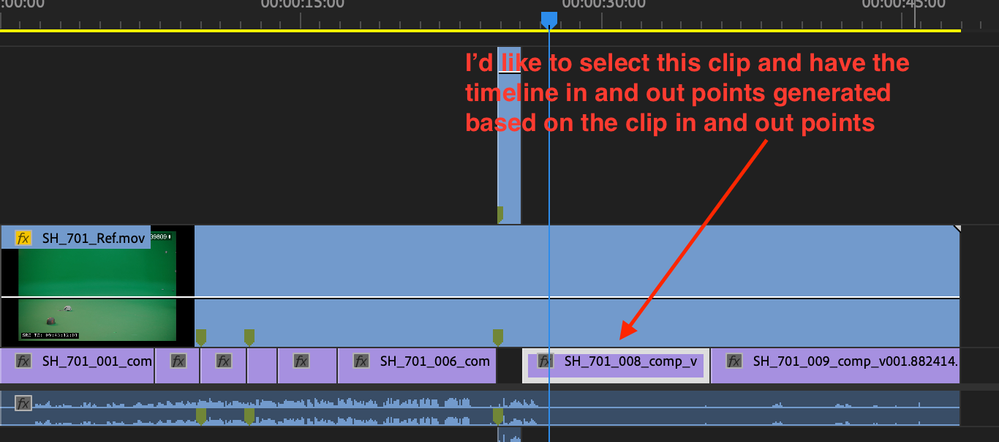Adobe Community
Adobe Community
Turn on suggestions
Auto-suggest helps you quickly narrow down your search results by suggesting possible matches as you type.
Exit
- Home
- Premiere Pro
- Discussions
- Select a clip in timeline, and set timeline in and...
- Select a clip in timeline, and set timeline in and...
0
Select a clip in timeline, and set timeline in and out points based on that clip?
Explorer
,
/t5/premiere-pro-discussions/select-a-clip-in-timeline-and-set-timeline-in-and-out-points-based-on-that-clip/td-p/11617375
Nov 22, 2020
Nov 22, 2020
Copy link to clipboard
Copied
Is there a keyboard shortcut or comman to select an edit (clip) in the timeline, and then make the Timeline in and out points based on that clip's in and out points. I have to replace VFX shots often, and that would be a really easy way to do it.
I've tried "replace with clip in bin" it drops the right clip in, but it's never in the same sync as it was before it was replaced.
Mac Pro (2019) 3.2 GHz 16-Core Intel Xeon W 96 GB 2933 MHz DDR4 AMD Radeon Pro Vega II 32 GB
TOPICS
Editing
,
How to
,
User interface or workspaces
Community guidelines
Be kind and respectful, give credit to the original source of content, and search for duplicates before posting.
Learn more
Community Expert
,
LATEST
/t5/premiere-pro-discussions/select-a-clip-in-timeline-and-set-timeline-in-and-out-points-based-on-that-clip/m-p/11617435#M312566
Nov 22, 2020
Nov 22, 2020
Copy link to clipboard
Copied
Right click on clip : Replace with Clip > From Source Monitor, match frame.
Community guidelines
Be kind and respectful, give credit to the original source of content, and search for duplicates before posting.
Learn more
Resources
Troubleshooting Software & Hardware
Frequently Asked Questions
Premiere Pro New Features
Copyright © 2023 Adobe. All rights reserved.