 Adobe Community
Adobe Community
- Home
- Premiere Pro
- Discussions
- Selected Presets is a systems preset
- Selected Presets is a systems preset
Copy link to clipboard
Copied
Hello all!
I'm having a bit trouble exporting from Premier Pro CC 2017. It is giving me difficulting when trying to save my video export settings. When I launch the dialog box, it says H.264, which I then have been changing to the settings I need, which is MPEG2 and HD 720p 29.97. I click next to the preset slot on Save preset but I keep getting the error message that says "The selected preset is a system preset. It cannot be overwritten." I just want to save this preset because everyone at work keeps exporting in the wrong format so I wanted to create it in our template to make it easier for people.
 1 Correct answer
1 Correct answer
Type something in the Comments box, the Preset will change to Custom and you can then save (and name) the preset:
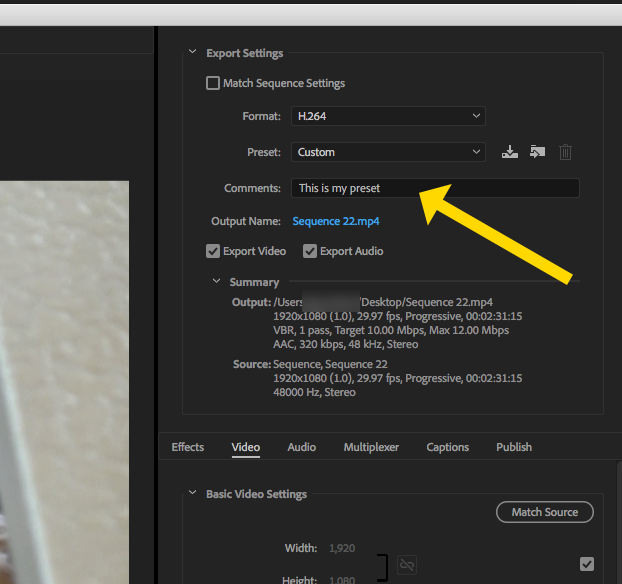
MtD
Copy link to clipboard
Copied
Type something in the Comments box, the Preset will change to Custom and you can then save (and name) the preset:
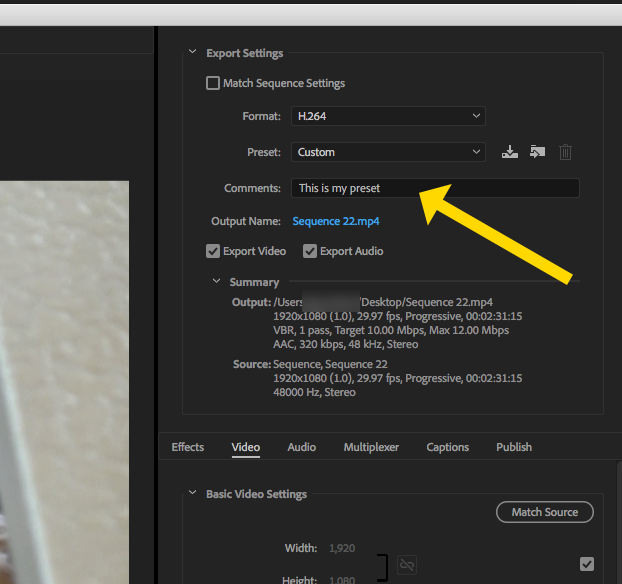
MtD
Copy link to clipboard
Copied
Thank You! That was simple but frustrating. Couldn't find that anywhere else!