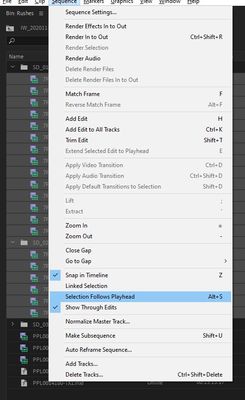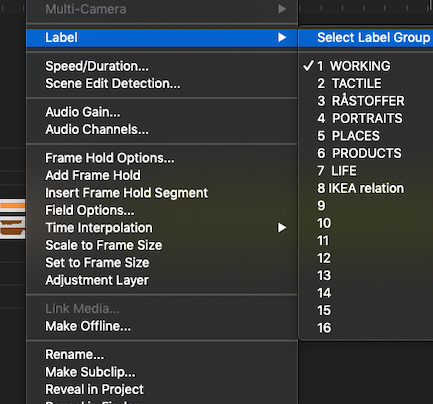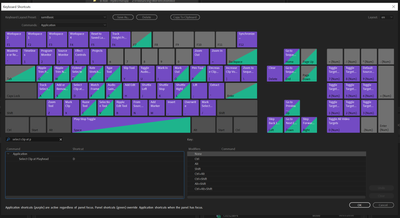Adobe Community
Adobe Community
- Home
- Premiere Pro
- Discussions
- Selection Follows Playhead while playback
- Selection Follows Playhead while playback
Selection Follows Playhead while playback
Copy link to clipboard
Copied
Is there a way to enable "Selection Follows Playhead" while playing back my timeline?
This would be very helpfull when labelingand selecting clips. As it is now, I have to pause for playhead to select the underlying clip.
Thanks
AndersJon
Copy link to clipboard
Copied
There you go.
Copy link to clipboard
Copied
Thanks for your quick reply, but this only enables "Selection Follows Playhead", which only works while timeline is paused or scrubbing around using your mouse.
When playing back my timeline (hitting space) the playhead doesn't select the underlying clips as it moves forward.
Copy link to clipboard
Copied
Sorry, just got your point. Yeah, that's how this option behaves, it only selects when the playhead lands on a certain clip. Can you describe how you're labelling your clips, maybe we can figure out a faster workflow?
Copy link to clipboard
Copied
It's a new technique I just invented, so just trying out on a commercial Im doing for IKEA with alot of very short clips. But I think it could be very usefull also in future project.
- I name the labels after categories (see image attached).
- I put all my clips in one sequence.
- Then I playback and while watching, I label the clips using shortcuts (ctrl+1,2,3,4...)
- At the same time, while watching, I also move up the clips one video-track after how I rank them (using shortcuts(cmd+up-arrow). The higher video-track the better I like the clip.
- After viewing I can then quickly select "Label: select label group" and quickly collect all clips in the same category into new sequences,
The idea is that I can watch all the material while selecting and categorizing, without stopping and starting playback, which will offer a much more fluide experience while being super effective. I hope:)
Hope it makes sense?
Copy link to clipboard
Copied
Ok, I think I understand what you're trying to do, and I might have a solution for you.
I have a shortcut set for "Select Clip At Playhead", I set it on the letter D, I'm not sure if it's the default one.
You can press D to make the selection on the fly, playback won't stop and you can do the rest of what you described.
Hope this helps.
Copy link to clipboard
Copied
Thanks alot! This could be helpfull when working with longer clips, but of course takes an extra keystroke. I will try it out, but have also filed a feature request.
Copy link to clipboard
Copied
Alas. You can file a feature request here: