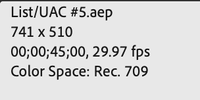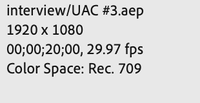Adobe Community
Adobe Community
- Home
- Premiere Pro
- Discussions
- Re: Sequence Settings for Premiere Pro with only A...
- Re: Sequence Settings for Premiere Pro with only A...
Sequence Settings for Premiere Pro with only After Effects files
Copy link to clipboard
Copied
I'm editing together many After Effects files into sequences in Premiere. I used the default settings when beginning the project, and have now realized they may not be the right settings for a high quality Youtube video. I've attached my current settings in a photo below:
I know little enough about Premiere and After Effects to not know what most of this means, but I do know when enlarging the video to fullscreen it loses quality.
I have edited about 6 minutes of video already, and while I can re do all of it, I'd rather edit the existing sequences if that's possible. Can I change the settings without losing the whole sequence? And what settings would be best for a Youtube video?
Copy link to clipboard
Copied
Set Editing mode to custom, then you can set all parameters to match your source video.
Post screenshot of clip properties.
Copy link to clipboard
Copied
The issue is that my source videos were the wrong settings to begin with. I'm editing the size to be able to match the After Effects size to the size needed for Premiere, but not all of the clips have been switched out.
These are my original settings (that After Effects used to create my sequence settings I'm assuming)
These are the settings I have been changing the clips to, because I realized the quality is low. I'm trying to make both the After Effects and the Premiere sequence have these settings, because they should be better quality for Youtube. (Correct me if I'm wrong).
Copy link to clipboard
Copied
You need to fix you Ae sequence framesize first otherwise you wont get it correctly into Premiere.
Copy link to clipboard
Copied
Do I need to start a new sequence with the correctly formatted clips? Or can I change the frame size of each clip and then it will allow me to change my sequence settings?
Copy link to clipboard
Copied
You need to adjust/export the Ae files to the correct framesize before ingesting them into Pr.