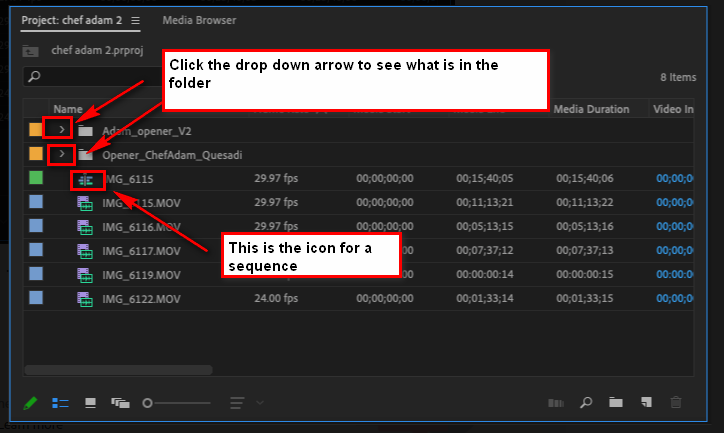Adobe Community
Adobe Community
Copy link to clipboard
Copied
Im new to Premier Pro so Im a bit lost. I have a project with a nested file when I open the nested file to make an edit but I can't figure out how to get back to my original sequence. Is there an easy way to navegate throught this?
 1 Correct answer
1 Correct answer
Copy link to clipboard
Copied
If the original sequence was closed, you can open it from the Project Panel (the panel where your source media is located).
If it is still open, you can click on its tab in the Timeline Panel.
Copy link to clipboard
Copied
thanks for your reply but Im still not getting it. If I go to the Project Panel where should I see it. Screen grab attached.
Copy link to clipboard
Copied
Copy link to clipboard
Copied
thanks that got me to where I needed to get
Copy link to clipboard
Copied
You're welcome.