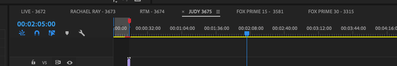Adobe Community
Adobe Community
Turn on suggestions
Auto-suggest helps you quickly narrow down your search results by suggesting possible matches as you type.
Exit
0
Sequences Not Saving In Order
Community Beginner
,
/t5/premiere-pro-discussions/sequences-not-saving-in-order/td-p/11469414
Sep 29, 2020
Sep 29, 2020
Copy link to clipboard
Copied
I am a News Editor and need sequences saved in a specific order. After the latest update, everytime I save my project and re-open for the next day, I am either missing sequences from my timeline or they are out of order. Does anyone know how to fix this? Also all of my bins are closed and only my project is open when saved and re-opened. They used to all be there when I did this. Not a big issue but it saves a huge amount of time(which is important when editing news) to have these things set in plac
TOPICS
Editing
,
Formats
,
User interface or workspaces
Community guidelines
Be kind and respectful, give credit to the original source of content, and search for duplicates before posting.
Learn more
Community Expert
,
/t5/premiere-pro-discussions/sequences-not-saving-in-order/m-p/11469418#M301328
Sep 29, 2020
Sep 29, 2020
Copy link to clipboard
Copied
There is a setting in the Pref/Timeline: Restore open sequences when opening project
Community guidelines
Be kind and respectful, give credit to the original source of content, and search for duplicates before posting.
Learn more
jonathans36212756
AUTHOR
Community Beginner
,
LATEST
/t5/premiere-pro-discussions/sequences-not-saving-in-order/m-p/11469963#M301360
Sep 29, 2020
Sep 29, 2020
Copy link to clipboard
Copied
That setting has always been checked.
Community guidelines
Be kind and respectful, give credit to the original source of content, and search for duplicates before posting.
Learn more
Resources
Troubleshooting Software & Hardware
Frequently Asked Questions
Premiere Pro New Features
Copyright © 2024 Adobe. All rights reserved.