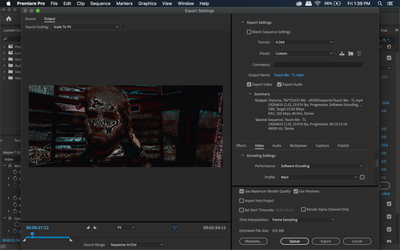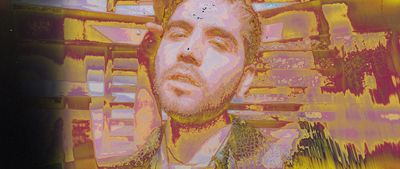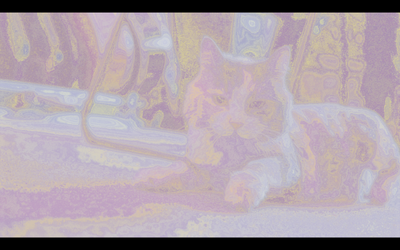Adobe Community
Adobe Community
- Home
- Premiere Pro
- Discussions
- SEVERE lagging & glitching in Premiere Pro 2020 14...
- SEVERE lagging & glitching in Premiere Pro 2020 14...
SEVERE lagging & glitching in Premiere Pro 2020 14.04
Copy link to clipboard
Copied
Ever since updating to this new version of Premiere I have had an issue that was not apparent in prior versions of the software. I am currently in the middle of editing a huge project so no, just going back to 2019 is not an option for me right this moment.
There are several things going on here that are really wonky and overall frustrating.
1. My sequences will NOT playback if I toggle fullscreen even to preview what I had created. I can only watch it playback from the smaller Program Monitor window. It immediately begins a strange jumpy lag & will not play through the video at all. Which, obviously makes it very difficult to check and playback my work. This lag will sometimes sporadically happen even when just in my regular workfspace settings.
2. This is an issue that is hard to explain, but basically my image or video clip seemingly gets DESTROYED by the software and all the colors and integrity of the image is deep fried. This happens out of nowhere or will often time occur after a render, which has been messing with my export times because I cannot render before an export or it could compromise the integrity of my entire project. I have been using this software since 2016 and have changed nothing about my workflow & sequences so I know that it is not something I did and has to be a bug from the system but I will provide photo examples below.
Here are a few examples & screen grabs I was able to take throughout the course of several editing projects that can properly show what the software is doing to my images.
These destroyed images DO NOT go away with rendering, DO NOT go away with restarting the software, DO NOT go away with copying and pasting the sequence, DOES NOT go away when I attempt to export and often times DO NOT go away without me trying to replace that clip entirely.
For now, my workaround has been nesting the video clip in the sequence and keeping my fingers crossed that it will help bring back the integrity of my images.
It's really inconvenient and has only been occuring since upgrading to Premiere Pro 2020.
For those wondering my Computer Specs I have included those below:
MacOS Mojave Version 10.14.6
Processor: 2.6 GHz Intel Core i5
Memory: 8 GB 1600 MHz DDR3
Graphics: Intel Iris 1536 MB
& the footage I am importing and editing is usually from a Sony A6300 at 4k 23.976fps or 1080p 120 fps.
Or the BMPCC4K using pretty much ENTIRELY 4k 23.976. I have tried using proxies in my editing workflow, but that also has no effect on the issues I am having.
If anyone else is having these issues or has anything to try as a solution- please let me know as I am desperate.
[To find a forum for your program please start at https://community.adobe.com/]
[Moving from generic Start/Help forum to the specific Program forum... Mod]
Copy link to clipboard
Copied
I'm having the same issue and it's a shame there hasn't been a solution yet