 Adobe Community
Adobe Community
Copy link to clipboard
Copied
When I use the shadow/highlight effect, my image flickers. I'm using manual settings. Someone suggested changing black clip to 0%, but that did not help. Is there another way to use this effect without flicker?
Thanks,
JB
 1 Correct answer
1 Correct answer
Hi Jack and others on this thread,
It seems that if the Shadow/Highlight effect (and/or others in the "Adjust" category) are added to your clips or adjustment layers with the default setting, you can have the problem with flicker in both playback and output. Although some users have great tips on this thread, I would use these effects at your own risk.
The design of the effects probably need to be redesigned or at least refined so that the default application of these effects do not cause the "fli
...Copy link to clipboard
Copied
I can see that many people over a great deal of time have had this problem so I can only hope that what worked for me will work for you. I noticed that I had applied the highlight/shadow effect to two layers and where the effect overlapped with another layer (which also had this effect) than I got the flickering. For me it was an easy correction to remove it from one of the layers (as I'd accidently applied it there anyway) but obviously there are legitimate use-cases where you'd want to apply this effect -- with different parameters -- to overlapping layers. I don't have any sample footage for this situation but I wonder if @digtal_MP's solution of transcoding to a larger container might help avoid this too.
Ken
p.s. shame on the Adobe rep on this forum -- who's name i've forgotten -- for his numpty response. It really is shocking how little people read issues before falsely concluding that there is no issue. I know we're all busy but if you WORK for the company that makes this software you need to be extra cautious ... people are losing sleep over this shit.
Copy link to clipboard
Copied
Reading through this thread is curious, how long does it take Adobe to address bugs?
A recent convert from F.C.P. I stummbled across this problem shooting an on-the-road project with extremely tight deadlines. I guess I should have tested Premier further before using it in the wild but how was I to know about the H-S problem?. As it was, I wasted precious time and energy, late at night in a hotel room and never found the solution. It effected the delivered product and I'm a little grumpy about it. Reading that this problem has been known for a long time has raised my level of distain to "peeved".
Are there any other Premier "gotchas" that I should know about? Should I convert to Avid? I even hear FCPx is starting to come right?
Happy editing,
Cheers,
Josh.
Copy link to clipboard
Copied
As a fellow FCP convert yeah, there's more gotchas - and they'll be unique enough to your configuration so that you and you alone will discover what they are over time - but there's no way I'd look elsewhere for an NLE atm. We had a wretched time converting from FCP with all manner of conforming loops and network issues but as Dan Savage says 'It gets better'. Now I'm a big fan of PrPro - importing without transcoding and the dynamic linking between AE and Audition alone are worth the pain of conversion and I honestly don't see any of the NLE competition fitting the requirements of our little office anywhere near as well as Premiere does.
Copy link to clipboard
Copied
Ditto with the FCP convert. We've been enjoying both PrPro and FCPX in our office.
With PrPro there are a lot of glitches and some glaringly ridiculous oversights with it's functionality which despite discussions and complaints dating back over 18months have not been resolved or addressed. This for me is the biggest shortcoming with PrPro, for example the old 'arrange clips' without the work around drives me nuts!!
However we collaborate a lot with production houses in Sydney amd Melbourne who are also using PrPro, so convenience is the main motivation for sticking with it.
Personally, i have now come around to using FCPX and really like it as they have made it very similar to FCP, but i don't want to stray from subject, plenty of forums debating FCPX vs PrPro vs Avid.
But please Adobe, LISTEN and UPDATE more.
Copy link to clipboard
Copied
But please Adobe, LISTEN and UPDATE more.
I think the past few updates, with another coming next week, clearly shows they are.
Copy link to clipboard
Copied
Still getting flickering during transitions when using the Shadow/Highlight filter with the latest Premiere Pro CC 7.1.
Copy link to clipboard
Copied
Following some of the advice on this forum, I removed everything on separate tracks that overlapped the flickering clips and that cleared up my problem with the flicker.
I have my talking head across the entire project on Video 1 with b-roll inserted on Video 2, so I had to cut and delete the talking head clips on Video 1 whenever I moved to b-roll. This is also a silly solution, since if my client decides they'd like to move back to the talking head rather than have b-roll at any particular moment, it will be a pain to re-source those clips. (If it comes to that I'll experiment with muting the clips or something instead and see what happens.) For the moment, at least, it no longer looks like I was shooting at 12fps under flourescent lights (that's intiially what I thought had happened).
There is no reason that footage on a lower track should impact the footage and effects on a higher track. Is there?
Thank you to everyone who posted with the ideas they came up with to work around this issue.
Copy link to clipboard
Copied
how long does it take Adobe to address bugs?
It depends on the seriousness of the bug, the number of people reporting it, the ability of Adobe engineers to reproduce the bug, what the 'fix' would involve, etc.
Copy link to clipboard
Copied
I'm getting the same problem with flickering on multiple DSLR projects (H.264), using PP CS6. Some clips work fine, but the majority don't. Auto is OFF, and the amounts make no difference. Tried rendering both with and without GPU acceleration (Nvidia GeForce GTX 570) -- no difference.
No overlapping clips.
It's really frustrating that an effect only sometimes works. Sad to see it still seems to be a problem in PP CC.
Copy link to clipboard
Copied
Yupp, have the same problem and sometimes the fixes described on the forums wont work. But what I have also found that might help sometimes if I have two adjacent clips that both use shadow/highlight, removing the effect from one of the clips might fix the problem. But this is what I would call a voodoo fix and doesn't always seem to work :)...
I hope that we will see many of these small annoyances/bugs fixed soon, there's been quite a few annoyances fixed already since they introduced CC. I am hoping for more of that, there are quite a few annoying things that could be fixed with the effects for instance...
Copy link to clipboard
Copied
I'd come accross the same problem, and after reading this thread, I've come to the conclusion that Shadow/Highlight isn't an effect, it is a deffect. ![]()
Copy link to clipboard
Copied
What is Shadow / Highlight Effect supposed to do?
ie. why is it used by anyone?
Copy link to clipboard
Copied
Shooternz..
The Shadow/Highlight effect brings out details in the shadow (dark) and/or highlight (bright) areas of your video. Just like Adobe Photoshop does in still photos. It kind of spreads the values around allowing you to see more details. It allows you to adjust exposure in just the shadow or highlights, without affecting the midtones.
Copy link to clipboard
Copied
Use Curves or Level FX to do the same without issues ...and with gamma control as well.
IMHO - Shadow / High Light FX should be dumped from Premiere as too "basic" redundant and problematic.
Copy link to clipboard
Copied
It seems the issue has persisted into CS6. Hopefully fixed in CC2014. Shadow Highlight would be a quick convenient tool if it worked consistently it would be a shame to see it dropped.
Copy link to clipboard
Copied
Hi shooternz, the shadown/highlight effect differs from level or curves. S/H applies local adjustments whereas levels and curves are globally applied to the image. This is why there is a radius parameter in the effect. An example where you can see the difference quite clearly is doing S/H before an curves adjustment. Then try to achieve the same result without S/H and just curves. This will look very different.
I like to use S/H with strong exposure differences within the same shot, it compresses the Dynamic Range similar to an HDR effect.
Unfortunatly I run into the same flickering and banding issues as Dan Murphy. I also did nearly all the tipps like no GPU, no overlapping clips, flattened timeline, Black and white clip to zero. The flicker seems to change but still is there very noticeably.
Adobe, please fix this bug!
Copy link to clipboard
Copied
I add the manual shadow and highlights in after effects and its works about about 65% of the time.
Something about after effects smooths out the flicker much better.
Copy link to clipboard
Copied
I'm also having this issue.
I really like the ease of use of the Shadow/Highlights effect. It gives me results much easier and quicker than Levels can, but it's buggy. I'm seeing this on my late 2012 Macbook Pro (10.8.5) and my late 2013 Mac Pro (10.9.4). Both are running Premiere Pro CC 2014 - Build 8.0.1 (21)
The striping and strobing seems to appear at different points in the edit timeline within Premiere. Sometimes it doesn't appear at all in the preview window, but only comes out in the export video. When I re-export the video, the glitch weirdly appears at different points in the exported video. This is after making NO adjustments to the effects on the timeline, but changing the export format.
Here's what it looks like in Premiere when I'm playing it back:
Premiere Pro CC 2014 Shadow and Highlights bug - YouTube
And here's a frame from the exported video:

I also have an issue when I try to use the shaped mask tool in the Shadow/Highlight effect, where during playback the preview window will only show me a quarter of the video, with the content inside the mask being sourced from another corner of the video:
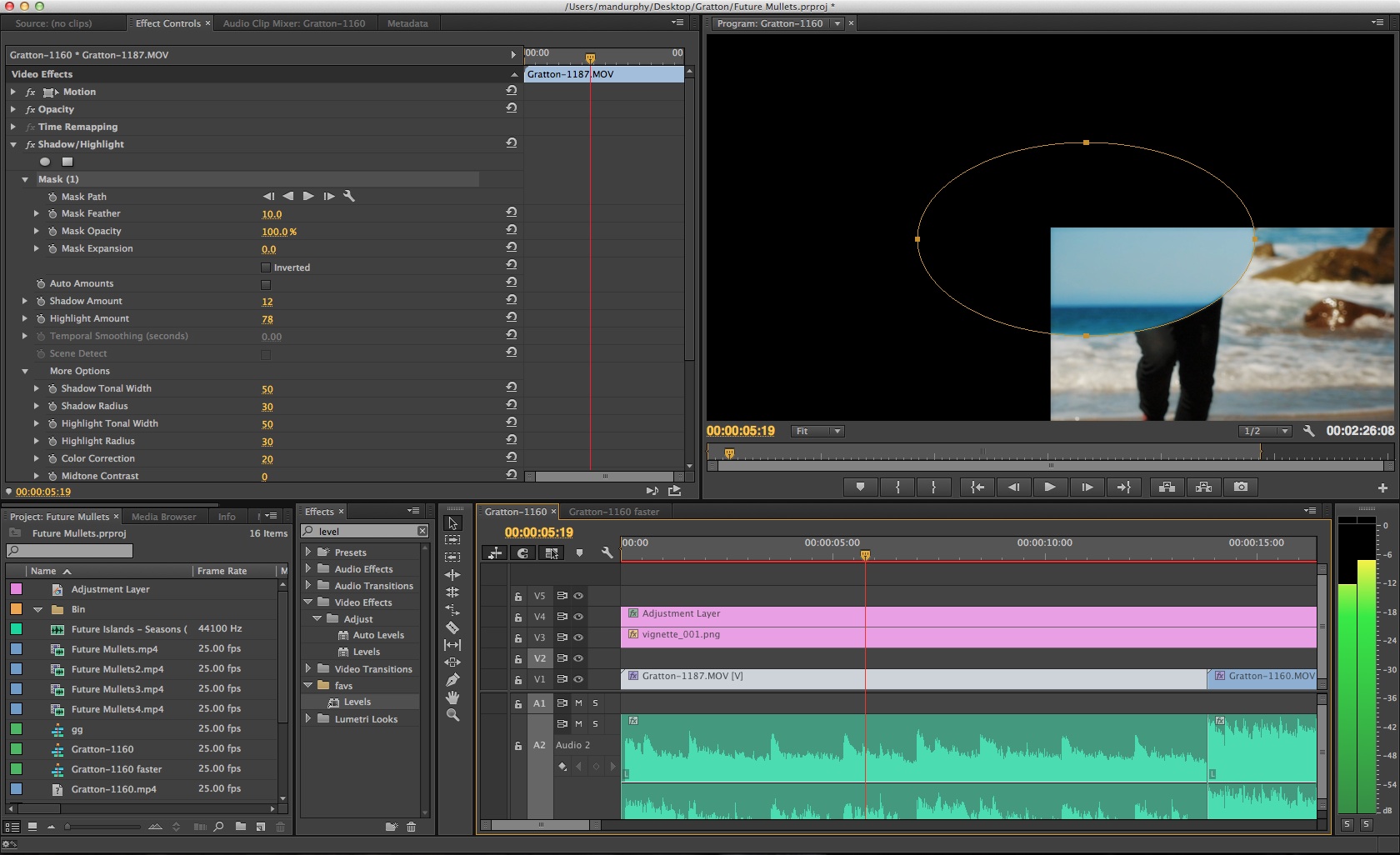
I've tried slicing up the clips that have the effect applied to them, as per this suggestion: LINK - No luck
I've tried CraigGordonDMD suggestion of reducing the Black Clip / White Clip from 0.01% to 0% - No luck
I've also tried switching the Mercury Playback Engine from Software, CUDA and OpenCL - No luck
I've tried taking the whole thing into After Effects with Dynamic Link and the LUT I've applied didn't make the journey
As hpmoon points out here: Re: Shadow/Highlight flickering - Temporal Smoothing is not available in manual mode, so I can't use that as Auto mode gets the balance wrong.
I'm trying to match the Shadow/Highlights effect using the levels effect, but I can't manage to get the same level of detail come through.
Going by the number of discussions online about this, I would say this is a bug in Premiere and it's been there for a while. It would be awesome if Adobe could have a look at this effect and maybe consider overhauling the effect it in this manner:
Camera Raw like interface for Premiere Pro CC
Thanks in advance
Dan
--
---------------------
Dan Murphy
Video Production & Photography
+61 0449 53 9797
www.mandurphy.net
Copy link to clipboard
Copied
I've been struggling with this same issue and there were a few posts in this thread that hit a chord with me because I was doing this symmetry video with two side by side clips. In many cases BOTH clips had s/h applied and the flickering was insane. But as noted, the flicker went away when I isolated each clip in its own timeline. It only appears (for me) when there are two or more simultaneous clips with s/h applied. So I'd be interested to hear a more streamlined approach, but one convoluted thing that worked for me, was to nest each clip, or multiples as long as there was only one visible at a time, open that nest and export the sequence as a new file, and then replace the nest with the new file. It was super tedious, but it got rid of the flickering. 😕
Copy link to clipboard
Copied
I'm running into the same issues. I've tried the workarounds here but they were all a no-go. I know that I might be able to find a way to mimic the effect using other controls, but it's a real shame that this problem exists, as it would be an extremely handy tool if it worked properly. As it is though, it really should be dropped as defective - an effect that only works for some people on specific clips, edited by specific graphics cards, does not sound like a good product to me. Either fix it or drop it, and I'd really prefer the former.
Copy link to clipboard
Copied
For anyone having this issue though - I've been able to use the Luma Curve effect to bring about some similar. Levels doesn't cut it, but LC seems to bring out something like the desired effect without too much kicking.
Copy link to clipboard
Copied
My flickering footage issue came from C100 when I applied RGB curves to an MTS file. The issue was fixed by using brightness/contrast effect instead. Hope this helps someone else ![]()
Copy link to clipboard
Copied
Thanks for the tip! Are you encountering this flicker issue here as well: Flickering footage in Premiere Pro CC 2014 but not in Premiere Pro CC 2013 ?
Copy link to clipboard
Copied
Ditto on seeing this issue, and being VERY frustrated by it. Buggy software is not how I want to waste time.
The flickering clip has is ProRes 422(LT) with Shadow/Highlight filters on it. It was originally an H264 clip from DSLR, but I ran TimeWarp on it and exported it out of After Effects. In Premiere, it has the S/H filters and Fade to White transitions on both sides of it and is flickering.
Not cool at all, Adobe. At least a partial refund for my CC this month would be fitting for this issue (assuming it doesn't persist another few years without a fix, in which case its worth switching platforms completely!!).

Copy link to clipboard
Copied
Hey Guys ...
No solution worked for me, but I found another one, which is working.
I am editing footage with window on the background, people moving in front of camera, so window light is unstable.
I always shot in FULL manual mode. I didn´t find alternative plugin to SHADOW/HIGLIGHTS, which is the best what I need, so I had to find the solution how to remove the FLICKering.
Maybe it is not BUG ... it is just Physic ..... I said .. maybe ![]()
I guess ... the amount of light is affecting SHADOW/HIGHLIGHT plugin, so I decided to stabilize footage first. I mean stabilize by LEVELS plugin.
Here we GO :
In the FX chain add LEVELS plugin on the first position - Don´t tune anything on LEVELS, just let the picture go through with original look. It is stabilizing values, I guess, so picture is stable then.
Second chain position add the SHADOW/HIGHLIGHT plugin. Set manual mode, do what you need. No flickering / flashing. You can try to switch off LEVELS and as you can see, it is flashing / flickering again.
Hope it will help to someone. ..
koki
