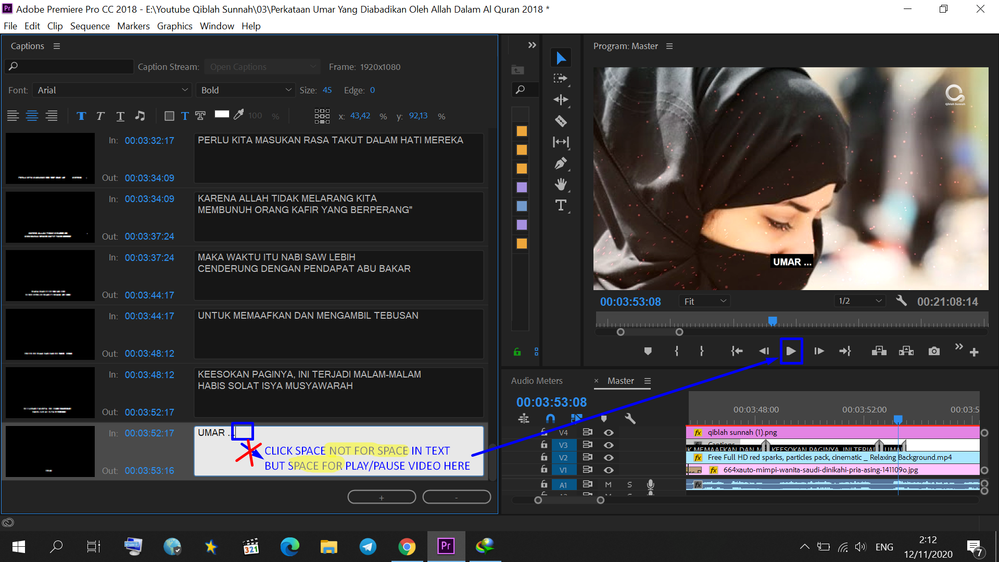Adobe Community
Adobe Community
- Home
- Premiere Pro
- Discussions
- Shortcut Keybaord not function https://drive.googl...
- Shortcut Keybaord not function https://drive.googl...
Shortcut Keybaord not function https://drive.google.com/file/d/12foLdNkJBWhrBqaVwhen editing caption
Copy link to clipboard
Copied
When I editing text in caption, I will play and pause a lot to write text in caption but at some point, when I editing text in caption, I want to start video to write what I hear, I cannot press space bar shortcut to play/pause video. Can you help me how can I still use shortcut space to play/pause when I editing text in caption?
this video
https://drive.google.com/file/d/12foLdNkJBWhrBqaV_nzYWQ599arkI-4_/view?usp=sharing
Copy link to clipboard
Copied
Copy link to clipboard
Copied
Just like I mention in picture, I want click space not for text but space for play/pause video but I cannot use that because when I working subtitle in premiere pro I always use play/pause video to write what I hear for video
Copy link to clipboard
Copied
don't think you can. when you're editing text, the space bar is part of the text entry. If I remember correctly there are some 3rd party apps that will allow you to play quicktime files while entering text. You might do some googling..
Copy link to clipboard
Copied
Thank you very much for your information. I try search 3rd party that you mention with keyword "quicktime files while entering text" and I find on google refer to software QUICKTIME. can you help me what keyword should I have or which one software that you know for this spesicif issue?