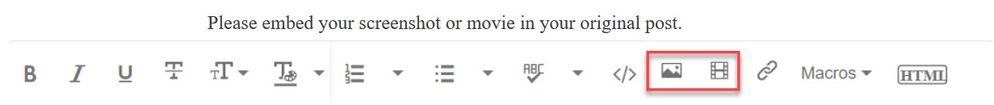Adobe Community
Adobe Community
- Home
- Premiere Pro
- Discussions
- Signed out mid export, says a font is missing, exp...
- Signed out mid export, says a font is missing, exp...
Signed out mid export, says a font is missing, export crashes.
Copy link to clipboard
Copied
Hi, I'm trying to export a 1 hour 55 minute long feature film I'm working on in Premiere Pro. However, when I leave it exporting and I come back to it after a few hours, I am greeted with an error saying:
"A font that is required for this export has changed." and that I must begin the export again.
When I click "Ok", the software crashes and closes itself. When I try to open it again, I'm greeted with an Adobe sign-in page... so I think it's signing me out mid export.
I've tried this three times now and it keeps happening.
Any suggestions? I really need some help with this.
Copy link to clipboard
Copied
Please do NOT add images via the "attach files" box, as you are then forcing everyone to DOWNLOAD the file to view it outside their browser. Drag/drop the image files directly ONTO your reply box so other users can see them without needing to download unknown strange files.
Thank you!
Copy link to clipboard
Copied
Hi Seb, I have had exactly the same inability to export with error "Afont that is requrired for this export has changed. Please restart the export." for nearly a month, unfortunately destroying my chances of repeat business with my client. Recently I had assistance from the Adobe techs & I was able to export one of my videos.
I went through my second 45min training video individually exporting the 20+ title slide clips & the 2 foootage clips with text overlay to see if one was corrupt. The exports of two did crash with the "A font is required....." error so I rebuilt them from scratch & tested they then exported successfully. I then kicked off a full export VBR 2 Pass but PP once again crashed with the "A font is required...." error & logged me out of CC. So I suspect it is not a clip corruption issue but as you say, something is disconnecting us from CC which then causes the PP export to crash when it can't access the CC fonts.
I had this export font crash issue on a previous video. One of the Adobe techs worked remotely on my PC & I then successfully exported that video. The next day I tried to export this second video and back to the old "A font that is required......." error crash.
I currently have a support ticket with the Adobe techs so if we find a solution to this specific problem I'll try to identify it for you here.
Copy link to clipboard
Copied
Hi Seb.
I just got a successful export of a 35min project from 4K mjpeg to H.264. It took 29 hours! A month ago, similar exports would take my system up to 10 hours.
Initially I:
1. Stopped Windows & Kaspersky (my antivirus) updates, and
2. Uninstalled 14.3.1 & installed 14.0.1 after trying multiple prior versions.
Exporting with 14.0.1 resulted in an "Error compiling movie." so Google suggested the changes:
1. Edit/Preferences/Memory - Change "Optimize Rendering for" from Performance to Memory, and
2. Edit/Preferences/Memory - Reduce "RAM reserved for other Applications" as low as possible which for me was 3GB.
Personally I don't think this has anything to do with corrupted text whether it is superimposed on footage or on title slides. Therefore I wouldn't waste your time replacing text if you have a lot of it (though you could try). I replaced title slides & exported them individually to confirm they were fine but still got the crash on the full project export. So this is probably caused by us getting logged out of CC & then PP can't access the font it needs from CC which then results in an error & consequent crash.
I suggest you try prior versions, (14.0.1 worked for me). If you get an "Error compiling movie" then you could try the Edit/Preferences/Memory suggestion. But you'll want to take a holiday to kill some time because your 1 hour 55 min film is going to take a LONG time. I know man, this is not an ideal solution.
FYI. I've been in contact with the Helpdesk (who are great dudes) & they have all the error reports & dump files I could send them so we'll see if they can make PP commercially viable for us.