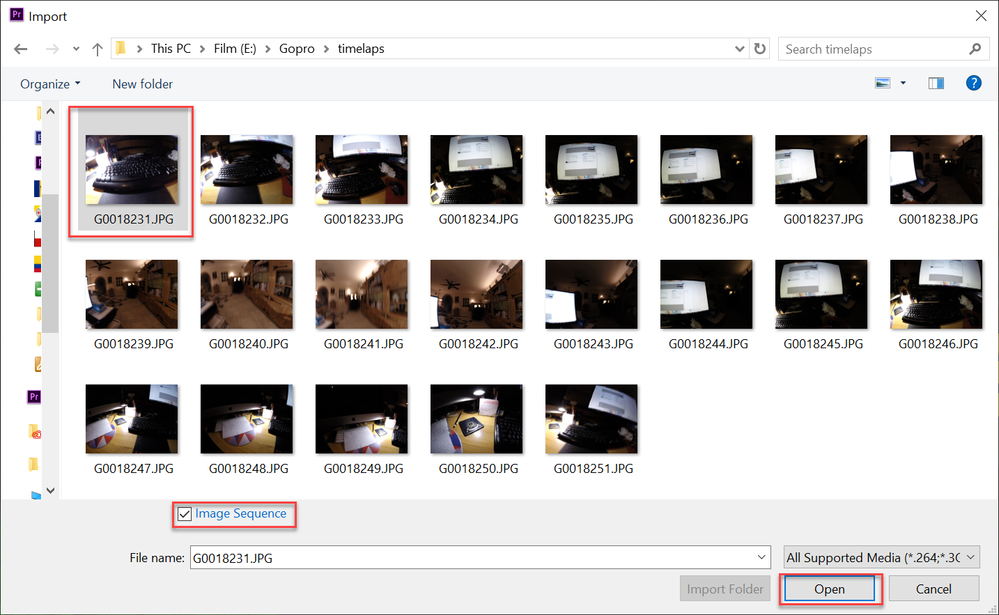Adobe Community
Adobe Community
- Home
- Premiere Pro
- Discussions
- Simple CC tool to convert a folder of JPEGs to a v...
- Simple CC tool to convert a folder of JPEGs to a v...
Copy link to clipboard
Copied
I have a folder with hundreds of JPEGs that I want to turn into frames of a video. These were taken with an intervalometer on a Nikon DSLR and they're for a time-lapse video.
I've done this many times before using an old Windows 7 PC and Microsoft Movie Maker Live, which they've discontinud. It was super easy - you just pointed it at the folder with the pictures in it, tell it the frame-rate, click the mouse and that was it!
So since I have a new fancy high-end PC running Windows 10 and Creative Cloud, if I'm going to learn a new tool anyway, is there any sweet-and-simple way to do this in Creative Cloud - say Photoshop or Premiere Pro? I want SIMPLE, like Movie Maker Live, point, click, and enjoy! That's all. Once I have video I can do the fancy editing in Premiere Pro.
Thanks in advance!
 1 Correct answer
1 Correct answer
Nor Photoshop nor Premiere Pro are simple programs; steep learning curve.
But there is a way to do this in Premier Pro: Image Sequence.
Make sure the images are sequentual and have a simple name sucht as 0001.jpg, 0002.jpg, 0003.jpg etc.
Select first image, check image sequence an hit OH.
Copy link to clipboard
Copied
Nor Photoshop nor Premiere Pro are simple programs; steep learning curve.
But there is a way to do this in Premier Pro: Image Sequence.
Make sure the images are sequentual and have a simple name sucht as 0001.jpg, 0002.jpg, 0003.jpg etc.
Select first image, check image sequence an hit OH.
Copy link to clipboard
Copied
and once you've done as Ann suggests, probably smartest to export as a selfcontained high quality video with the appropriate pixel dimensions using an appropriate codec like prores 422 (HQ) and then bring that back in to premiere for your edits