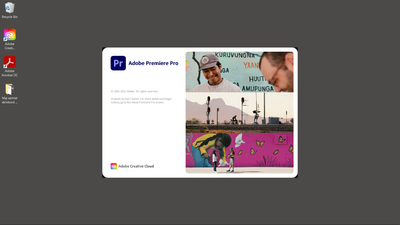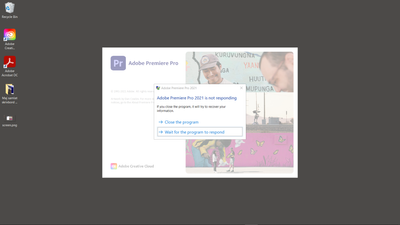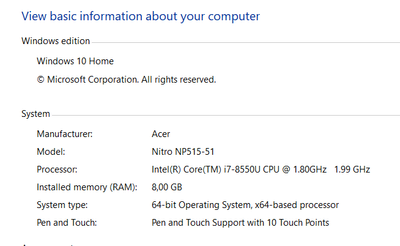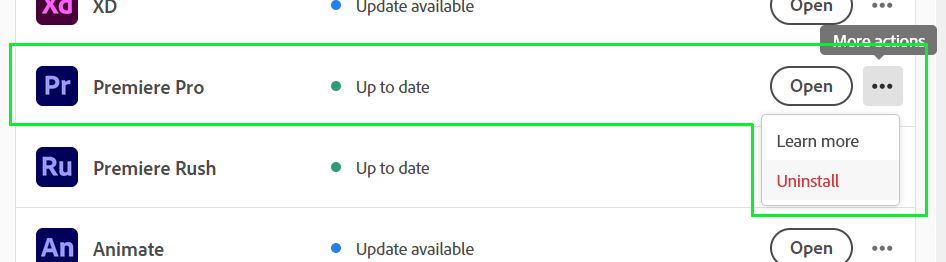Adobe Community
Adobe Community
- Home
- Premiere Pro
- Discussions
- Since update 15.2 Premiere Pro will not start
- Since update 15.2 Premiere Pro will not start
Since update 15.2 Premiere Pro will not start
Copy link to clipboard
Copied
Hello all, since the update 15.2, Premiere Pro refuses to start. Updated today. I get the small startup screen but then nothing. Any ideas why? I have Windows 10. Can I uninstall the latest version somehow?
Copy link to clipboard
Copied
Copy link to clipboard
Copied
Yes, but the app freezes at the splash screen no matter what. I uninstalled and reinstalled. Same thing. Thanks anyway.
Copy link to clipboard
Copied
Sorry Christina! Can we have a screenshot of your splash screen when it freezes? That would help! It's usually a bad 3rd party plug-in.
Thanks,
Kevin
Copy link to clipboard
Copied
I have taken two screenshots. It is just the splash screen, nothing happens other that the computer sounds like it is struggling 🙂
I have to "end task" in Task manager on my windows 10. (ctrl alt delete) to close it. I cant open the app at all since the update. I have the following system:
Acer Win 10, Nvidia gfx 1050 graphics card (latest drivers), latest intel drivers. Like I said; the last version worked fine. Can you tell me how to install the version I had before? I have already tried uninstalling and reinstalling from the CC page, does not resolve the issue. Thanks!
Copy link to clipboard
Copied
Problem solved by installing older version. Thanks.
Copy link to clipboard
Copied
you can reinstall the previous version that was working in the creative cloud app by clicking on the 3 dots (the elipsis) to the right of the premiere pro name in the apps panel.
Copy link to clipboard
Copied
Hello, I cannot find that option, I can only choose Uninstall or Learn more:
Copy link to clipboard
Copied
Thanks, I found it now. Thank you! Problem solved. 🙂